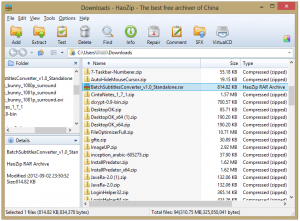 There are thousands of compression tools available all across the internet. Many, like 7-Zip and WinZip, are incredibly popular for no particular reason. What makes 7-Zip better than PeaZip? What makes WinZip better than ALZip? Haozip is another one of those free compression tools, and like 7-Zip, is free and supports as many formats as could be.
There are thousands of compression tools available all across the internet. Many, like 7-Zip and WinZip, are incredibly popular for no particular reason. What makes 7-Zip better than PeaZip? What makes WinZip better than ALZip? Haozip is another one of those free compression tools, and like 7-Zip, is free and supports as many formats as could be.
Based on appearances and features, Haozip is the Chinese copy of 7-zip. It does actually have features other than those that come from 7-zip! Instead of simply extracting disc images, for example, you can mount them as though they are fully separate drives, much like Virtual CloneDrive.
Haozip is a nice compression tool, and since it’s based on 7-Zip, it has all the features, plus all the speed, you’d ever need. It’s also much nicer looking than 7-Zip due to its skin changer and new default theme.
Price: Free!
Version discovered: v3.0
Supported OS: Windows unknown
Download size: 3.9MB
VirusTotal malware scan results: 1/42
Portability: Requires installation
[via Raymond.cc]

 Email article
Email article



