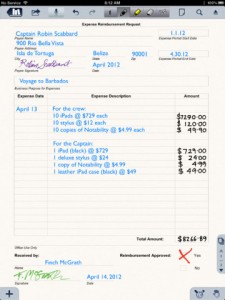 If there is an iPad app that I wish I’d had when I was in school regularly, Notability is it. It performs the function of an all-in-one note-taking binder and, of course, the iPad weighs much less than your average five subject notebook. It supports text entry via typing as well as by hand, allowing you to take notes and then annotate them for clarity later. You can highlight, or use a marker to outline, with simple to understand symbols at the top of your screen. It’s simple to switch between typing, writing with what amounts to a pencil, using a pretty purple highlighter, an intuiative eraser that will actually erase everything you drag your finger (or stylus) over, and scissors for cutting and pasting bits of notes from one page into another.
If there is an iPad app that I wish I’d had when I was in school regularly, Notability is it. It performs the function of an all-in-one note-taking binder and, of course, the iPad weighs much less than your average five subject notebook. It supports text entry via typing as well as by hand, allowing you to take notes and then annotate them for clarity later. You can highlight, or use a marker to outline, with simple to understand symbols at the top of your screen. It’s simple to switch between typing, writing with what amounts to a pencil, using a pretty purple highlighter, an intuiative eraser that will actually erase everything you drag your finger (or stylus) over, and scissors for cutting and pasting bits of notes from one page into another.
The only complaint I have is that the eraser kind of over-helps. If you so much as let the side of your finger touch something, it erases everything connected to that. This can be annoying when you’ve just meticulously created a diagram and labeled it, only to accidentally erase half of it with an errant move of your finger or stylus. However, thankfully, typed text is immune to the eraser. The only way to erase things that you’ve typed is to click next to it and backspace to erase.
Notability also has a “record audio” function – a little microphone near the upper left side of the formatting bar. It records the audio and syncs it to anything you’re typing, allowing you to record the teacher’s lecture while taking notes and be able to play back just the part of the lecture that applies to a specific line of notes. This is awesome if you type fast enough to keep up with the teacher – I was always a few steps behind. However, it doesn’t change that this is still an awesome tool for anyone who can type fast enough to use it.
In the left hand corner of the bar, there’s a search button, allowing you to search through the typed text in the current note.There’s also the ability to line or grid the paper, or choose a different background color, by clicking the “page” icon in the left hand corner. Great for taking notes in math or other classes where graphing paper is a necessity. There’s also a convenient button that allows you to hide the format bar to give you more screen space to work with. I did like the fact that when you switch from unlined paper to lined, it reorganizes your typed text to fit whatever lines you choose.
 At the bottom of the screen, there’s the wonderful “magnify” tool. This opens out a pane in the bottom of the screen where you can write something, then use the scissors to cut it out, close that pane, and paste it anywhere into your main notes. This makes organizing your notes a lot easier if you work the way I do. The plus button allows you to insert a photo from the Camera Roll, take a photo, insert a web clip, a figure, or handwriting box.
At the bottom of the screen, there’s the wonderful “magnify” tool. This opens out a pane in the bottom of the screen where you can write something, then use the scissors to cut it out, close that pane, and paste it anywhere into your main notes. This makes organizing your notes a lot easier if you work the way I do. The plus button allows you to insert a photo from the Camera Roll, take a photo, insert a web clip, a figure, or handwriting box.
My favorite thing about Notability that I wish other note taking apps had, though, is the wrist rest. Tap the hand with box symbol in the bottom right corner and a small bar will pop up. This gives you somewhere to rest the back of your hand while writing with a stylus, without confusing the touch screen into thinking you’re writing two places at once – or worse, that you’re trying to close the program with the multitouch pinch action (yes, that has happened to me in other programs).
Over all, Notability is one of the best note-taking programs out there, and as it’s on sale for $0.99 for a limited time, rather than it’s usual $4.99, I highly recommend grabbing it now. You never know when you might find a need to take notes with that kind of versatility at your fingertips.
Price: $4.99 (on sale right now at $0.99 for a limited time)
Version reviewed: 4.31
Requires iOS 4.0 or later
Download size: 33.0 MB

 Email article
Email article



