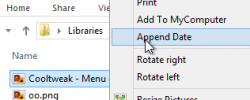 Many computer users deal extensively with files every day. However, they often loose track of which exact version of a file something is, or when it was created. With Append Date, that’s not an issue: this little program lets you append the date to any filename with the click of a button.
Many computer users deal extensively with files every day. However, they often loose track of which exact version of a file something is, or when it was created. With Append Date, that’s not an issue: this little program lets you append the date to any filename with the click of a button.
What is it and what does it do
Append Date is extremely simple. To use it, just right click on any file in Windows Explorer and select the new Append Date option. It’ll add the date to the end of the filename–so if you had File.jpg before, now you’ll have File20120930.jpg or something similar. If you don’t like that format or want it to be at the beginning, Append Date can do that too.
Pros
- Simple to use
- Lets you change the date format
- Append or prefix
Cons
- Not all date formats work
- Has an adware-installing extractor
Discussion
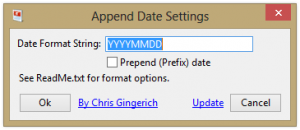 Append Date is quite useful if you are constantly changing files and want to keep a history of the older versions. You can just copy and paste it every day and make a new copy, rename it with Append Date, and keep going. In a way, Append Date is a very simple way to do single-person source control.
Append Date is quite useful if you are constantly changing files and want to keep a history of the older versions. You can just copy and paste it every day and make a new copy, rename it with Append Date, and keep going. In a way, Append Date is a very simple way to do single-person source control.
Append Date doesn’t really have very many options. Although it comes by default adding the date to the end of the file names, it also lets you add it to the beginning instead–prepending. If you do frequent command-line work, this can be quite helpful because it lets you quickly scroll through the days.
Conclusion and download link
There are lots of uses for a program that adds the date to the end of a file’s name, and Append Date is a great program to add it to them. There are several settings which would be nice to see, however: currently, there’s no way to create a new copy with the new name, for instance. However, even with that downside, it’s still a nice little program that lets you add a new aspect of control to your daily workflow.
Note: the installer downloadable from the developer’s site is an installer downloader with bundled adware. It’ll download the real installer onto your desktop. Be sure to uncheck everything!
Price: Free!
Version reviewed: unknown
Supported OS: Windows unknown
Download size: 155KB
VirusTotal malware scan results: 4/41
Portability: Requires installation
[via Freeware Genius]

 Email article
Email article



