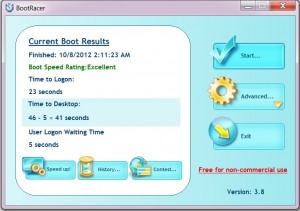 As computers get faster, so does the expectation of faster boot speed. Keeping tabs on how long it takes your PC or laptop to boot up may provide a good indication whether the computer has been optimized to work at its full capacity. Long boot up time may indicate the need for a software tune up or the presence of a potentially unnecessary programs that have been configured to launch at start up. Tracking the time it takes for your computer to boot up may prove to be helpful and that is where BootRacer is useful.
As computers get faster, so does the expectation of faster boot speed. Keeping tabs on how long it takes your PC or laptop to boot up may provide a good indication whether the computer has been optimized to work at its full capacity. Long boot up time may indicate the need for a software tune up or the presence of a potentially unnecessary programs that have been configured to launch at start up. Tracking the time it takes for your computer to boot up may prove to be helpful and that is where BootRacer is useful.
WHAT IS IT AND WHAT DOES IT DO
Main Functionality
BootRacer is a free utility that allows users to measure how long their computers take to boot up. The time is then saved in an archive which can then be used to compare boot up speeds from different runs
Pros
- Measures time required by your computer to boot up
- Ability to compare boot up speeds between boots, to check for potential problem
Cons
- Does not reveal the reasons for slow down of boot speed
- Free for non-commercial use only
Discussion
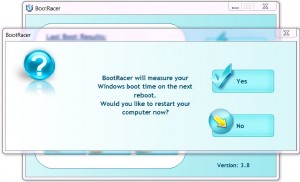 BootRacer is a useful tool to have that checks how quickly your system boots up. While the program can be used simply to compare the boot up speeds of different computers, the ability to save measured times in an archive and compare them can provide a useful indication whether your own computer is slowing down (i.e you get slower speeds this week than you got last week), be it due to the system not being optimized properly or whether new programs are interfering during startup.
BootRacer is a useful tool to have that checks how quickly your system boots up. While the program can be used simply to compare the boot up speeds of different computers, the ability to save measured times in an archive and compare them can provide a useful indication whether your own computer is slowing down (i.e you get slower speeds this week than you got last week), be it due to the system not being optimized properly or whether new programs are interfering during startup.
The utility works by calculating the time the system takes to reach different points during the boot up, such as the Welcome screen, user logon screen, display of desktop, etc. The boot up times are then recorded into history reports, and the standard event log and can be accessed through Windows Event Viewer.
To measure boot time, simply install the program and then click Start. A popup screen reveals that the program will measure your boot speed the next time you start the computer and also gives you an option to restart the system immediately. Once it measures how long it takes to fully boot up the system, it displays the time taken and also a Speed Rating.
As an added bonus, BootRacer allows you to change how it behaves by making changes through the Options screen, which is accessed through the Advanced tab on the interface.
The biggest drawback to BootRacer is it tells you how quickly your computer booted up and gives you a rating but it does not tell you what is slowing down your boot speed. In other words, it will help you determine if your computer is booting slowly (by comparing boot times between different runs or with different computers) but it won’t tell you why — that is for your to find out on your own.
Conclusion and Download Link
BootRacer is an effective tool for measuring boot up speeds and, though it does not reveal the reasons why boot up speed may be slow, it does allow users to compare boot up speeds from different times and ascertain whether there may be potential problems that are dragging down the system. Overall, it is good.
Price: Free but for non-commercial use only
Version Reviewed: v3.8
Supported OS: Windows 2000/XP/2003/Vista/Server 2008/7
Download Size: 2.37MB
VirusTotal Malware Scan Results: 1/42
Portability: Installation required

 Email article
Email article



