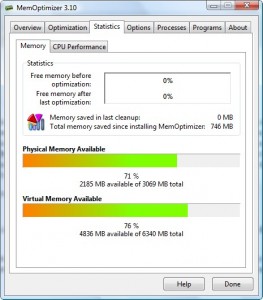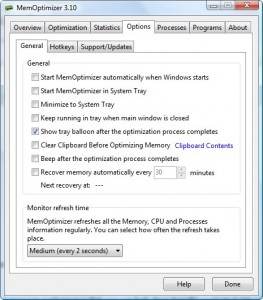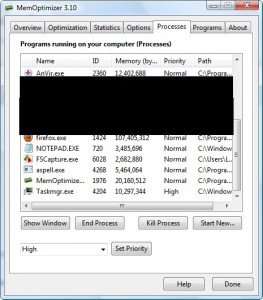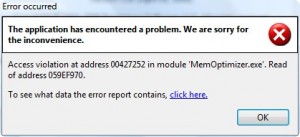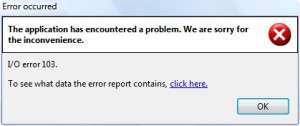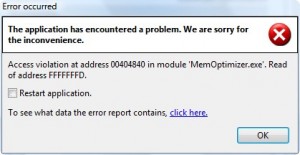{rw_text}Giveaway of the day for August 22, 2009 is:
Version reviewed:
v3.10
System Requirements:
Windows Vista, XP, 2003 and 2000
Software description as per GOTD:
Whenever a Windows based program is running, it’s consuming memory resources – unfortunately many Windows programs do not “clean up” after themselves and often leave valuable memory “locked”, preventing other programs from taking advantage of it and slowing your computer’s performance! MemOptimizerT monitors your system in the background and frees resources when these are required. The result is that your programs will run faster and be more stable than ever before!
Ashraf’s note:
Apologies for no review yesterday. I actually wasn’t taking a holiday. To make a long story short, I wrote the review on the wrong program yesterday (completely my fault and no one else’s). Now I have a review sitting here waiting to be published that most likely never will be published -_-‘. Maybe I will publish it as a commercial software review.
————————-{/rw_text} –>
{rw_good}
- It works (to an extent).
- Has the ability to do “automatic” optimization.
- Has CPU optimization/management tools also.
- Works with hotkeys.
- Has a nice shortcut system to allow you to optimize memory before X program is run.
{/rw_good} –>
{rw_bad}
- Does not properly deal with all memory leaking programs.
- Buggy; I received quite a lot of errors regularly.
- Unable to open the “Help” file.
- Uses up a significant amount of computer resources during the actual process of optimizing your memory.
{/rw_bad} –>
{rw_score}
{for=”Ease of Use” value=”8″}Fairly easy to use. However without the “Help” file working properly, you must guess as to what some of the features do.
{/for}
{for=”Performance” value=”7″}In context of how well these memory optimization programs work, it works well. However it is buggy.
{/for}
{for=”Usefulness” value=”6″}Eh. Memory optimization programs are more of a hassle than they are useful in my opinion.
{/for}
{for=”Arbitrary Equalizer” value=”6″}This category reflects an arbitrary number that does not specifically stand for anything. Rather this number is used to reflect my overall rating/verdict of the program in which I considered all the features and free alternatives.
{/for}
{/rw_score} –>
{rw_verdict}[tdown]
{/rw_verdict} –>
Yes… MemOptimizer is one of those programs. By “those programs” I mean the “oh we can free up your memory and make your computer go faster” programs.
This is what the MemOptimizer program window looks like:
The program itself is very Windows and to the point like – no fancy interface (not a pro or a con… just a fact). The “money tab”, where you can access the main features of this program, is “Optimization”:
First up is the selling point of this of program: memory optimization. In simple terms, via memory optimization, this program is supposed to be able to free up your RAM for you. You can do it via “Manual Optimization” in which case you have to select how much “Amount to free” and click “Optimize”. Keep in mind that you are not guaranteed to free up all the amount you designate (many factors play into how much RAM will be freed).
Or you can do it via “Automatic Optimization” in which case you have to set the limits on when the program will optimize your memory. One thing to remember when setting “Automatic Optimization” is that during the actual process of freeing up memory, MemOptimizer eats up a lot of CPU and RAM so your computer may even temporarily freeze whenever the optimization is run. In other words you may be doing something really important when automatic optimization is triggered and you may accidentally lose it. However the optimization itself tends to be fairly quick if you can withstand the brief barrage on your computer you should be fine.
In addition to memory optimization, there is CPU optimization:
The problem with CPU optimization is that I have no bloody idea what it does. I was thinking it does something similar to what Process Tamer does (i.e. lowering the priority of a program if it uses up too much CPU at once) but when I actually tried it I couldn’t confirm this is what it was doing. When enabled it just seems to add programs/processes randomly to the “History of Booster Programs” list. What it does to these programs I have no idea. It may in fact be highering their priority instead of lowering them. Since the “Help” file is not launching for me, I tried to look on the developer’s website as to the clues of what this feature does but no luck.
In addition to the main optimization tools, there are a few more “side” features of MemOptimizer:
- “Statistics” – this tab shows you a few basic statistics and numbers on your RAM/CPU usage and optimization:
- “Options” – via this tab you change the options of MemOptimizer and the supported hotkeys:
One thing to note is that while you may edit the hotkeys for the already created hotkeys, you may not create new ones.
- “Processes” – this tab just shows you all currently running process (similar to Windows Task Manager):
One thing to note is that you are allowed to manually change the processing priority of each process (i.e. how much CPU it is allowed to consume).
- “Programs” – this is actually an interesting, and potentially useful, feature. Via this tab you are allowed to create a shortcut (and place it anywhere on your computer) which runs MemOptimizer and tries to free X amount of memory before running X program:
Okay so those are the features of MemOptimizer. Lets talk bread and butter: performance. MemOptimizer claims to “provide an increase in performance that you can feel”. Does it really work? Well lets a find out!
When I first ran MemOptimizer, I had 55% of my physical memory free. I put “Amount to free” at ~261 MB and ran the optimizer. First thing I noticed is that during optimization my total CPU and RAM usage jumped to 70s-80s and 90s respectively. However the optimization took less than 5 seconds so it did not last long. After the optimization finished I was presently surprised to see that I now had 63% of my physical memory free, or around 200 MB of RAM. That impressed me. After that, each attempt to free up memory gave me much less memory , sometimes 70, sometimes 30, sometimes 20. However it is worth noting that the more memory I had free before I ran MemOptimizer the less memory I got back which is logical. I was using up the most amount of memory before running MemOptimizer for the first initial attempt which is why I got back more memory. So in context of memory optimization programs, this is one of the better ones. However, let me say a few words of the overall effective of these types of programs.
Memory optimization programs in general are usually more hassles than they are useful in my opinion. You see by definition freeing up memory is more of a reactive procedure than a proactive procedure. I say this because the only way to be truly efficient in memory use would be to physical change and optimize the code of each program you run. No memory optimization can do that. Rather memory optimization programs sort of provide a “boost of adrenaline” to your computer allowing you to temporarily free up limited amoutns of memory. The problem is when you use your programs again, you will just use up that RAM that you just freed. It is a vicious cycle which just ends up with these memory optimization programs not being too overly useful. Also, there will always be a base line amount of RAM you will always be using because Windows itself requires some memory to run. MemOptimizer is no exception to this rule although I admit it is one of the better ones that I have seen in terms of performance. So why do I give it a thumbs down? If it weren’t for these two reasons, this program may have gotten a thumbs up:
- One of the main, and most effective, ways to optimize memory is to deal with memory leaking programs. Although MemOptimizer does comparatively well in freeing up memory than other programs I have tried, it does not seem to be working well for memory leaking programs. Firefox, one of the most notorious memory leakers, is hardly ever touched whenever MemOptimizer optimizes my computer. However where as MemOptimizer hardly touches it, I just run AnVir Task Manager and free memory from Firefox instantly fixing the memory leak (still only temporary fix because Firefox will just start leaking memory again while I use it but it is a fix none the less).
- MemOptimizer is a little bit buggy. After I optimize my memory and try to close MemOptimizer I continually get errors:
I either have to Alt + Ctrl + Delete it out of existence or check the “Restart Application” than close the program (the program closes just fine if you have not tried to optimize your memory yet).
Also, click on the “Help” button does not launch the Help file (another bug).
This review was conducted on a laptop running Windows Vista Home Premium 32-bit. The specs of the laptop are as follows: 3GB of RAM, a Radeon HD 2600 512MB graphics card, and an Intel T8300 2.4GHz Core 2 Duo processor.
{rw_freea}
Amongst its boatload of features, AnVir Task Manager allows you to easily deal with memory leaking programs by either manually right clicking them and selecting “Free Memory” or settings all programs using X amount of memory to be automatically freed of memory every X minutes. Also, AnVir Task Manager has a CPU control feature much like Process Tamer preventing one program from hogging your CPU.
{/rw_freea} –>
{rw_verdict2}By definition I find these memory optimization programs to be not worth the install. You are better off spending your money on buying actual RAM because you will see a more significant performance boost with more RAM than using a memory optimization program. But I do admit MemOptimizer is one of the better memory optimization programs I have run into. However it has bugs and does not seem to work well with memory leaking programs so I give it a thumbs down. Instead my recommendation for today is AnVir Task Manager. AnVir allows you to easily, and effectively, deal with memory leaking programs (I love using it on Firefox) and gives you tools to control CPU hogging programs also. AnVir is a great program (and not just for the RAM/CPU controlling features) – highly recommended.
{/rw_verdict2} –>

 Email article
Email article