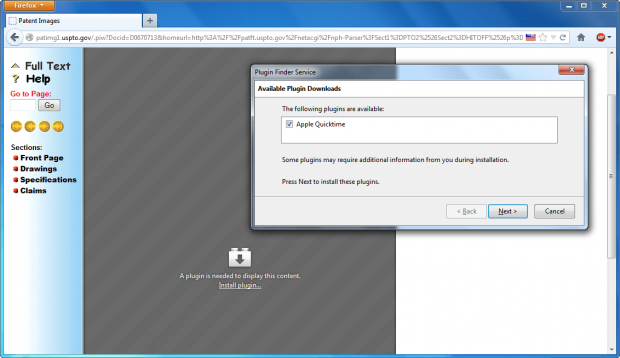Head over to a patent on the website of United States Patent and Trademark Office (USPTO). Chances are, the patent has images that go along with it. Click on the “Images” button on the patent page and you will be taken to another section on USPTO’s website that will show you the images attached to the specific patent you were viewing. The only problem? You need to have Apple QuickTime installed to view the images!
Why for the love of all that is tech is QuickTime required to view images? Is it really that hard to use simple HTML to display images? Or, if USPTO wants to get fancy, create an image gallery using JavaScript, AJAX, or HTML5. Heck, even using Flash would be better than QuickTime.
I realize the USPTO’s website is old (and ugly). While I don’t know exactly when its current design was put into place, it looks like it hasn’t been updated since the 90s or early 00s. So it could be that QuickTime was simply the best available option way back when USPTO’s website was built (was HTML dead?!). However, there is no bloody reason in today’s day and age to require users to have QuickTime installed to view images… unless I’m missing something, in which case please do correct me.
Maybe this is why Apple has no many ridiculous patents — Apple will break USPTO’s website unless they bend to Apple’s will. Just kidding. Kind of.

 Email article
Email article