 Appsyncer an application designed to make having multiple devices easier. This app is perfect for people who have trouble juggling the same apps on multiple devices. It is also great for people who do not like having to re-download all of their apps when they transfer devices.
Appsyncer an application designed to make having multiple devices easier. This app is perfect for people who have trouble juggling the same apps on multiple devices. It is also great for people who do not like having to re-download all of their apps when they transfer devices.
What is it and what does it do
Main Functionality
This app’s function is to make the same apps available to you no matter what device you are on. It is designed to make transitions between devices completely seamless.
Pros
- Automatically have the same apps available on any device
- No root required
- Find missing apps to install
- Customize which apps should by synced
Cons
- Unreliable
- Difficult to get working
- Will not sync app data — just the apps themselves
Discussion
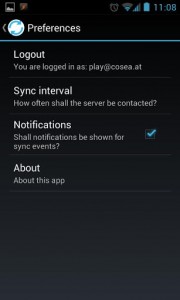 Appsyncer can be a good device for those who are new to Android, or those who just don’t like the hassle of having multiple devices. Most people who have multiple Android devices,like having the same apps installed across the devices. Normally, this involves going into your long lists of apps in the Google Play Store, finding the ones you want, and re-installing them on the second device. Appsyncer attempts to change this by automating the process.
Appsyncer can be a good device for those who are new to Android, or those who just don’t like the hassle of having multiple devices. Most people who have multiple Android devices,like having the same apps installed across the devices. Normally, this involves going into your long lists of apps in the Google Play Store, finding the ones you want, and re-installing them on the second device. Appsyncer attempts to change this by automating the process.
Appsyncer will allow you to create a list of apps that you want to be installed on multiple devices. Once created, the app will see to it that your selected apps are always installed on all of your devices. The app is completely customizable, so you can choose which apps you want on your devices. This will also make it easier to determine which apps are missing from each device. This can also can function fully without root access.
While this app seems useful and simple, it is unfortunately plagued by a couple things. For starters it took me a very long time to get the app to take my log in information. Other users have also reported odd behavior such as this. Additionally, the app doesn’t sync application data, it only syncs the actual app installation. Installing the same app across multiple devices really isn’t all that difficult. In fact, once you get through the difficulty of using this app, it would have probably just been faster to install the apps manually.
Conclusion and download link
Overall, this app could have fantastic potential. In a perfect world, this app would use the cloud to also sync the application data. This would make the app a must have for every Android user. Unfortunately it proves to be difficult just to accomplish an easy-to-accomplish task otherwise. However, if this app works for you without any issue, then it could actually save you quite a bit of time.
Price: Free
Version reviewed: 1.1
Requires: Android 2.1 and up
Download size: 1mb

 Email article
Email article



