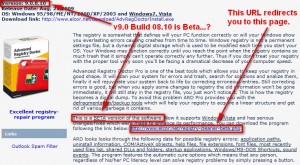{rw_text}Giveaway of the day for August 31, 2009 is:
Version reviewed:
v9.0 Build 08.10
System Requirements:
Windows 95/98/ME/NT/2000/XP/2003 and Windows7, Vista
Software description as per GOTD:
Fix your registry & improve your PC’s performance! Is your system becoming increasingly slow and unstable?
If so, you need a professional registry cleaner and repair tool. Advanced Registry Doctor is the answer!Advanced Registry Doctor Pro is capable of scanning for, diagnosing and curing multiple registry problems, which averts possible malfunctions and crashes, and significantly improves the speed of computer loading and performance. In addition, the program comes with a set of advanced options, like registry defragmenting, built-in scheduler, backup and restore feature, history log and many other perks – a registry toolkit, for example.
Ashraf’s note:
This is a rerun of Advanced Registry Doctor Pro. Last time ARDP was given out as v8.8 Build 08.21. Today’s is v9.0 Build 08.10.
————————-{/rw_text} –>
{rw_good}
- Has registry management (scan, repair, defrag, backup).
- You can undo the ‘repair’ or ‘fixes’ you make.
- Ability to apply tweaks to Windows.
- Has preemptive protection against malicious ActiveX malware.
- There is a startup program manager.
{/rw_good} –>
{rw_bad}
- This is a Beta version…?
- You cannot choose individual Windows tweaks to apply. It is all or nothing.
- Registry backup files are not self-executing (you must have a program that supports the backup format to restore your registry).
- You can only undo one ‘fix’ or ‘repair’ at a time.
- Very buggy (interface and feature-wise).
- By default automatic backup of registry is not made before any ‘fix’ or ‘repair’.
{/rw_bad} –>
{rw_score}
{for=”Ease of Use” value=”8″}I found the interface of scheduler and backup registry to be a bit cumbersome but overall fairly easy to use.
{/for}
{for=”Performance” value=”5″}I give this a 5 because for some reason, the program cannot remove all the errors it detects for me and it is buggy.
{/for}
{for=”Usefulness” value=”10″}Everyone can use system optimization.
{/for}
{for=”Arbitrary Equalizer” value=”6″}This category reflects an arbitrary number that does not specifically stand for anything. Rather this number is used to reflect my overall rating/verdict of the program in which I considered all the features and free alternatives.
{/for}
{/rw_score} –>
{rw_verdict}[tdown]
{/rw_verdict} –>
Advanced Registry Doctor Pro was last given out in January of 2009 as v8.8 Build 08.21. Today’s is v9.0 Build 08.10. It seems v9.0 Build 08.10 may be a Beta version instead of a public release. On the developer’s website in reference to v9.0 Build 08.10 it states “This is a BETA version of the software.”:
Giving us a Beta version is enough reason for me to give this program a thumbs down (if I was going to give it a thumbs up that is).
Anyway, here are the changes as per the developer from v8.8 Build 08.21 to v9.0 Build 08.10:
changes in 9.0 (build 08.10)
[Added]
+ added compatibility with Windows 7 RTM, Windows 2008, Windows 2008 R2
changes in 8.9 (build 03.23)
[Added]
+ added Bulgarian language
+ added Italian language
+ added support of different third-party software
(12 new popular software packages)[Updated]
+ rewritten code for repair/scan problems algorithms
+ updated Hungarian, Dutch languages[Fixed]
– fixed problem with false virus detection
– fixed bug “Exception address: 0042D185”
– fixed bug “External application error c00000id”
Since I already wrote a review on Advanced Registry Doctor Pro, instead of wasting space to copy + paste it here, if you want in depth detail on Advanced Registry Doctor Pro, please read the full review I wrote earlier. Since the developer lists “rewritten code for repair/scan problems algorithms” and lists a few bugs fixed as a change, I did a quick pin-point inspection to see if the reasons I gave this program a thumbs down still exist and unfortunately most, if not all, still do. Heck the program even crashed on me once this time around. So my full review is still fairly accurate for this new version.
For convenience to dotTechies who don’t want to go back and read the full review and would rather just have the sparknotes version of my review, I am listing the free alternatives and final verdict here also.
This review was conducted on a laptop running Windows Vista Home Premium 32-bit. The specs of the laptop are as follows: 3GB of RAM, a Radeon HD 2600 512MB graphics card, and an Intel T8300 2.4GHz Core 2 Duo processor.
{rw_freea}
All of these tools have some sort of registry management features:
- WinUtilities Professional Edition
- Tuneup Utilities 2008
- Ashampoo WinOptimizer 2010 Advanced
- CCleaner
- Glary Utilities
- Advanced SystemCare Free
{/rw_freea} –>
{rw_verdict2}Thumbs down for Advanced Registry Doctor Pro – I wouldn’t recommend anyone get this software. All the free alternatives mentioned do a good job at helping you manage your registry; pick and use the one you like the most. (My two favorites are WinUtilities Professional Edition and CCleaner, if that helps you make your decision.)
{/rw_verdict2} –>

 Email article
Email article