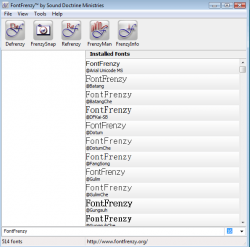 Do you have a lot of different fonts on your computer? I know I do! I have way more than what originally came with my system. After all, adding new fonts to your system is fairly simple and painless. However, keeping up with all of these fonts is a different story altogether. That is where FontFrenzy comes in.
Do you have a lot of different fonts on your computer? I know I do! I have way more than what originally came with my system. After all, adding new fonts to your system is fairly simple and painless. However, keeping up with all of these fonts is a different story altogether. That is where FontFrenzy comes in.
WHAT IS IT AND WHAT DOES IT DO
Main Functionality
FontFrenzy is a program that helps you manage your fonts. It comes with some very unique features, like the ability to uninstall all fonts that are not original and create a backup of all of your currently installed fonts. For someone who uses a lot of fonts, this could be a real lifesaver.
Pros
- Manage your fonts in just a few simple clicks
- Option to remove all fonts from your computer that are not original
- Can create a snapshot of existing font files so that you can easily restore them if you need to
- Extremely easy-to-use interface with big buttons that clearly describe what they are going to do
Cons
- Program offers no benefits to those who don’t download and install new fonts to their computer
- Problems can occur when you remove certain font files from your computer. It is recommended that you backup your fonts before deleting any to reduce the chance of getting a corrupted system file
Discussion
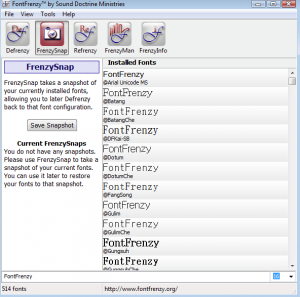 If you download and install a lot of fonts to your computer, you know how easy it is to lose track of them all. It can be difficult to tell which ones are custom and which ones came with Windows. Well, FontFrenzy can take the guesswork out of it for you.
If you download and install a lot of fonts to your computer, you know how easy it is to lose track of them all. It can be difficult to tell which ones are custom and which ones came with Windows. Well, FontFrenzy can take the guesswork out of it for you.
The program is very easy to use. As soon as you install the program, you can start managing your fonts in just a few clicks. At the top of the program you will see a number of big buttons: Defrenzy, FrenzySnap, Refrenzy, FrenzyMan, and FrenzyInfo. Don’t worry about trying to remember which each one does. After clicking on one, a description of what it does pops up on the left-hand side.
For example, Defrenzy removes all of the fonts from your computer that are not original. This can be helpful if your computer is getting overcrowded with custom fonts. The option FrenzyMan actually allows you to manage all of your fonts in just one place. This is very helpful if you only want to delete certain fonts from your computer.
Do keep in mind, that deleting fonts from your computer can sometimes lead to corrupt system files (something that the program does warn you about). Thus, it is very important to always do a FrenzySnap before you start deleting files. The FrenzySnap actually creates a backup of the programs that are already installed on your computer. This way, if anything goes wrong, you can do a ReFrenzy to replace all of the deleted fonts.
CONCLUSION AND DOWNLOAD LINK
Overall, I believe that this program would be helpful for those of you who like using a lot of custom fonts. I know there were a lot of fonts it found on my computer that I had forgotten I downloaded. Although they were not hurting anything on my computer, it was nice to “clean up” my ever-growing list of fonts.
Price: Free
Version reviewed: 1.5
Supported OS: Windows XP / Vista / 7 / 8
Download size: 965KB
VirusTotal malware scan results: 0/45
Is it portable? No

 Email article
Email article



