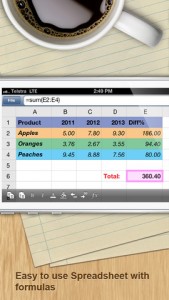 Looking to create or manage files on the go means finding just the right app for your iPhone. If you need to create or manage text documents, spreadsheets, or photos while on the go, you might want to check out Documents Free (Mobile Office Suite), developed by Savy Soda.
Looking to create or manage files on the go means finding just the right app for your iPhone. If you need to create or manage text documents, spreadsheets, or photos while on the go, you might want to check out Documents Free (Mobile Office Suite), developed by Savy Soda.
What is it and what does it do
Main Functionality
Documents Free is a mobile office suite that allows people on the go to quickly create and save text documents, spreadsheets, and photos. You can also import documents via USB, Wi-Fi, email, Dropbox, or Gmail. This Free version of the app is complemented by a paid version from the same development team, which retails for $2.99.
Pros
- Easy to use
- Updated regularly
- Lightweight mobile office suite that works online or offline
- Works in landscape or portrait mode
Cons
- File formats might be a deal breaker for some users. Spreadsheets save as .csv, while text files save as .rta or .txt.
- Ad banners are annoyingly placed next to the “+” sign used to create a new document from scratch
- Limited support for .doc, .docx, .xls, .and xlsx files imported from Google Docs
Discussion
 The user interface of Documents Free is pretty straightforward. Tap in the lower right corner to create a new file or folder, or tap in the upper left to import documents via USB, Wi-Fi, email, Dropbox, or Gmail.
The user interface of Documents Free is pretty straightforward. Tap in the lower right corner to create a new file or folder, or tap in the upper left to import documents via USB, Wi-Fi, email, Dropbox, or Gmail.
As with many other mobile office apps, Documents Free might take flak from some users for their choice of native file formats.
In fact, the file formats might be a deal breaker for some users. Spreadsheets save as .csv, while text files save as .rta or .txt. These new files can be opened using Microsoft Word and Excel, Open Office, TextEdit, Notepad, Numbers, and all major office suites, but some users may still wish to convert the files for ease of sharing with your colleagues. If you’re importing files to work with on Documents Free, you should know that there is limited support for .doc, .docx, .xls, .xlsx files imported from Google Docs.
That being said, both the text and spreadsheet creation tools are quite robust. I was impressed by all the various fonts and style tools for creating text docs. As for the spreadsheet tool, despite the somewhat cramped feeling you get when prepping a spreadsheet on your small iPhone screen, it is surprisingly solid. You can format, resize, and even execute formulas in the spreadsheets.
Conclusion and download link
If you need a simple, lightweight tool for reviewing documents on the run, Documents Free is a cheap tool that will let you do just that. It’s also great if you want to have a backup of your documents, or quickly access your notes on the go. If you need a mobile office suite on the cheap, give Documents Free a spin.
Price: Free
Version reviewed: 5.6
Requires: iPhone/iPad/iPod Touch, iOS 4.3 or later
Download size: 6.9 MB
Documents Free (Mobile Office Suite) on Apple App Store

 Email article
Email article



