Android has over 450,000 apps. With so many apps out there, app discovery (aka finding new and useful apps) is extremely difficult. With our Android Apps of the Day initiative, dotTech aims to change that. Everyday we post three apps, allowing our readers to discover new apps, daily. Enjoy! [Subscribe to our Android section to never miss an article: RSS Feed | E-mail]
Developers: Click here to get your apps featured here!
dotTechies: Want to see an app on here? Send us a tip!
Apps for March 22, 2012
Image Shrink
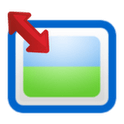 Image Shrink is an app that allows you to shrink images before sending or sharing them (via e-mail, picture message/MMS, Facebook, etc.). Image Shrink makes copies of your image files so it doesn’t modify your original file — it shrinks the copy. By default Image Shrink comes with five size options ( QQVGA 160×120, QVGA 320×240, VGA 640×480, SVGA 800×600, and XGA 1024×768) with users having the ability to have one custom size. Image Shrink gives users the ability to control the quality of shrunk images (low, medium, high, best), how to name the shrunk image (unique digit, unique suffix, or keep the same name and overwrite existing image), and has the ability to keep all Exif, GPD, date, and time data.
Image Shrink is an app that allows you to shrink images before sending or sharing them (via e-mail, picture message/MMS, Facebook, etc.). Image Shrink makes copies of your image files so it doesn’t modify your original file — it shrinks the copy. By default Image Shrink comes with five size options ( QQVGA 160×120, QVGA 320×240, VGA 640×480, SVGA 800×600, and XGA 1024×768) with users having the ability to have one custom size. Image Shrink gives users the ability to control the quality of shrunk images (low, medium, high, best), how to name the shrunk image (unique digit, unique suffix, or keep the same name and overwrite existing image), and has the ability to keep all Exif, GPD, date, and time data.
The cool thing about Image Shrink is how seamless it is. Essentially Image Shrink sits between your images and the app you want to send the images to. Instead of sending your images directly to the e-mail app, messages app, etc. you first send your images to Image Shrink which then shrinks the images and sends the images to the e-mail app, messages app, etc. Image Shrink sits in the “Send To”/”Attachments” menu; when you are going to send an image, pick Image Shrink from the “Sent To”/”Attachments” menu, shrink your image by picking the size, then pick whatever app you want to send the image with such as via messages or e-mail and Image Shrink automatically inserts the shrunken image into that app.
Image Shrink comes in two versions. Image Shrink Lite is free while Image Shrink is $0.99. The advantages of Image Shrink (the paid version) is it can shrink multiple images at a time (Image Shrink Lite can only shrink one image at a time), has more size options (Image Shrink Lite has the five sizes mentioned above plus the one custom size), and can automatically delete old shrunken images (you must manually delete old shrunken images with Image Shrink Lite).
Version discovered: v2.2.2
Requires: Android 1.5 and up
Download size: 67 KB
Image Shrink Lite on Play Store | Image Shrink on Play Store
Noogra Nuts
 Noogra Nuts is a 2D arcade game for Android. In Noogra Nuts you play a squirrel who’s job it is to to crack nuts with his head. There are three modes in the game, Classic, Jungle, and Survival. In Classic nuts fall from the sky and you must jump up and break them before they hit the ground; you have two minutes to do this and must use a combination. Jungle mood is similar to Classic except you have to avoid objects in the jungle, such as stones that you must jump over. In Survival mode you have no time limit but you have to avoid all the objects, such as rocks and tumbleweeds; you die if you get hit three times. All modes are played with the combination of your accelerometer (i.e. you title your device to make the squirrel move) and tapping your device to make the squirrel jump.
Noogra Nuts is a 2D arcade game for Android. In Noogra Nuts you play a squirrel who’s job it is to to crack nuts with his head. There are three modes in the game, Classic, Jungle, and Survival. In Classic nuts fall from the sky and you must jump up and break them before they hit the ground; you have two minutes to do this and must use a combination. Jungle mood is similar to Classic except you have to avoid objects in the jungle, such as stones that you must jump over. In Survival mode you have no time limit but you have to avoid all the objects, such as rocks and tumbleweeds; you die if you get hit three times. All modes are played with the combination of your accelerometer (i.e. you title your device to make the squirrel move) and tapping your device to make the squirrel jump.
Noogra Nuts is free and ad-supported; the free version comes with Classic mode and you must unlock Jungle and Survival (Jungle is unlocked by ‘liking’ the Facebook page of the developer while Survival is unlocked with 1000 Nogra Coins). You can make an in-app purchase of $1.99 to remove the ads and unlock all game modes automatically.
Version discovered: v1.4.2
Requires: Android 1.6 and up
Download size: 10 MB
Launcher 7
 Launcher 7 is a home screen/launcher replacement app. The catch here is Launcher 7 replaces your default home screen/launcher with a launcher based off the tile design of Windows Phone: With Launcher 7 you get a Windows Phone-liked home screen and app tray. You can customize the home screen to have whatever tiles you want, the tile colors, background color or wallpaper, etc. Take note Launcher 7 replaces only the home screen and app tray — it won’t make your whole device look like Windows Phone, i.e. other apps will still look like Android.
Launcher 7 is a home screen/launcher replacement app. The catch here is Launcher 7 replaces your default home screen/launcher with a launcher based off the tile design of Windows Phone: With Launcher 7 you get a Windows Phone-liked home screen and app tray. You can customize the home screen to have whatever tiles you want, the tile colors, background color or wallpaper, etc. Take note Launcher 7 replaces only the home screen and app tray — it won’t make your whole device look like Windows Phone, i.e. other apps will still look like Android.
Launcher 7 is free and fully functional; however it is ad-supported. If you want an ad-free version, you can purchase Launcher 7 – Donate for $1.99.
Version discovered: v1.1.12
Requires: Android 2.1 and up
Download size: 1.9 MB
Launcher 7 on Play Store | Launcher 7 – Donate on Play Store
dotTechies: We have tested all the apps listed above. However, Android Apps of the Day articles are not intended as “reviews” but rather as “heads-up” to help you discover new apps. Always use your best judgement when downloading apps, such as trying trial/free versions before purchasing paid apps, if applicable.

 Email article
Email article






