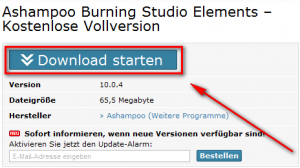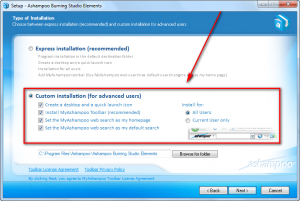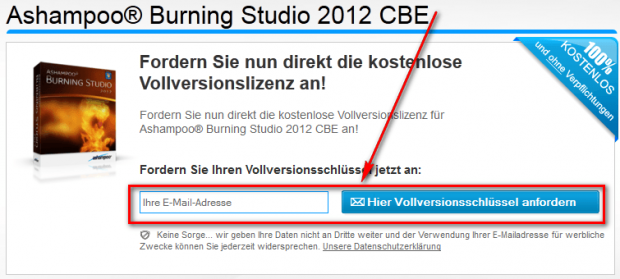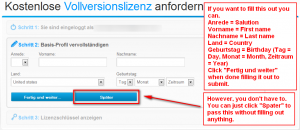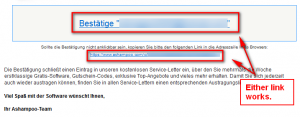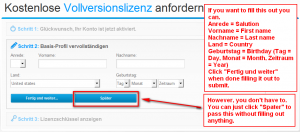Software Description
Software Description
The following is a description of Ashampoo Burning Studio 2012 as per the developer:
Overview of Features and Functions
- Burn data on CDs, DVDs or Blu-ray Discs
- Update previously burned discs
- Backup important data on one or more CDs, DVDs or Blu-ray Discs
- Rip audio titles of different audio formats from CD
- Burn audio files as audio CD, mp3 or wma collections
- Burn Blu-ray Discs with videos in HD and Full HD format from already existing files
- Copy CDs, DVDs and Blu-ray Discs
- Create and burn disc images
- Erase rewritable discs
- Create modified copies of already existing discs
- Design and print covers, labels and booklets
Software Features and Functions in Detail
- Burn and update data discs
- Burn data to CDs, DVDs or Blu-ray Discs and update previously burned discs by adding and removing files and folders.
- Backup your data to single or multiple discs
- Backup your valuable data to one or more CDs, DVDs or Blu-ray discs. Single backups can span multiple discs. Restore your backups in a single, easy operation.
- Burn video discs
- Burn Blu-ray Discs in HD or full HD format as well as DVDs and CDs from prepared video folders.
- Rip and burn audio CDs
- Rip audio files from CDs and burn audio files to audio CDs and MP3 or WMA discs on CD, DVD or Blu-ray Disc in a variety of formats. Encoders for all supported formats included.
- Copy CDs, DVDs and Blu-ray discs
- Just insert a disc, select ‘Copy’ and make a perfect copy.
- Create and burn disc images
- You can both create and burn ISO, CUE/BIN and Ashampoo’s own special ASHDISC image formats.
- Erase rewriteable discs
- Quick and easy erase functions for reusing rewriteable discs.
- Expert burn functions for full control
- Burning experts can create modified copies of existing discs (read in data structure and make changes and additions) and burn discs of all kinds with full control of all main configuration options.
- Create covers, labels and booklets
- The full-featured cover and label designer prints to labels or directly to printable discs. It comes with a selection of point-and-click themes for instant results and easy-to-use creative tools for designing your own covers, labels or booklets.
dotTech Advice
Do not confuse Ashampoo Burning Studio 2012 with Ashampoo Burning Studio 12 ($49.99) – they are two different products. Ashampoo Burning Studio 2012 can be considered the kid brother of Ashampoo Burning Studio 12; Ashampoo Burning Studio 12 has all the features of Ashampoo Burning Studio 2012 plus more.
That said, those that have taken advantage of the previously mentioned Ashampoo Burning Studio 2010 Advanced freebie should save themselves the time and effort of grabbing Ashampoo Burning Studio 2012 because they are pretty much the exact same software with the exact same features.
Furthermore, Ashampoo Burning Studio 2012 provides good features but it doesn’t provide very many unique features. Anyone that is happy with their fully functional and fully-featured burning tool, like Nero, will have little use for Ashampoo Burning Studio 2012. However, for anyone that is looking for a burning utility, Ashampoo Burning Studio 2012 is definitely worth a look. Keep in mind, though, one thing Ashampoo Burning Studio 2012 lacks: It can burn movie DVDs, but it cannot author movie DVDs.
When you burn a movie DVD you are simply putting DVD compliant videos (i.e. .VOB) onto a DVD; if you burn non-DVD compliant videos onto the DVD, like AVI or MP4, the DVD just acts like a VCD instead of a proper DVD. When you author a movie DVD you take non-DVD compliant videos (i.e. AVI, WMV, MP4, etc.), convert them to DVD compliant format (i.e. .VOB), and burn them onto a DVD. In the process of authoring a DVD you may also be able to create custom DVD menus depending on which software you use. If you are looking for a product to author movie DVDs, check out DVD Flick, DVD Styler, or WinX DVD Author.
Freebie Details
To get Ashampoo Burning Studio 2012 for free, do the following:
Version being given out for free: v11.0.4
Free updates: Probably not
Supported OS: Windows XP/Vista/Win7
Download size: 79.5 MB
- Visit the Ashampoo Burning Studio 2012 promotion page and download the program:
- After the download has finished, install Ashampoo Burning Studio 2012. (The installer is in German but the program will be in English after installation. During installation, keep hitting “Weiter” to progress.) During installation take special note to not install MyAshampoo toolbar and make other junk changes to your computer if you don’t want to:
- After installation has finished, run Ashampoo Burning Studio 2012; a registration page should automatically open in your default Internet browser. Enter your e-mail address at the registration page:
- After you enter your e-mail address and hit Heir Vollversion…, what happens next will depend on if you have an existing account with Ashampoo or not:
Existing Account
You will be asked to login using your password:
(If you cannot remember your password you can try to recover it or just create a new account with a new e-mail address.)
Once you login you will be asked to fill out a form:
The important thing to note here is that the form is optional. You are not required to fill it out. You can click the “Spater” button and bypass it. Unless you really want to give Ashampoo your personal information, I suggest just bypassing the form.
Once you either submit or bypass the form, you will be given the registration key for Ashampoo Burning Studio Elements:
Copy the registration key — you will need it soon.
New Account
You will be shown a screen similar to the following after you enter your e-mail address:
This screen is simply telling you that you need to confirm your registration. Go check the inbox of the e-mail address you registered with. Look for an e-mail from Ashampoo (MrReg@ashampoo.com) with the subject of Bestätigungslink für Ihre E-Mailadresse?. In this e-mail there is a link you need to follow to confirm your e-mail address:
Once you visit the link, you will be asked to fill out a form:
The important thing to note here is that the form is optional. You are not required to fill it out. You can click the “Spater” button and bypass it. Unless you really want to give Ashampoo your personal information, I suggest just bypassing the form.
Once you either submit or bypass the form, you will be given the registration key for Ashampoo Burning Studio 2012:
Copy the registration key — you will need it soon.
- Once you have your registration key for Ashampoo Burning Studio Elements, go back to the program (assuming it is still running; if it isn’t launch it) and enter in the registration key to register it:
- Enjoy!
If you have any trouble getting Ashampoo Burning Studio 2012 for free, post below and other dotTechies or I will try to help.

 Email article
Email article