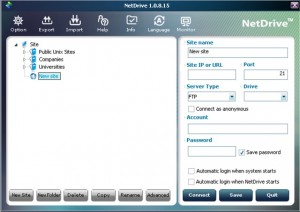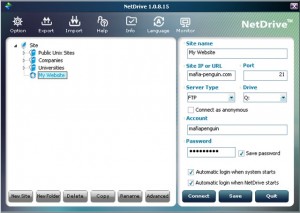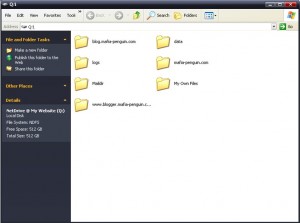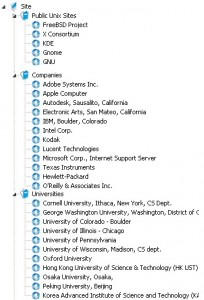NetDrive is a small program developed by Solution Box, Inc. It allows you to mount an FTP or WebDav server as a networked drive. For instance, when you upload files to a web site (if you have one) then you can just open up the My Computer window and open up your site. Then you can just drag-and-drop into the window the files to upload.
When you first open up NetDrive, it will show a screen like this:
You can enter your site details, like web address, Port, Server type (FTP or WebDav), if it should log into the account when it/your computer starts, and of course, what drive to mount it as.
Here I have my site mounted as the Like the Q: drive:
Here are a few things that may interest you about NetDrive:
- NetDrive has a few options, like the ability to check for updates and to log:
- You can also import and export the settings for your site with their respective buttons:
- Advaced settings for connections (available at the bottom of the window):
- There is built in, easy access to several universities, 3rd party servers, and companies:
Like NetDrive? You can get it from the following link:
***NetDrive System Requirements***
- Operating System : Windows 2000, Windows XP, Windows Vista(32bit, Vista 64bit will be added soon)
- Processor: Pentium III/Athlon at 500 MHz or better
- Memory : Minimum 256 MB for Windows XP/2000/Vista
- HDD Space: 1-2 GB of free disk space (for caching files being uploaded)
This article has been contributed to dotTech by Jean-Luc Picard from Mafia-Penguin.com.

 Email article
Email article