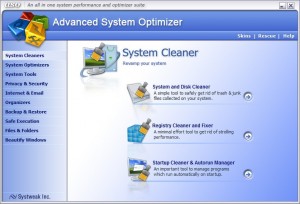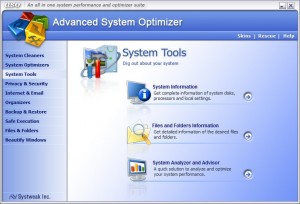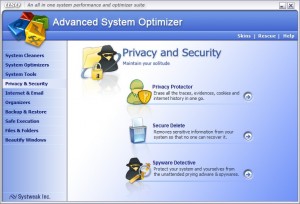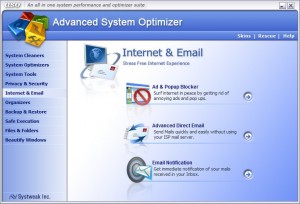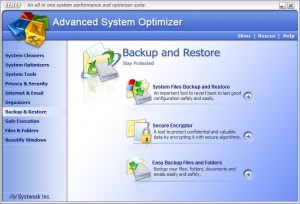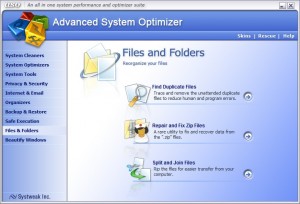{rw_text}Giveaway of the day for September 23, 2009 is:
Version reviewed:
V2
System Requirements as per GOTD:
Windows 98, Me, NT4, 2000, XP (32 bit only) and VISTA (32 bit only)
Software description as per GOTD:
Advanced System Optimizer v2 is an award winning computer performance improvement suite with 30+ tools to enhance, stabilize, and secure your PC.Advanced System Optimizer is the best way to restore your computer to an earlier performance level, at a fraction of the cost of a new PC. Highlights include registry cleaning, system performance enhancement, anti spyware, backup, and more.
Key features:
- Cleans your hard disk files making your PC run better and faster without crashes!!
- Registry Cleaner to clear invalid registry entries.
- Registry defragger to fine tune your Windows System Registry.
- Privacy Protector to clean internet history, cookies, cache, and any hidden tracks kept by Windows.
- System files backup and restore with single click.
Ashraf’s note:
Advanced System Optimizer V2 is actually an outdated version of Advanced System Optimizer. The developer has recently released V3. While there are new tools in V3 which are not present in V2, the most difference which I think is note worth is V2 does not support Windows Vista or Win7 while V3 does.
Note: while the “system requirements” on GOTD state Vista is supported, the help file in Advanced System Optimizer V2 does not list Vista as being supported. Seeing as GOTD has been wrong before, I am going to go with what the help file says.
————————-{/rw_text} –>
{rw_good}
- Nice-to-the-point interface.
- Many, many, many features (lots of diverse tools to use).
- Scans computer fairly quickly.
{/rw_good} –>
{rw_bad}
- V2 is old – not up-to-speed with some new stuff in the computing world.
- Memory cleaner is a gimmick.
- Sometimes when opening a tool, instead of opening a window, it starts minimized to system tray; can be confusing for first time users.
{/rw_bad} –>
{rw_score}
{for=”Ease of Use” value=”10″}Everything is pretty point and click and easy to use.
{/for}
{for=”Performance” value=”9″}Memory cleaner is pretty much a gimmick but everything else seems to work just fine (or at least performs at industry standard).
{/for}
{for=”Usefulness” value=”8″}So many features; so many possibilities. However Vista/Win7 may be alienated for some features since Vista/Win7 is not officially supported.
{/for}
{for=”Arbitrary Equalizer” value=”8″}This category reflects an arbitrary number that does not specifically stand for anything. Rather this number is used to reflect my overall rating/verdict of the program in which I considered all the features and free alternatives.
{/for}
{/rw_score} –>
{rw_verdict}[tup]
{/rw_verdict} –>
Advanced System Optimizer is a system utility/computer optimization program. However it is not just another system optimizer; it is one of the most featured filled system optimizers I have used. It has tools from registry cleaning and management to PIMs to file backup to Windows tweaks and everything in between.
These are all the tools of Advanced System Optimizer:
NOTE: The “System Files Backup and Restore” is just a backup of your registry + a restore point created in Windows System Restore.
As you can see, Advanced System Optimizer (ASO) has all the usual system optimization features such as registry cleaning, junk file cleaning, registry defrag, privacy cleaning, duplicate file finder, startup program management, etc. In addition to the usual features, ASO goes one step ahead and provides you with features you are unlikely to find in rival system optimization/computer utility software such as ads & popup blocker, file backup, wallpaper changer, personal calender (appointment planner), sticky notes, etc. And for the most part, all of these features work just as the developer describes them, albeit some only provide basic features when compared to specialized software for that task; the scans are done fast, the registry cleaner is reliable, the junk file cleaner won’t delete core system files, the file backup works, etc. There are only three major issues I have with ASO:
- Advanced System Optimizer V2 (today’s giveaway) is outdated. Today’s giveaway is V2 and the developer released V3. Now it is OK if the developer does not want to release their latest version (it is their call). The problem is this V2 is not really up-to-date with the changes in the computing world. For example(s), under the privacy cleaning tool, only IE, Netscape, and Mozilla/Firefox browsers are supported; Windows Live Messenger is not detected (it looks for MSN Messenger); Windows Vista and Win7 are not officially supported.
- The memory cleaner/optimization tool is just another one of the gimmicky ones. Now the memory cleaner of ASO does not freeze up your computer and use up a lot of computer resources while cleaning like many of the other gimmicky memory cleaners I have used. However it doesn’t really free up memory either. The memory cleaner of ASO freed up 0 RAM for me whereas CleanMem freed up around 100 MB instantly.
- The “Spyware Detective” feature is portrayed as if it is a comprehensive tool to detect and clean spyware from your computer. In fact it really isn’t. It is just a basic tool that “search common places for spyware” (i.e. things like internet cookies). It is not a replacement for your security software at all. In fact on my spyware infested computer, it detected nothing.
This review was conducted on a laptop running Windows 7 Professional 32-bit and Windows XP 32-bit. The specs of the laptop are as follows: 3GB of RAM, a Radeon HD 2600 512MB graphics card, and an Intel T8300 2.4GHz Core 2 Duo processor.
{rw_freea}
General system optimization/cleaning software:
Specific task oriented software:
Registry and privacy cleaning tool.
Memory optimization/cleaning tool.
Sticky note tool.
Start-up program/services control tool.
Versatile system tool but put here for it’s program and start-up control.
Secure erasing and privacy cleaning tool.
Secure erasing tool.
Personal management (to-do/event lists and calendar) tool.
Personal management tool.
Encryption tool.
File backup tool.
Software uninstaller tool.
{/rw_freea} –>
{rw_verdict2}Advanced System Optimizer is the jack of all trades but master of none. ASO does not have any really “unique” features which would make a user want to get it; all the features of this software can be done by other specialized software and/or system optimization tools. The attraction of this software is the fact that all these tools come bundled into one software; and it works well for the features it has (bar the memory cleaner). Therefore I give it a thumbs up. As far as recommending it: if this was V3 I would definitely recommend it. While most, if not all, of the tools still work just fine, I feel V2 is just a bit too out dated. So get it if you want it, but in my opinion I would rather go for free software which are more up-to-date with new things in the computing world. Plus as I said “…master of none”; while ASO is not a slouch, many of the features of ASO can be performed better with specialized software. So bottom line: ASO is good, but V2 is too old for me. Therefore my recommendation for today is as follows: since there are many features of ASO, if you want a free software for a specific task, just ask below and me or other dotTechies will help you out. I will start list here:
- System Optimization/computer utility: Perfect Utilities/Glary Utilities/Advanced SystemCare Free
- Registry cleaner/privacy cleaner: CCleaner
- Memory cleaner: CleanMem
- File Encryption: AxCrypt
- File Backup: GFI Backup
- Personal Calendar: Rainlendar
- Secure Erase: Heidi’s Eraser
- Sticky note: Stickies
- Uninstaller: RevoUninstaller
- Start-up program control: WinPatrol
{/rw_verdict2} –>

 Email article
Email article