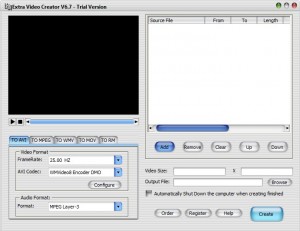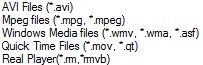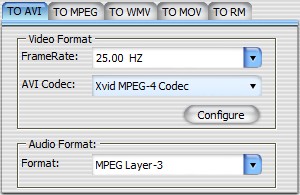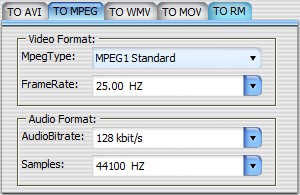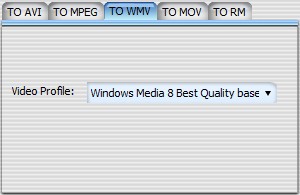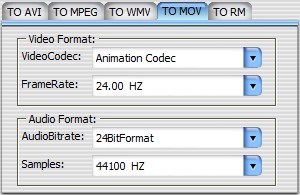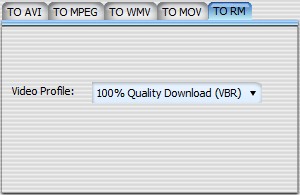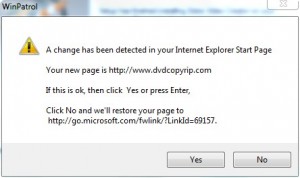{rw_text}Giveaway of the day for October 7, 2009 is:
Version reviewed:
v6.7
System Requirements:
Windows XP/ NT/ 2003/ 2000/ 98/ 95
Software description as per GOTD:
Extra Video Creator is video joiner and video converter software. It joins and converts video from AVI, MPEG, MOV, RM and WMV formats into AVI, DIVX, XVID, MPEG, MOV, RM, RMVB or WMV video format. Extra Video Creator lets you edit, join, and convert videos. Ideal for video production beginners. It is simple and easy, practical and functional – an ideal public-use video editing program. Use Extra Video Creator to edit your own home videos and upload them to the YouTube site.
————————-{/rw_text} –>
{rw_good}
- Fairly straightforward in terms of how to use.
- Can join/convert (input and output) AVI, MPEG, WMV, MOV, and RM videos.
- Works fairly quickly.
- Gives you the ability to select and use any codec on your computer for AVI and MOV outputs.
- You can configure AVI codecs.
{/rw_good} –>
{rw_bad}
- Has output location set to D:/ by default for some reason.
- Definitely could give more user-customization ability in terms of output video settings.
- In most cases, you must manually type in video size if you want to change it from the default.
- Unable to manually customize output video size for WMV outputs.
- Tries to change Internet Explorer’s homepage during installation.
- Lacking support for some popular video formats.
- The Help file is more of an advertisement for the product than it is help for the user.
- Program window is not resizable.
{/rw_bad} –>
{rw_score}
{for=”Ease of Use” value=”9″}Fairly easy to use. The only problem I have is having to manually type in video resolution sizes if you want to change from the default.
{/for}
{for=”Performance” value=”10″}I see no problem here.
{/for}
{for=”Usefulness” value=”5″}Since the program doesn’t support some popular video output formats, and does not work in Win7 (and maybe Vista), I can see this being a straight “hit or miss” with many users.
{/for}
{for=”Arbitrary Equalizer” value=”6″}This category reflects an arbitrary number that does not specifically stand for anything. Rather this number is used to reflect my overall rating/verdict of the program in which I considered all the features and free alternatives.
{/for}
{/rw_score} –>
{rw_verdict}[tdown]
{/rw_verdict} –>
Extra Video Creator is a video joiner, which can also serve as a adhoc video converter, which has an uncanny resemblance to Plato Video Joiner. Before I delve into my review, let me state Extra Video Creator does not work on Windows 7 (it bugs out pretty badly on Win7 – I had to go test this on my Windows XP machine; ugh I actually had to get up, get off my computer chair, and move around) and chances are probably doesn’t work on Windows Vista either (I was unable to test it on Vista). However on the developer’s website the developer does not claim Windows 7 or Windows Vista support so I decided not to list this as a “con”, but for all practical purposes, this is a huge con considering Win7 is right around the corner.
Anyway, this is what Extra Video Creator (EVC) looks like:
Using Extra Video Creator is fairly straightforward. You click “Add” to add the videos you want to join together (you may also add just one single video and use EVC as an adhoc video converter), select your output format, and hit “Create”. Converting/joining with EVC is done fairly quickly so you shouldn’t be waiting long. If, for whatever reason, you anticipate a long wait, there is a handy option to have EVC automatically shutdown your computer after the converting/joining has finished so you can always leave EVC overnight if need be.
These are the supported input formats for EVC:
The output formats as the same as the input formats.
Typically, with a program that deals with outputting videos, a user expects the ability to customize various different output video settings such as bitrate or screen ratio. EVC is lacking a little in the department of output video settings:
One thing good, though, about EVC which I have not found in many other video converting programs is the ability to select almost any available codec on your computer for AVI and MOV outputs. Not only that but you can configure the AVI codecs to suit your needs. Also, you have the ability to output as various different VCD, SVCD, and DVD formats for MPEG output. Do take note though, if you do decide to choose a VCD/SVCD/DVD MPEG output, you will be locked into using the output resolution the developer has set for you. For DVD this is not really that big of a deal because the output resolution the developer has set for you is standardized output. However for VCD and SVCD this can be a big deal because the resolutions are pretty small. On the same topic, if you decide to do an WMV output, you have no ability to customize your output video resolution either; the resolution of your output video will be the size defined by the WMV profile you pick (which you can’t even fully see because the drop down menu is too small in width).
Other cons about this program are:
- Input and output is limited to AVI (.AVI), MPEG (.MPEG/.MPG), Windows Media (.WMV/.WMA/.ASF), QuickTime (.MOV/.QT), and RealPlayer (.RM/RMVB) videos; there is no support for popular video formats such as FLV, 3GP, or MP4.
- Aside from the video resolution issues I mentioned above, when you add videos to join, the “Video Size” is automatically set. If you want a different video size, you must manually type them it. There is no drop down menu, or anything similar, to allow you to select videos sizes (i.e. so you must have them memorized). Now I understand, and appreciate, the ability to be able to type in your own custom video resolution. However I believe adding in the ability to select from a drop down menu is also necessary (there is no need to pick either or; the developer can add both a drop down menu and the ability to type in custom resolutions).
- When you click the “Help” button, the Help file that comes up is local, but it is more or less just a copy of the homepage for EVC. In other words, it doesn’t do much helping but does a whole lot of advertising.
- During installation, EVC tried to change my Internet Explorer homepage:
I thank Bill for his wonderful WinPatrol software; it has saved me time and time again from these lame homepage changing tactics of some developers.
- Program window is not resizable. This is just annoying.
- By default, for some reason, the output folder is set to D:/. This happened to me on two different computers and on two different OSes. On one of the computers I didn’t even have a D:/ partition >.>’.
This review was conducted on a laptop running Windows 7 Professional and Windows XP 32-bit. The specs of the laptop are as follows: 3GB of RAM, a Radeon HD 2600 512MB graphics card, and an Intel T8300 2.4GHz Core 2 Duo processor.
{rw_freea}
Trusty old FormatFactory always pull through for us. Amongst all its features, FormatFactory has a “Video Joiner” feature. FormatFactory’s “Video Joiner” is mostly superior to Plato Video Joiner in my opinion. However, you cannot join to MOV or RM videos with FF. However if you really want MOV or RM, join the videos to something like AVI then use FormatFactory to convert that AVI to MOV or RM.
P.S. FormatFactory works just fine on Win7 and Windows Vista =).
{/rw_freea} –>
{rw_verdict2}I had a tough time deciding what to rate Extra Video Creator. On one hand it lacks in features I feel it should have, has more than its fair share of annoyances, and does not work on the latest Windows. On the other hand it does what it claims to do, which is convert/join AVI, MPEG, Windows Media, QuickTime and RealPlayer videos, and I do like the choice of codecs for AVI and MOV outputs. In the end, taking into account Extra Video Creator is a commercial software, I feel it has too many cons for me to give it a thumbs up. Therefore I give it a thumbs down and recommend trusty old freeware FormatFactory for anyone that has video converting/joining needs.
{/rw_verdict2} –>

 Email article
Email article