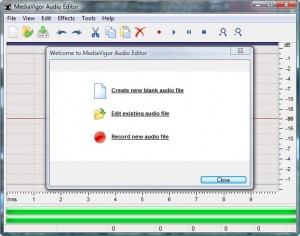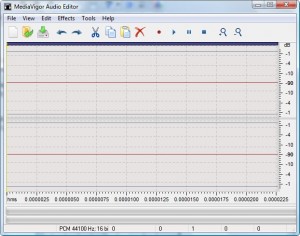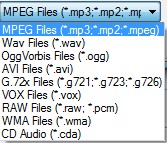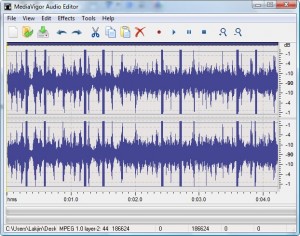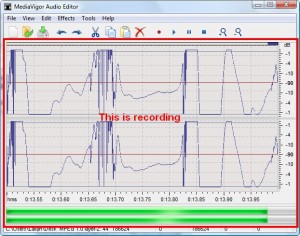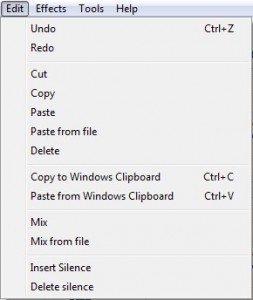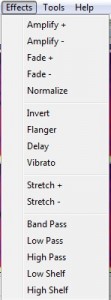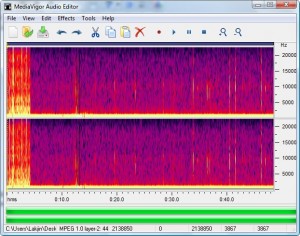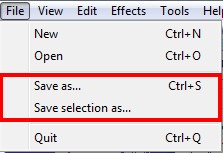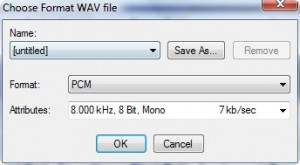{rw_text}Giveaway of the day for February 23, 2009 is:
Version Reviewed:
No information is given on the version. Secret2008 reports that during installation the developer mentions this program is version 1.1.
Software description as per GOTD:
Audio Editor is a powerful yet easy-to-use audio editor that will allow anyone to easily edit, record and mix audio files, apply sound effects, convert audio to various formats. The interface of the program is designed so that both a newbie and a professional in audio technologies could work with Audio Editor with equal comfort.
- Fast and simple to use
- Full featured Mp3 editing software support
- Sound editing functions include cut, copy, paste, delete, silence, and more
- Apply special effects, such as fade, equalizer, doppler, mechanize, echo, reverse, flanger, and more
Ashraf’s Note:
My technical knowledge and background has never been in sound/audio. So this review won’t be as technical as I am sure someone with more knowledge can be. However, you don’t need technical knowledge to know this program is not worth your time (or my time for that matter); read on to see what I mean.
————————-{/rw_text} –>
{rw_good}
- Cut, copy, paste, save selection as, effects, etc. – has features that one expects to be in a sound editor.
- You can record sound directly from the program.
- Supports multiple input formats.
{/rw_good} –>
{rw_bad}
- Bugs, bugs and bugs (not the bunny).
- Help section is useless.
- When loading a file, there is no “View All Supported Files” options.
{/rw_bad} –>
{rw_score}
{for=”Features as Described” value=”3″}I give this a one because MediaVigor won’t save as MP3…
{/for}
{for=”Ease of Use” value=”5″}Bugs make it very annoying to use.
{/for}
{for=”Usefulness” value=”4″}I am sure this would be useful if it was not so buggy; however it is so therefore it gets a 4.
{/for}
{/rw_score} –>
{rw_verdict}[tdown]
{/rw_verdict} –>
Registration and installation went fine. Well sort of. I kept getting a “Microsoft Register Server has stopped working” error during installation, but I kept hitting cancel and the program installed/registered fine.
Audio Editor is a program that, obviously, edits audio. As I mentioned above, I don’t have any technical knowledge in sound/audio, so I won’t get really technical. However, I don’t need technical knowledge to tell you don’t waste your time on this program.
When you run the program, you are prompted by a welcome screen asking you if you want to create a new file, open an older one, or record sound:
If you chose “Create new…” you will obviously get a blank screen:
If you chose to “Edit existing audio file” you will have to browse your computer and find the file you desire. The file types this program takes as inputs are:
The input list is not that impressive by any standards, but it is not bad either. But there are two things to note:
- There is no “All Support Files” option. What this means is that when you go to load a file, if you want to view load a .VOX file, you will have to click on the drop down menu and select VOX Files (*.vox) every time. Same thing with every other format. You can only browse for one format at a time. Very bad programming.
- While Audio Recorder was able to get the audio from a .MPEG video, all the .AVI videos I tried to get audio for it was unable to. Now this does not confirm that it does not work with .AVI videos at all (it may or may not), but rather it confirms that Audio Recorder can’t take all AVI video files as inputs (aka Audio Recorder cannot import all the different types of AVI files made with different codecs ).
Once you chose your audio file, it will then be loaded into the program and you will get a screen similar to the one below (it will obviously differ depending on the file you load):
If you hit “Record new audio file”, the program will automatically start recording so be ready for that:
So regardless of if you created a new file, opened an old one, or recorded your own here are some of the basic editing features that this program has:
Here are some effects this program can add:
There is also an untraditional ‘spectral view’ (View -> Spectral View) that you can turn on which will allow you to see your sound file based on the frequency (Hz) as opposed to sound level/power (dB – “WaveForm View”):
While editing you may run into some interface bugs like I did. Sometimes I could not highlight/select a part of the sound; other times the effect I made was not work – I could not play anything, unselect the section, etc.. Other times, this occurred while doing redo/undo. Each time these bugs happened I had to close/reopen the program. The problems seem very arbitrary, and often, but happened mostly when I was doing redo/undo.
Anyway, so you are done editing your sound file and you want to save. Well you can either save the whole sound file, or save just a selection of it:
Both “Save as…” and “Save selection as…” can save into the following formats (supposedly anyway):
I say “supposedly” because I ran into many problems while trying to save. Some of the file formats would not save:
- MP3, AVI (what is the developer trying to do by saving a sound only file to a video format anyway?), and CDA.
When I say “would not save” I mean that no file is created when I try to save in these formats. AVI and CDA I really don’t care about. But the fact that MP3 won’t save properly really makes this program almost useless. Now of course, some may argue that maybe my computer does not have the proper encoder to save into MP3 format. This may be true, we will not really know for sure since the developer provides little to none information on Audio Recorder, but I disagree. I disagree because with all the other program provided by this same developer I was able to save into MP3 just fine. Therefore, it is just a bug with Audio Editor.
Also, when trying to “Save Selection as…” in any format, you are always prompted with this window:
This window is obviously not meant for all formats (it is a WAV settings window the developer uses in his/her other programs); however it appears no matter what format you chose to save selection as in. The thing is, though, this window does not effect anything. Hitting “OK” or “Cancel” still saves your selection in the proper format you chose (excluding MP3, AVI, CDA of course since they don’t work).
So ya. As I said in my cons – bugs, bugs and bugs. Overall, definitely a thumbs down. This developer needs to stop creating half done programs and do the job correctly in my opinion.
{rw_freea}
Audacity® is free, open source software for recording and editing sounds -Developer
The only problem with Audacity is that if you want to save in MP3 format you have to download a .dll file first; you can learn how to do this from Audacity’s website.
Wavosaur is a program that is very similar to Audacity. However Wavosaur is portable, meaning you don’t have to install anything – just run the program.
WavePad (thx Bill)
WavePad audio editing software is a sound editor program for Windows and Mac OS X. This audio editing software lets you make and edit music, voice and other audio recordings. When editing audio you can cut, copy and paste parts of recordings and, if required, add effects like echo, amplification and noise reduction. WavePad is a wav editor and MP3 editor, and supports a number of other file formats including vox, gsm, Real Audio, au, aif, flac, ogg and more.
Features
- Sound editing functions include cut, copy, paste, delete, insert, silence, autotrim and more.
- Audio effects include, amplify, normalize, equaliser, envelope, reverb, echo, reverse, sample rate conversion and more.
- Supports a number of file formats including wav (multiple codecs), mp3, vox, gsm, real audio, au, aif, flac, ogg and many more.
- Batch processing supports up to 32000 files allowing you to apply effects and/or convert your files as a single function.
- Tools include spectral analysis (FFT) and speech synthesis (text-to-speech).
- Recorder supports autotrim and voice activated recording and more.
- Audio restoration features including noise reduction and click pop removal.
- Supports sample rates from 6000 to 96000Hz, stereo or mono, 8, 16, 24 or 32 bits.
- Includes its own CD ripper with ‘ultrafast ‘rip mode and cddb music database lookup.
- Works directly with MixPad multi-track audio mixing software.
- Links directly to the Express Burn CD Recorder to burn your sound files to CD.
- Edit tracks for the Zulu DJ software.
- Easy to use interface will get you started editing in just minutes.
Typical Editing Applications
- Software audio editing for studios and professional journalists.
- Editing mp3 files for your iPod, PSP or other portable device.
- As a music editor for creating ringtones.
- Edit sound files to broadcast over the Internet with BroadWave Streaming Audio Server
- Normalizing the level of audio files before buring to CD.
- Music editing and recording to produce mp3 files to share.
- Voice editing to add to multimedia projects.
- Restoration of audio files including removing excess noise such as hiss and hums.
The free version of WavePad is supposed to be limited, but the developer doesn’t really elaborate on how limited. I read somewhere that batch processing was supposed to be disabled in the free version, but I tried it and it worked fine.
Free Audio Editor (thx Bill)
Edit audio files visually; Record audio from a microphone or any other available input device; Apply various effects; Burn audio CDs from MP3, WMA, WAV, and OGG; All in one program, simple and intuitive – FAE (free audio editor). Completely free!
10 fundamental reasons for using Free Audio Editor
- Powerful audio recording feature
- Edit audio files visually
- Apply various effects easily
- Powerful noise reduction tool
- Easy to use interface will get you started editing in just minutes
- Real-time effect preview is supported
- Easy to use bookmark and region manager
- Supports a number of file formats including wav (multiple codecs), mp3, wma, ogg and many more.
- Burn your sound files to CD
- Tools include speech synthesis (text-to-speech)
- Completely Free!
-Developer
{/rw_freea} –>
{rw_verdict2}Simple verdict: thumbs down for Audio Recorder. Too many problems; not worth the download. What program really impressed me today was WavePad. Feature filled, supports lots of input/output and – best of all – batch processing. After WavePad I say check out Free Audio editor, which is another program that I found to be pretty nice. If all else fails, fall back to trusty old Audacity.
{/rw_verdict2} –>

 Email article
Email article