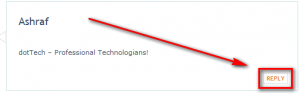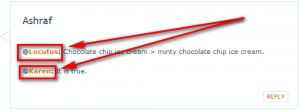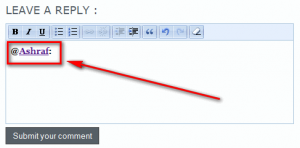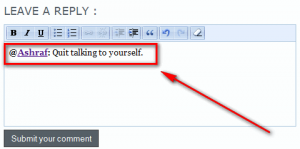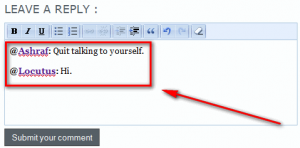Previously there was an article by Ashraf teaching you how to use simple HTML to markup your comments on dotTech. However that article is now useless for comments on dotTech since now dotTech uses a WYSIWYG (What You See is What You Get) editor which allows users to markup their comments without knowledge of HTML; I’m sure that many of you have noticed this.
It seems, though, that many dotTechies have not taken note of the “reply” button in the comments section of dotTech; many still use rudimentary methods to make replies to previous comments:
So, let me take this opportunity to let everyone know that there is a “reply” button located at the bottom right hand corner of every comment…
…that can help you respond to a comment by inserting an anchor link to the comment you are referring to. In other words, instead of the “# Locutus” you see in the first screenshot above, if Ashraf used the “reply” button, you would see this:
You can even “reply” to multiple people in the same comment:
Using this “reply” feature is very easy. All you have to do is click on the “Reply” button of the comment you want to reply to. Once you click the button, the anchor text will be automatically linked and placed in the comment box:
Once the anchor text is placed in the comment box, just type in your response like you normally would…
…and submit the comment. If you want to reply to multiple people in one comment, make sure to repeat the replying process before you submit the comment; do try to make sure each response is on a separate line, though, to make your comment easier to read:
The advantages of using this “reply” feature are numerous:
- The name of person you are responding to is automatically placed in your comment making it easier for you to let them know you are responding to them.
- The name of the person you are responding to is automatically linked to the comment you are replying to, making it easier to reference that comment.
- When you click on the “reply” button your window is automatically scrolled down to the bottom of the page to the comment box, so you don’t have to do the scrolling.
- Using the “reply” feature – as opposed to not using the “reply” feature – gives comments a better, more clean look.
- If everyone used the “reply” feature instead of using their own method of indicating a reply, the whole image of dotTech would improve in terms of having a more “clean”, easier to navigate and read comment section.
The only disadvantage of this “reply” feature is that you need to have JavaScript enabled in order to use it. However, most people do have JavaScript enabled, so don’t worry about that.
That said, we are all going to start using the “reply” button from now on, right?
If you have any problems using the “reply” button, comment below and I’ll try to help you.

 Email article
Email article