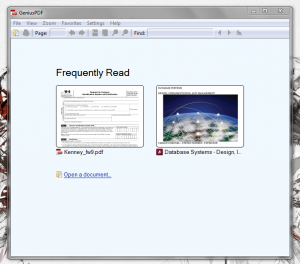 There are a whole ton of PDF, comic and eBook readers for Windows. Some of the big leagues include Calibre, Reader (Sony), Adobe Digital Editions, and Firefox epubReader. A lot of the aforementioned readers will handle other file types, but some of them leave a little something to be desired. Genius PDF, despite the name, is a universal reader application that can handle a whole bunch of file formats. The real allure of the app, is that it’s extremely lightweight and responsive.
There are a whole ton of PDF, comic and eBook readers for Windows. Some of the big leagues include Calibre, Reader (Sony), Adobe Digital Editions, and Firefox epubReader. A lot of the aforementioned readers will handle other file types, but some of them leave a little something to be desired. Genius PDF, despite the name, is a universal reader application that can handle a whole bunch of file formats. The real allure of the app, is that it’s extremely lightweight and responsive.
What is it and what does it do
Main Functionality
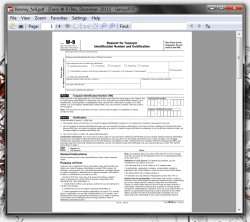 Genius PDF is a comprehensive and free eReader application for Windows. Unlike the name implies, it can handle a lot more than just PDFs including several eBook and comic formats. Its real appeal can be attributed to the lightweight setup as the app can load documents pretty fast, even faster than Adobe Reader.
Genius PDF is a comprehensive and free eReader application for Windows. Unlike the name implies, it can handle a lot more than just PDFs including several eBook and comic formats. Its real appeal can be attributed to the lightweight setup as the app can load documents pretty fast, even faster than Adobe Reader.
Pros
- Quick and responsive
- Loads all compatible file types quickly and efficiently
- Includes different viewing modes and interaction tools like a content search function and more
- Very minimal UI, opens a distraction free environment when reading eBooks
- You can run multiple instances simultaneously
- No advertisements in the app and no bloatware to contend with during install
Cons
- Uses about 70MB of RAM while running, which isn’t too bad but is higher than other readers
Discussion
Since this is an eReader I will address the supported file formats first. What type of files can Genius PDF handle? Well, here are the supported file types:
- EPUB
- MOBI
- DJVU
- CBR
- CBZ
- Image formats
- PNG
- JPEG
- BMP
- TFF
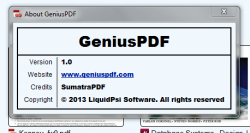 Right, now that’s out of the way we can move on to the meat of the review. Genius PDF is pretty minimal in terms of design. In fact, if you’ve ever used Sumatra PDF it’s very similar, with exception to the fact that Sumatra doesn’t support the aforementioned image formats. Interestingly enough, when you take a look at the ‘about’ page in Genius, it lists Sumatra in the credits.
Right, now that’s out of the way we can move on to the meat of the review. Genius PDF is pretty minimal in terms of design. In fact, if you’ve ever used Sumatra PDF it’s very similar, with exception to the fact that Sumatra doesn’t support the aforementioned image formats. Interestingly enough, when you take a look at the ‘about’ page in Genius, it lists Sumatra in the credits.
As the name implies, the main focus of Genius is the ever popular PDF support. Personally, I was quite surprised to find that Genius loads PDF files much faster than normal. You can zoom in and zoom out, search for specific text or phrases, and even print the related file. You can also view the open document in fullscreen mode, and rotate the document in clockwise or counter-clockwise patterns if you so desire. All the standard options are there too like open, save as, rename and more. If you want to share the file you can send it via email from directly within Genius.
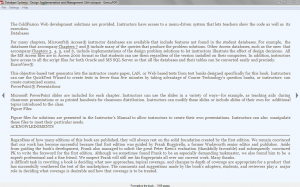 As for eBooks, Genius PDF is a champ when opening them. My 1,500 page programming textbook (EPUB) opened and parsed in under a minute. When I open it via other readers it takes quite a bit longer, especially if I’m on a mobile device or tablet. When an eBook is open, the main user interface changes completely and turns even more minimal. Genius essentially offers a distraction free environment so you can focus on reading the material. You can use left and right virtual buttons to change pages or you can always use the appropriate keys on the keyboard. Text and content is automatically refreshed when the window is resized, which is incredibly useful when you switch to fullscreen mode.
As for eBooks, Genius PDF is a champ when opening them. My 1,500 page programming textbook (EPUB) opened and parsed in under a minute. When I open it via other readers it takes quite a bit longer, especially if I’m on a mobile device or tablet. When an eBook is open, the main user interface changes completely and turns even more minimal. Genius essentially offers a distraction free environment so you can focus on reading the material. You can use left and right virtual buttons to change pages or you can always use the appropriate keys on the keyboard. Text and content is automatically refreshed when the window is resized, which is incredibly useful when you switch to fullscreen mode.
Comics work great too, so long as they are formatted correctly (meaning as long as they are in a compatible format).
Furthermore, you can run multiple instances of Genius PDF at once which is always a plus if you want to read and compare content from several different files at once.
For an eReader it does use quite a bit of memory, weighing in at nearly 70MB of RAM usage.
Conclusion and download link
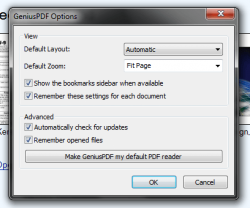 Genius PDF is a useful eReader application for Windows. Like a lot of other eReader apps out there, Genius is totally free. You can run multiple instances of the software at once, which is useful if you want to compare several different files at a time. Unfortunately, Genius does use about 70MB while running which is not exactly minimal in terms of system resources. That’s okay though, because the trade-off is certainly worth it, it loads all files relatively fast. There’s no bloatware to contend with while installing, and there are no advertisements while using the app. If you’re looking for a quick and responsive eReader for your desktop this one is worth checking out. However, we don’t recommend it. Why? Because we see little to no reason to get Genius PDF over Sumatra PDF.
Genius PDF is a useful eReader application for Windows. Like a lot of other eReader apps out there, Genius is totally free. You can run multiple instances of the software at once, which is useful if you want to compare several different files at a time. Unfortunately, Genius does use about 70MB while running which is not exactly minimal in terms of system resources. That’s okay though, because the trade-off is certainly worth it, it loads all files relatively fast. There’s no bloatware to contend with while installing, and there are no advertisements while using the app. If you’re looking for a quick and responsive eReader for your desktop this one is worth checking out. However, we don’t recommend it. Why? Because we see little to no reason to get Genius PDF over Sumatra PDF.
Genius PDF is based on Sumatra PDF with the added ability of being able to view images… but lacks portability of Sumatra PDF. Portability is better than being able to view images in a PDF reader/eReader, especially considering image viewers handle the job of viewing images so there is very little need for the functionality in a PDF reader/eReader. If you like Genius PDF, we recommend you get Sumatra PDF instead.
Price: Free
Version reviewed: 1.0
Supported OS: Windows (XP, Vista, Seven)
Download size: 1.92MB
VirusTotal malware scan results: 0/47
Is it portable? No

 Email article
Email article



