As far as online media download is concerned, there are plenty of programs available, even for free. However, I was looking for a ‘portable’ application that would let me first see the available video/audio (format) options in the host site (mainly, YouTube), and then download the file at a reasonably high speed. And, I found 3D Youtube Downloader or 3DYD.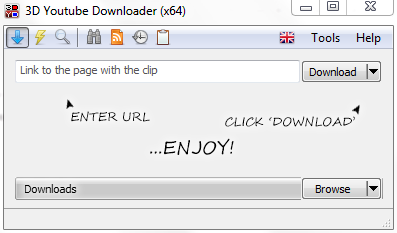
WHAT IS IT AND WHAT DOES IT DO
Main Functionality
3D Youtube Downloader, as the name suggests, is basically a utility that helps download the YouTube media (videos/audios) including the 3D videos.
Pros
- Downloads media from YouTube and many other sites
- Downloads 3D as well as 2D videos
- Downloads video or only audio
- Downloads video/audio formats of your choice
- Simple to use
- Very fast (internet speed dependent, obviously)
- Freeware (shareware for the batch download version)
- Both 32 and 64 bit versions are available
- Cross-platform compatible
- Portable
- Possible to run multiple instances of the program (essentially, a batch download option)
- Search on YouTube within the program
- Multi-language support
Cons
- Cannot download the protected contents
- Batch downloads are not supported in the free version
Discussion
3D Youtube Downloader is capable of searching and downloading different types of media from YouTube, Dailymotion, Vimeo, LiveLeak and many other sites for non-browser and/or offline playback (even subtitles and 3D videos from YouTube and Dailymotion can be downloaded). Depending on current work mode 3DYD automatically selects apposite file to download, or gives you a chance to do this manually. The YouTube adaptive streams & the YouTube and Dailymotion feeds (playlists, channels, etc.) are supported. Fast download works with multipart downloads and HTTP compression, as well as proxy support to help bypass network limitations. Multiple criteria including size, detail, ratings, and so on are included in the search tool. The simple but powerful interface offers options for different types of users including advanced for detailed view of available formats and quality levels, as well as a conversion (aka transcoding) mode for moving files to a different format altogether. This great program supports a variety of media file quality and formats including MP4, WebM, FLV (video) and M4A, MP3, OGG (audio), as well as conversion to AAC, WMA, SPX, and many more. The application can view YouTube RSS aggregators; therefore, you can see and download the latest in a series.
To use the portable version, download the installer and launch. Select ‘Portable Installation’, and choose the destination folder of your choice. Launch 3dyd64.exe (for the 64 bit version). The program writes settings to the application folder, and the good news is that the ‘stealth’ works.
For those who don’t know what stealth is: Stealth means when an application is launched, used and terminated as it should be, it does not (typically) leave behind any traces in the registry/filesystem. Certain exceptions may be allowed; e.g., registry entries created/updated by Windows for the application (e.g., MRU or most recently used entries for dialog boxes, DirectX entries for DirectX-based apps), or temp files created in the official ‘Temp’ folders are not taken into account. However, stealth does not mean non-traceability as it’s highly unlikely that you can hide your activities on a Windows device from a proficient system administrator.
How to download: This software has a very user-friendly WYSIWYG (What You See Is What You Get) interface. For the YouTube downloads using the 64 bit portable version, launch the software by double-clicking the 3dyd64.exe file to launch the program in the Simple Mode. This mode allows you to Download ‘automatically’. However, to download the format of your choice, you need to switch to the Advanced Mode (click the button with a magnifying glass icon). Next, paste the link obtained from the YouTube site, and click Analyze. Shortly, it will give you options like below (click the inverted triangle drop-down menu icon to see it):
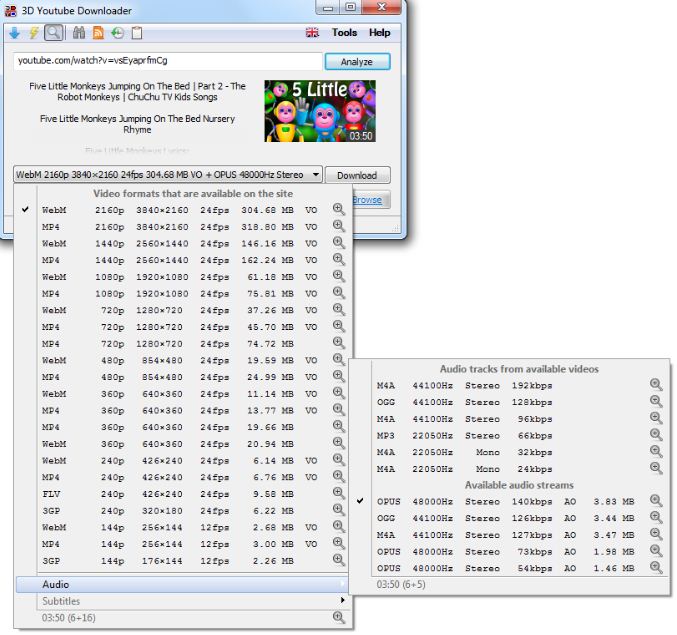
You could Search on Youtube, Use URL from site feed, Use one of recent URLs, or Use URL from the clipboard by clicking the respective button. The Convert Mode button is available, too. Click Browse to choose your destination folder, and hit Download. Wait until your download is done (the status may be checked from the bottom box of the 3DYD window). You will be surprised at how fast it is!
CONCLUSION AND DOWNLOAD LINK
I am happy with 3DYD. True that it’s a bit clumsy to run multiple instances of 3DYD for concurrent downloads, and you cannot download the protected contents either, but 3DYD is a free portable software that is fast, lets you choose the format you want (i.e., full control over what you are downloading), and gets the job done.
I have tested 3DYD in Windows 7 Professional 64 bit.
Price: Free (batch download version is shareware)
Version reviewed: 1.16
Supported OS: Windows XP/Vista/7/8/10, Linux (under Wine)
Download size: 14.9 MB
VirusTotal malware scan results: 0/68
Is it portable? Yes
3D Youtube Downloader download page
Do you like this article? Share it with your friends & families! Wanna say something? Let us know in the comments!

 Email article
Email article



