 A visual search engine usually involves the process of taking a photo to search for any relevant and useful information. It also provides you with a simple and hassle-free way to identify and compare two or more objects. So instead of typing or using your voice to search, all you need to do is to snap a photo of your subject and you will immediately get some relevant results. Speaking of which, CamFind seems to be a very promising visual search engine app so let’s find out if it really has what it takes to live up to your expectations.
A visual search engine usually involves the process of taking a photo to search for any relevant and useful information. It also provides you with a simple and hassle-free way to identify and compare two or more objects. So instead of typing or using your voice to search, all you need to do is to snap a photo of your subject and you will immediately get some relevant results. Speaking of which, CamFind seems to be a very promising visual search engine app so let’s find out if it really has what it takes to live up to your expectations.
What Is It and What Does It Do
Main Functionality
So what is CamFind? Well, it’s basically an app that you can use to search for information about various subjects but instead of typing your query or using your voice to search, all you need to do is to snap a photo. Like for example, when you want to get some relevant information about coffee, you simply need to take a photo of a coffee in a cup. CamFind will automatically recognize the photo that you took and it will then show you some relevant results.
Pros
- Easy to use
- Stable and accurate
- Provides you with relevant search results
- Also supports voice search and text search
- Aside from taking a photo using its built-in camera, you can also use or upload any photo from your media gallery/local storage
- Can scan and recognize QR codes and barcodes
- Has a built-in language translator
- Can instantly share your search results via email, Facebook, Twitter, SNS or SMS
Cons
- Needs to add more user options – it would be great if this app can offer more theme designs plus there’s no option for sorting out search results by category or classification (ex. only search for images, videos)
- It takes a while before the app can identify the image or photo
- Doesn’t allow multiple searches – you can only search for one subject at a time
Discussion
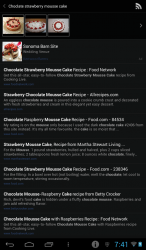 As I’ve already mentioned above, CamFind is a visual search engine app. It uses photos instead of voice or text to search the web. With this app, you can do a lot of things such as comparing the price of two or more items, translating texts into other languages, locating some nearby shops and establishments, scanning bar codes and QR codes, identifying some famous landmarks, finding some helpful reviews and movie trailers, etc. You can also use this app to search for other relevant details and related images.
As I’ve already mentioned above, CamFind is a visual search engine app. It uses photos instead of voice or text to search the web. With this app, you can do a lot of things such as comparing the price of two or more items, translating texts into other languages, locating some nearby shops and establishments, scanning bar codes and QR codes, identifying some famous landmarks, finding some helpful reviews and movie trailers, etc. You can also use this app to search for other relevant details and related images.
Furthermore, CamFind is fairly easy to use. Once you’ve successfully installed it on your device, all you need to do is to launch the app and tap its blue “camera” icon. This will allow you to take a photo of any object and once you’re done, the app will automatically recognize the photo that you took and it will then show you a list of relevant search results. For example, you’ve stumbled upon a delicious looking food and yet you don’t know what it’s called. All you need to do is to take a photo of it and the app will automatically recognize it and you even get to know more about it by simply looking into the details that were listed in the search results.
Functionality wise, I find this app quite accurate and stable. I did not have any problems with its built-in camera plus I also like the fact that it also supports voice search and text search. So just in case you want to be more specific with your search, all you need to do is to edit the text in the search box. It’s just that it takes a while before CamFind can fully recognize every image or photo so you need to wait until it’s done before you can view the search results. In addition, you’re also not allowed to search for multiple subjects. You need to wait until the app is done doing its current search before you can do another search. You cannot also opt to narrow down your search to a more specific category.
All in all, I find CamFind pretty useful especially at times when I want to know more about a certain item or object and yet, I don’t know what it’s called. Aside from this, you can also use this app while you’re shopping since it can read and identify bar codes and QR codes. This way, you can easily look for cheaper items and you can even do some price comparisons. I just am not that fond of the app’s default “black background/white text” interface. It could have been much better if it would allow its users to choose their preferred themes and UI customization.
Conclusion and Download Link
Needless to say, CamFind proves to be valuable enough to provide its users with a fun, interesting and hassle-free way of searching the web. It is not free from flaws but it definitely does what it is intended to do. It’s also stable and accurate. Of course, it would be great if it can further polish its features as well as its UI design but other than that, this app is definitely worth checking out. It also serves as a great alternative for Google Goggles.
Price: Free
Version reviewed: 1.0
Requires: Android 2.2 and up
Download size: 10MB

 Email article
Email article



