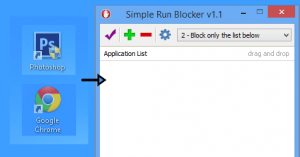 One of the most common risks of sharing your computer to others is that they might unintentionally play around with some of your programs or apps. The same goes to those with kids who are old enough to play with things that they shouldn’t be playing with. To be safe, it’s better to take extra precautions like securing your private apps and folders. Speaking of which, you can use Simple Run Blocker to block or restrict any executable file that you have on your computer.
One of the most common risks of sharing your computer to others is that they might unintentionally play around with some of your programs or apps. The same goes to those with kids who are old enough to play with things that they shouldn’t be playing with. To be safe, it’s better to take extra precautions like securing your private apps and folders. Speaking of which, you can use Simple Run Blocker to block or restrict any executable file that you have on your computer.
What Is It and What Does It Do
Main Functionality
Simple Run Blocker is a free and portable application for Windows. You can use this simple desktop tool to block and restrict access to any executable file (.EXE) that you have on your computer. What’s even more interesting about this app is that it flaunts a simple “drag and drop” interface so you can just literally drag and drop the programs or apps that you want to block.
Pros
- Free to use, portable
- Simple, neat, stable and responsive UI
- Drag and drop support
- Supports keyboard shortcuts
- Features an advanced function called “Kiosk Mode” – In this mode, you can set the app to “block all apps except the ones that you’ve added to your list” or “block all apps that you’ve added in the list”. You can also use this mode to mass unblock your blocked apps.
- Features additional configurations such as “Hide or Lock Drives” and “Show Hidden Files”
- Multi-language support
Cons
- You cannot minimize the app to the system tray area
Discussion
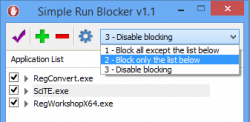 The primary function of Simple Run Blocker is simple. It is designed to block or restrict any executable file (.EXE file) that you have on your computer. Apart from this, this portable application is also designed to hide or lock drives. You can also use it to automatically show all of your hidden files.
The primary function of Simple Run Blocker is simple. It is designed to block or restrict any executable file (.EXE file) that you have on your computer. Apart from this, this portable application is also designed to hide or lock drives. You can also use it to automatically show all of your hidden files.
Since Simple Run Blocker is a portable desktop application, you don’t need to install it on your computer. You simply need to download its ZIP file and extract it to your desktop or folder. After that, you launch the extracted application and there, you’ll see its simple interface wherein you can simply drag and drop the executable files that you want to block.
Say, for example, you want to block an application called “FeeWhee”. All you need to do is to drag and drop the app’s executable file to Simple Run Blocker. After that, the app will automatically appear on the list. To block your access to it, simply mark it as checked and then click the check button on the toolbar to save your settings. Once blocked, no one will be able to open and launch the app. If you want to unblock it, you simply need to uncheck it from the applications list and once again, click the check button on the toolbar.
Now, if you want to use the app’s “Kiosk Mode” function, you must check all of the apps that you want to block or unblock and then click the dropdown menu on the app’s toolbar. You’ll basically be given three options. In the first option, you can set the app to “Block all except the list below”. This simply means that you’ll be blocking all of the executable apps that are running on your computer except, of course, for the ones that you’ve marked on your checklist. Meanwhile, the second option will allow you to simultaneously block all of the apps that you’ve marked on your checklist. Now, if you want to mass unblock your apps, simply choose the third option.
All in all, I can say that Simple Run Blocker is very easy to use. Its main functions and controls are not that difficult to understand so it generally caters to all types of users. Just don’t be so reckless when making changes to your system. Apart from this, I don’t have any serious issues or concerns with regards to the overall functionality of this app. The only downside to this app is that you cannot keep it hidden in the system tray area.
Conclusion and Download Link
If you’re looking for a quick and simple way to block or restrict access to your desktop programs and apps, I would highly suggest that you check out Simple Run Blocker for Windows. It’s a reliable tool that you can use without a hassle plus it’s portable so you can use it on any computer. So go ahead and give it a try.
Price: Free
Version reviewed: 1.1
Supported OS: Windows XP, Vista, 7, 8 and 8.1
Download size: 335KB
VirusTotal malware scan results: 0/53
Is it portable? Yes

 Email article
Email article



