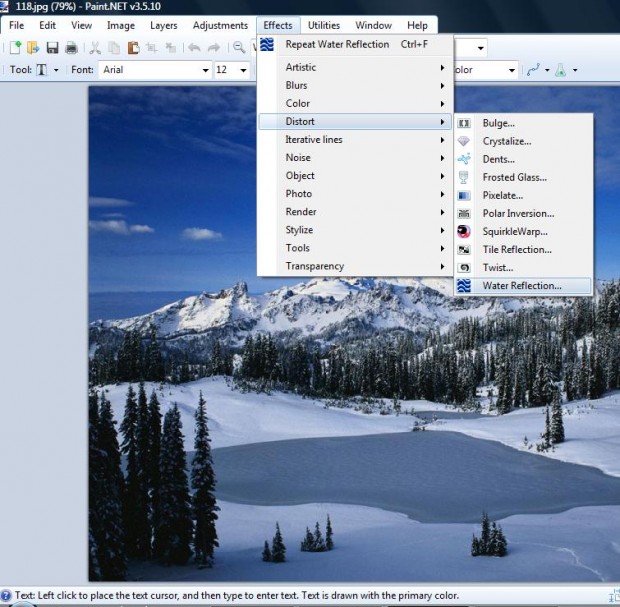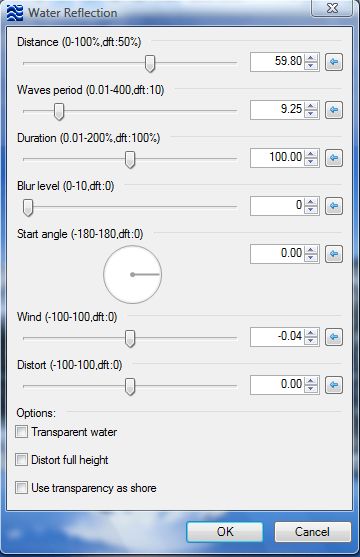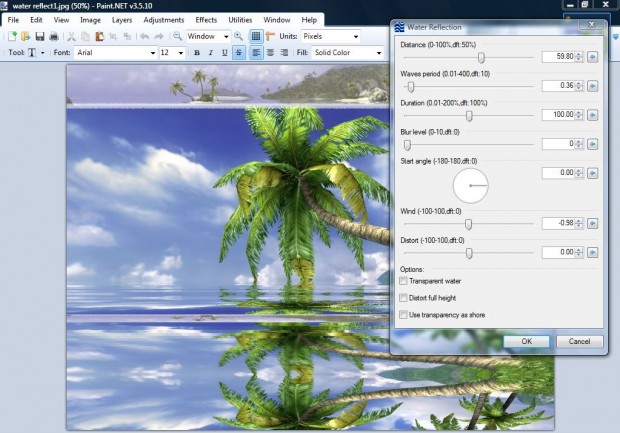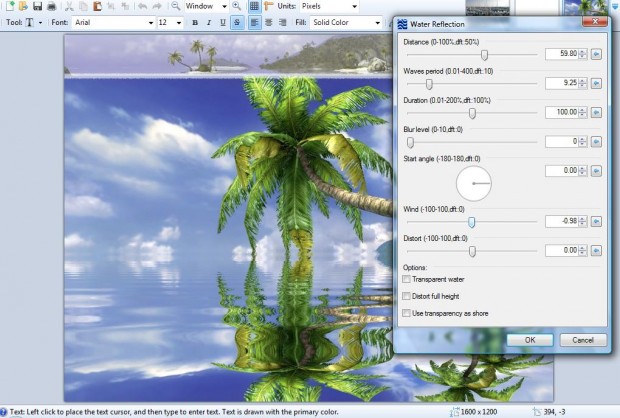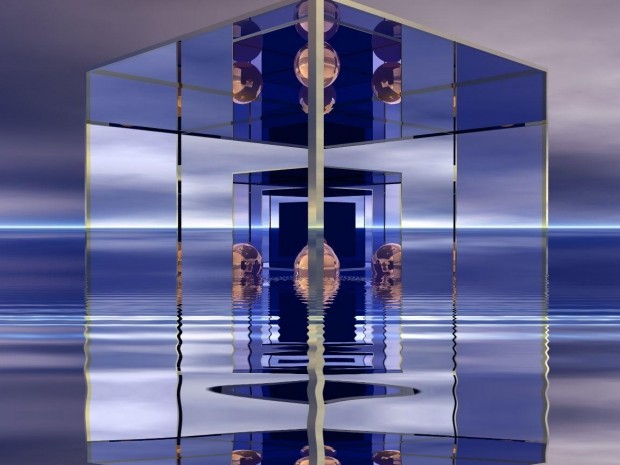You can add a multitude of effects to your photos and images with the freeware Paint.NET. Aside from the editing options included with the software, Paint.NET also has a variety of plug-ins that you can add to it. Among them is the Water Reflection plug-in that adds a water reflection effect to images.
Open this page on the Paint.NET forum, and click Here is the DLL to save the Water Reflection Zip file. Next, you’ll need to extract the plug-in to Paint.NET’s Effects folder. As such, right-click the Zip file, click Extract All and select the Effects folder. Then click Effects, on Paint.NET’s menu bar, and Distort to open the submenu in the shot below.
So now it includes a Water Reflection option! Open an image/photo to apply the effect to, and then select Water Reflection. That will open the window below which includes a variety of options for adjusting the water reflection effect.
The first thing to adjust is the point in the picture where the reflection effect begins. Drag the Distance bar to the left or right to select where the reflection effect begins. To begin the reflection further up the image, drag the bar to the left.
You should then configure the frequency of the waves in the water reflection. For that drag the Waves Period bar to the left or right. If you drag the bar to the far right the waves are barely visible, but on the far left of the bar they will be more like as in the shot below.
You can also adjust the starting angle of the waves. Rotate the line around the Start angle circle to adjust the angles.
The Wind bar also has a notable impact on the wave reflection. Dragging that bar effectively alters the wave direction. The further to the center you drag the bar, the clearer the reflection will be.
Press OK to apply the effect, and click File > Save to save it. Alternatively, press the Ctrl + S hotkey to save the image. Below are some examples of the output you can get with the water reflection effect.
With this plug-in you can now add dazzling water reflections to your images. You can effectively apply this effect to images that include water and those that don’t. Check out the Paint.NET forum for further details about the Water Reflection plug-in and others that you can add to the software.

 Email article
Email article