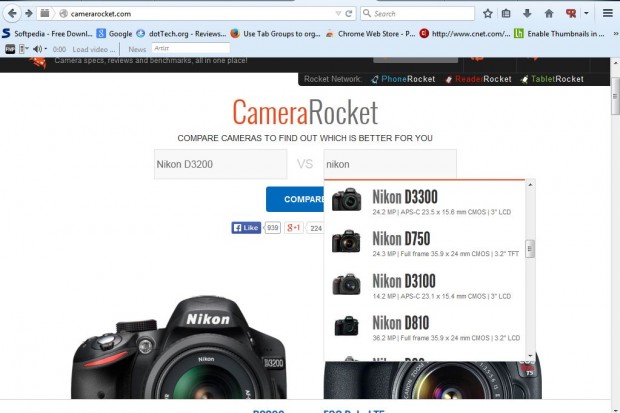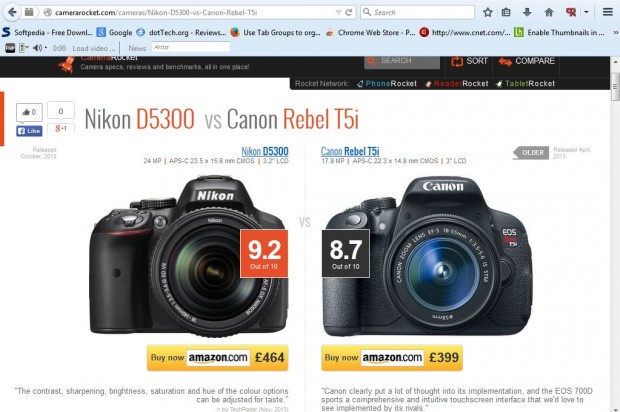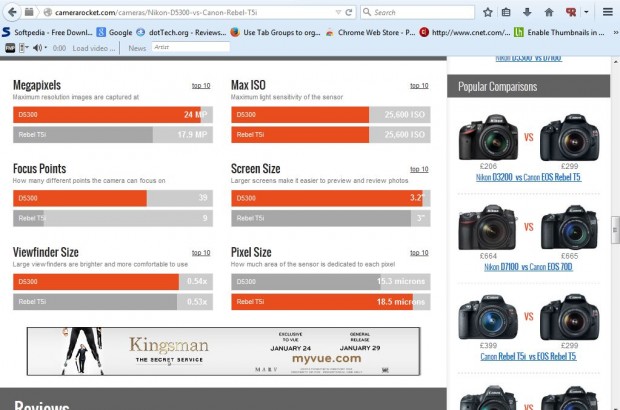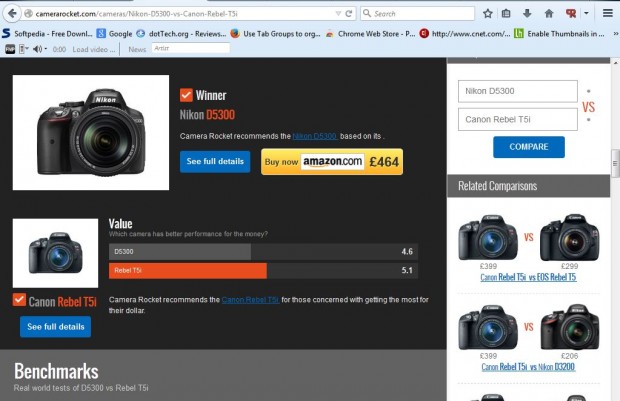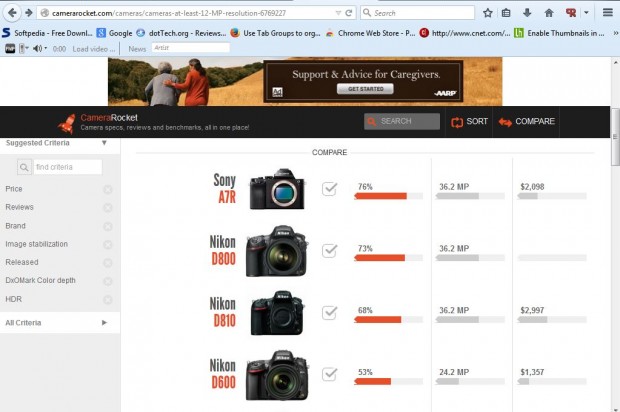There are a wide variety of digital camera models, and each of those have numerous specifications. Sure, you can always check camera specs on separate Amazon pages; but those pages don’t include any options to directly compare the specifications. As such, check out the CameraRocket website that gives you detailed comparisons of two selected camera models to help you decide which to order.
Open the CameraRocket website in the shot below. The home page of the site includes a couple of text boxes in which you can enter two camera models to compare them. Enter a camera brand in those boxes to select a model from the drop-down list. If you scroll down the page a bit, you’ll find a variety of camera comparison page links.
Click on one of the camera comparison links further down the home page to open a comparison page as in the shot below. In the shot below I’ve clicked the Nikon D5300 vs Canon Rebel T5i comparison. That includes overall ratings for both models at the top of the page.
Further down the page you’ll find more detailed specification comparisons for both models. For example, the page compares the cameras’ megapixels, max ISO, pixel size, viewfinder size etc as shown below. The red bars shows you which of the models has the higher specification. At the very bottom of the page there is a full list of specifications for both cameras.
In the Nikon D5300 vs Canon Rebel T5i comparison the Nikon is rated the better camera. However, don’t forget to check the value ratings on the page. In that respect the comparison also rates the Nikon as a better value model in relation to its RRP.
To select two specific models to compare, click the SORT option at the top of the page. Then you can search for cameras that match more specific criteria. Select some criteria from the column on the left of the page such as megapixels. The page will then show you a list of cameras that match the selected criteria as below. Select a couple of the compare check boxes to open a more detailed comparison of two camera models.
So if you’re searching for a new digital camera, you’ve got to check out the CameraRocket website. It’s a handy website with a great search tool. Then when you’ve chosen a camera from CameraRocket, click the camera’s Amazon link to open its page on that website.

 Email article
Email article