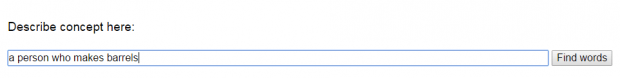Nowadays, it is very easy and convenient to find the meaning or definition of a certain word online. As a matter of fact, there are a lot of ways to do it and you’re no longer restricted to visiting those online dictionary sites. You can use an extension or an app. You can even directly search for the word and get its meaning on Google Search.
Now, what if you want to do a reverse dictionary search? In reverse dictionary search, you can find specific words by providing a phrase, concept or definition. For example, if you want to know the exact word for “barrel maker”, you can look it up to find a list of relevant words.
How to find a word by phrase, concept or definition online
- On your web browser (ex. Chrome, Firefox), open the “OneLook Reverse Dictionary” page.
- Once you’re on the said page, enter or describe your concept on the field provided. Alternatively, you may choose to enter a definition or phrase that would best fit the word that you’re looking for.
- With OneLook Reverse Dictionary, you can look up for relevant words based on different parameters. You can use definitions, concepts, categories, questions and even clues or patterns from crossword puzzles.
- As stated in the example above, if you want to know the exact word for a person who makes barrels, just type “barrel maker” on the search field.
- To confirm, click “Find Words”.
- On the results page, there will be a list of words shown. These words will be automatically sorted out by relevance so the word that best fits your query will most likely be placed on top.
- You can also filter the search results if you want so that the words that will be shown will only be limited to verbs, adverbs, adjectives or nouns.
That’s it. You’re done.

 Email article
Email article