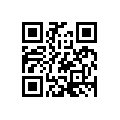“Hey, that’s interesting!” You quickly pull out your phone and slide to open the camera app. It nonchalantly starts as a black screen, sliding into a choppy “live” view of the camera’s viewfinder. After around three or four seconds, your phone’s finally decided to let you take a picture–but of course you still have to tap the button. InstaCamera is different: though it still has to deal with your old phone’s slow hardware, it lets you take photos the instant it’s opened.
“Hey, that’s interesting!” You quickly pull out your phone and slide to open the camera app. It nonchalantly starts as a black screen, sliding into a choppy “live” view of the camera’s viewfinder. After around three or four seconds, your phone’s finally decided to let you take a picture–but of course you still have to tap the button. InstaCamera is different: though it still has to deal with your old phone’s slow hardware, it lets you take photos the instant it’s opened.
InstaCamera operates differently from other camera apps. It’s designed to be entirely automatic from the point that you open it, and as such, it comes as two different apps. The first, InstaCamera, is the main app that automatically focuses and takes each shot, while the second, InstaCamera Settings, lets you change photo resolution, flash, number of shots, whether to mute the device, and more.
In my non-scientific tests, InstaCamera was indeed quicker than using the stock camera app. There’s also a Pro version, available for $1.99, that the developer claims is even quicker! And, of course, there’s no ads. There’s also better customizability: with the Pro version, for instance, you can change the output folder.
InstaCamera is quick and easy to use. For that, it’s the kind of camera app you might both use yourself, and recommend for your technologically impaired mother-if she were to have a smartphone. It’s the kind of app I can actually see myself keeping, as it’s seriously fast and seriously painless.
The developer, We Make Websites NZ, has released numerous other Insta apps. You can find these on their developer page.
Price: Free with $1.99 Pro version
Requires: Android 2.2+
Download size: 170KB

 Email article
Email article