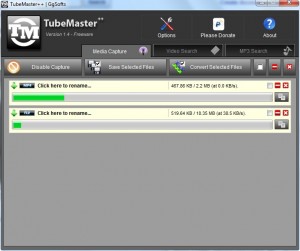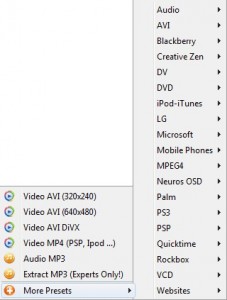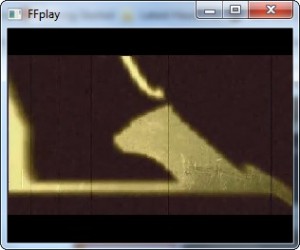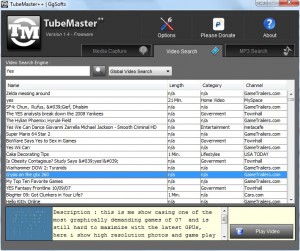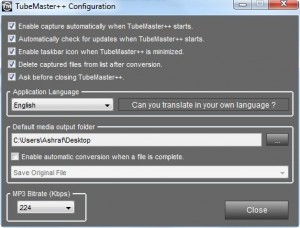Tubemaster++ is an open source, freeware, easy-to-use, streaming media downloader (FLV, MP4, MOV, and MP3). Similar to URL Snooper and WebVideoCap, TubeMaster++ works by monitoring network traffic via different types of protocols (and therefore is browser and website independent also). The difference, however, is TubeMaster++ has a (more) user friendly interface and has a built in video/audio converter so you can convert the FLV, MP4, or MP3 or any other desirable format.
Tubemaster++ is an open source, freeware, easy-to-use, streaming media downloader (FLV, MP4, MOV, and MP3). Similar to URL Snooper and WebVideoCap, TubeMaster++ works by monitoring network traffic via different types of protocols (and therefore is browser and website independent also). The difference, however, is TubeMaster++ has a (more) user friendly interface and has a built in video/audio converter so you can convert the FLV, MP4, or MP3 or any other desirable format.
Using Tubemaster++ is very easy: you simply run it, watch the streaming video (or listen to the streaming audio) you want to download, and if Tubemaster++ is able to download it (it will work with most video hosting websites like YouTube, Dailymotion, Break, etc.) it will start to automatically download the video:
How fast the video is downloaded will depend on the website you are downloading it from; in general sometimes you will get fast downloads while other times you will get extremely slow downloads.
One thing you will find extremely annoying is no [proper] names are attached to the videos that are downloaded. Rather, they will just be named “Untitled1”, “Untitled2”, etc. if you chose not to rename them yourself. However, in Tubemaster++’s defense, this problem is not really Tubemaster++’s fault; it is a problem that you inherit when you decide to sniff network traffic to download streaming media (URL Snooper and WebVideoCap have the same issue).
When the video has finished downloading, you have the ability to save the video, convert the video, or play the video:
- “Save File” – when videos are downloaded, they are placed in the “temp” folder for Tubemaster++; if you don’t save them they will eventually be erased so save them if you want to keep them.
- “Convert File” – you can convert your video (or audio) to various different other formats besides FLV, MP4 or MP3:
Although you have many “profiles” to select from, as per my count you can convert to FLV, MPEG, AVI, 3GP, MP4, WMA, WAV, and OGG formats.
- “Play File” – the video (or audio) is played in Tubemaster++’s own media player:
One problem I have with the media player of Tubemaster++, as I am sure you have noticed, it lacks any media control buttons such as back, forward, play, stop, etc.
Two interesting features of Tubemaster++ are:
- “Video Search” – this is a built-in video search engine which allows you to search for videos from tons of video hosting websites from YouTube to Hulu to ABC to IGN and everything in between; once you find a video you can view it:
If you are looking to download the video, just hit “Play Video” and let the video play so Tubemaster++ can detect it and start downloading (if applicable).
- “MP3 Search” – this is a built-in audio search engine which looks for MP3 audio from the internet (I am not particularly sure where it looks exactly); once you find an audio you want, you can listen to it or download it:
Lastly, here are the options of Tubemaster++:
In particular, the two options to take note of here are the “default media output folder” and the “enable automatic conversion when a file is complete”. By default, there will be no location set as the default folder and the automatic conversion will be off. If you decide to set a location, what will happen is whenever you hit “Save File” for any media that has been downloaded, it will be saved automatically to the default location you set. If you decide to turn on automatic conversion, all media downloaded will be automatically converted to that format; unfortunately you can’t set a format for video and a format for audio separately – it is all or nothing.
Now Tubemaster++ is good and all, but I personally will stick to WebVideoCap and VideoCacheView for one reason, and one reason alone: Tubemaster++ is written in Java (and therefore anyone using it must have Java installed), so it uses up a lot more computer resources than WebVideoCap or VideoCacheView. On average, Tubemaster++ uses ~12 MB with no videos loaded or being downloaded and uses ~40 MB with videos. Furthermore, Tubemaster++ can’t be portable like WebVideoCap or VideoCacheView and I also prefer the cache method of VideoCacheView over the network sniffing of Tubemaster++; and I have FormatFactory for any file converting needs.
However, for anyone that wants to grab it, Tubemaster++ is a pretty nice program. You can grab Tubemaster++ from the following links:
Version reviewed: v1.4
Supported OS: Windows 2000/XP/Vista/Win7 and Linux
Special requirements: You need Java and WinPcap installed to use Tubemaster++. During installation Tubemaster++ will prompt you to install them; if you already have them, just cancel the specific installations for them. Also, you must Run As Administrator on Vista/Win7 and have a 32Bits Java (NOT x64).
Thanks Jyo!

 Email article
Email article