Today’s Software
- YAPM: a more powerful Windows Task Manager with built-in network monitoring
- MRU-Blaster: destroy most recently used lists
- ACDSee Free: the new Free version of ACDSee, a photo viewer
Subscribe to dotTech to never miss an article: RSS Feed | E-mail
About Windows Software of the Day
Windows has hundreds of thousands of programs. Because of this great volume and lack of a central store, software discovery (aka finding new and useful programs) is extremely difficult. With our Windows Software of the Day initiative, dotTech aims to change that. Everyday we post three programs, allowing our readers to discover new software, daily. Enjoy! [Subscribe to dotTech to never miss an article: RSS Feed | E-mail]
Developers: Click here to get your apps featured here!
dotTechies: Want to see an app on here? Send us a tip!
Software for August 11, 2012
YAPM
 Every second you sit at your computer, mind-boggling amounts of information are flying by. One app needs to upload a file, so it calls another app, which calls a system call, which runs a command down a wire to a hardware-level controller, which spins a metal saucer and uses a record player to transfer the information back up the line to the app waiting in the first place, where it can upload the file to the web. But what apps are running, and which ones are using the network? YAPM is an extremely powerful network monitor and Windows Task Manager replacement that seeks to be the best there ever was.
Every second you sit at your computer, mind-boggling amounts of information are flying by. One app needs to upload a file, so it calls another app, which calls a system call, which runs a command down a wire to a hardware-level controller, which spins a metal saucer and uses a record player to transfer the information back up the line to the app waiting in the first place, where it can upload the file to the web. But what apps are running, and which ones are using the network? YAPM is an extremely powerful network monitor and Windows Task Manager replacement that seeks to be the best there ever was.
When you first open YAPM, you may be put off by its ribbon interface. However, this ribbon interface is actually a smart way to organize a lot of information and options into a coherent interface. The tabs are organized by data type, allowing you to see processes in one tab, jobs in another, tasks in a third, monitored processes in a fourth, services, programs on the network, and more. The buttons under the tabs provide easy access to anything you might need to do with the processes within. Need to start or stop a service? There are large red buttons for that!
The Network tab is a lot like the result of running the netstat -a command. It gives you a list of all connections, be they established, listening, timewaiting, or any other status. You can view the process running a connection from the right-click context menu on any connection.
In essence, YAPM is a very powerful network and task manager alternative. If you’re looking for a better way to manage your running connections and processes, there’s really no better choice. It’s good-looking, well-designed, and extremely featureful. However, it’s somewhat of a niche program, and serves no use in the vast majority of the computing world.
Price: Free!
Version discovered: v2.4.2
Supported OS: Windows unknown
Download size: 1.1MB
VirusTotal malware scan results: 0/40
Portability: Portable version available!
[via AddictiveTips]
MRU-Blaster
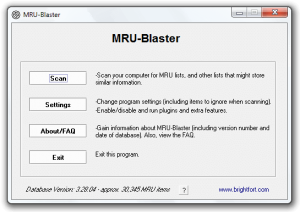 Did you know that your computer keeps track of every file you open? Check it out for yourself! Just open up the jumplist on, say, Notepad, and be surprised as you see the files you most recently opened with Notepad. While it’s definitely a feature that helps people work better and faster, it can still seem to some like a security risk. MRU-Blaster is a free program that helps protect your privacy by blasting out all of these most recently used lists.
Did you know that your computer keeps track of every file you open? Check it out for yourself! Just open up the jumplist on, say, Notepad, and be surprised as you see the files you most recently opened with Notepad. While it’s definitely a feature that helps people work better and faster, it can still seem to some like a security risk. MRU-Blaster is a free program that helps protect your privacy by blasting out all of these most recently used lists.
MRU-Blaster is quite simple. It has a main window that lets you do one of four things: exit the program, see who wrote the program, change program settings, and start the scan. If you opt to configure settings first, you’ll be able to choose which programs it doesn’t wipe out. By default, it wipes out various Office programs, various Windows programs, and more, but if you want, it can ignore certain programs.
Otherwise, start the scans! On my testing computer, it found 257 total items, consisting of 17 lists and 240 items. Computers used more frequently will probably have much higher rates of incidents, but even as it is, that’s certainly enough tracking to justify a cleaning. You can either see the found items and have one more chance to save them, or simply opt to clean all results, but either way, MRU-Blaster will quickly destroy the items it found.
Overall, MRU-Blaster is a great program for those worrying about their privacy. However, many people rely on recently used lists for their everyday computer use, so this program could potentially hamper your ability to work properly. If you’re not one of those people, MRU-Blaster is yet another tool to save another gram of privacy in the digital age.
Price: Free!
Version discovered: v1.5
Supported OS: Windows 95+
Download size: 484KB
VirusTotal malware scan results: 0/41
Portability: Requires installation
[via AddictiveTips]
ACDSee Free
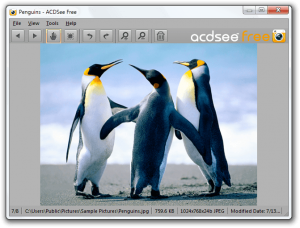 There are a thousand different photo viewers on the planet, and ACDSee Free is not an exception to that. It’s yet another photo viewer, spiced up in a way that just might make it worth a few seconds of your time.
There are a thousand different photo viewers on the planet, and ACDSee Free is not an exception to that. It’s yet another photo viewer, spiced up in a way that just might make it worth a few seconds of your time.
ACDSee Free is not the world’s most featureful app. It’s essentially a faster version of Windows Photo Viewer: it allows you to rotate and set your wallpaper, but not much other than that. Its speed is its main bragging right, but even that is up for grabs against other photo viewers. It can view BMP, GIF, JPEG, PNG, TGA, TIFF, WBMP, PCX, PIC, WMF, and EMF formats, meaning it won’t often leave you with an unreadable file, but also automatically sets itself as the default unless you specifically tell it not to. There are notable missing formats such as RAW and PD, but since those are heavyweight formats, they’re not needed as much in a program like ACDSee Free.
In short, ACDSee Free is yet another photo viewing app. It can read a lot of formats, but it has notable exceptions that would leave it out of the running for any serious photographer and digital artist. If you’re looking for a photo viewer, it definitely belongs on the “worth a glance” list, but in all honesty Windows 7’s built-in Photo Viewer works perfectly fine as-is. There is just not much reason to need a program like ACDSee Free.
Price: Free!
Version discovered: v1.0.18
Supported OS: Windows XP+
Download size: 12.4MB
VirusTotal malware scan results: 0/42
Portability: Requires installation
[via Ghacks]
dotTechies: We have tested all the software listed above. However, Windows Software of the Day articles are not intended as “reviews” but rather as “heads-up” to help you discover new programs. Always use your best judgement when downloading programs, such as trying trial/free versions before purchasing shareware programs, if applicable.

 Email article
Email article



