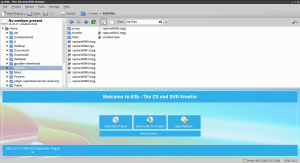 Sometimes It’s hard to find an application that does more than what you want. It’s even rarer to find software that does stuff for you that you didn’t even know that you needed. K3b is one of those programs. This program is a full featured disc burning application, one that handles almost anything you throw at it and does it with class.
Sometimes It’s hard to find an application that does more than what you want. It’s even rarer to find software that does stuff for you that you didn’t even know that you needed. K3b is one of those programs. This program is a full featured disc burning application, one that handles almost anything you throw at it and does it with class.
WHAT IS IT AND WHAT DOES IT DO
Main Functionality
K3b is an advanced disc authoring program for Gnu/Linux. K3b is the default disc burning program that ships with the KDE desktop environment for UNIX-like operating systems. K3b has a full set of features, an intuitive user interface, and an easy learning curve that most users will not have trouble picking up. K3b is easy to get up and compile, or, to install by searching your default software sources on your favorite Linux distribution.
Pros
- Supports dragging and dropping of files to projects.
- Allows the removal and addition of empty folders within the project.
- Allows for “writing data on the fly”.
- K3b can rename mp3/ogg files to the format of ‘artist – title’.
- ID3 tagging support.
- Can create audio CDs, data CDs/DVDs, burn .ISO images, video CDs, mixed-mode CDs, eMovix CDs, DVD ripping and encoding and DVD DiViX encoding.
- Easy project management.
- CD-RW/DVD-RW support.
- When compiled from source it can be portable (if you have the dependencies satisfied on whatever system you plan to run it on).
- Skinnable.
Cons
- What about Blu-ray support?
- Splash screen takes way too long to disappear on startup at times.
- The amount of features sometimes takes away from the simplicity that rival disc authoring programs have.
- Program skins are not too compelling.
- Hasn’t been updated in over two years.
Discussion
 K3b is a great program with a lot of features. Impressive features actually. I love that I was able to figure out exactly what I was able to do simply by looking at it. K3b has a very impressive, fluid, and somewhat attractive GUI (which is to be expected as it is an application part of the KDE project). I’m also very impressed with the built in ripping function. This function basically allows you to rip audio CDs,video CDs and Video DVDS.
K3b is a great program with a lot of features. Impressive features actually. I love that I was able to figure out exactly what I was able to do simply by looking at it. K3b has a very impressive, fluid, and somewhat attractive GUI (which is to be expected as it is an application part of the KDE project). I’m also very impressed with the built in ripping function. This function basically allows you to rip audio CDs,video CDs and Video DVDS.
However, as much as I can give praise to K3b, I have to criticize it as well. There are so many features. So. Many. Features. Sometimes this can take away from the sheer simplicity of just wanting to burn something. Sure, K3b looks simple, but when you click the more options button you get a ton of features and settings that many people might not even need (or understand). Sometimes this can take away from the basic concept of the program.
I just feel that some of these features (though well intended) don’t necessarily need to be there. Sometimes people just need to have a program that has 4 buttons and a file explorer. An option to burn an audio CD, a visual CD, or a DVD. However, it is a good thing to have a diverse market, and it appears that K3b is the go-to tool for people who want to do more than just “burn a DVD”.
CONCLUSION AND DOWNLOAD LINK
All in all, K3b is a solid program. There are a few issues I have with it (and there aren’t many), but I can fully recommend it to any Linux user that is looking for more than just a ‘run of the mill’ disc authoring program. K3b is one of the most full featured disc authoring program I’ve ever used on a Linux system. It’s a must have if you have the need to burn discs on regular basis.
Version reviewed: 2.02-3
Supported OS: Debian, Ubuntu, Fedora, Arch Linux, OpenSUSE, Gentoo, Slackware, Mandriva, Other
Supported software repositories: Ubuntu, Fedora, Mandriva, Gentoo, OpenSUSE, Slackware, Debian
Download size: 12.2 Mb
Is it portable? Yes (source compiled version)

 Email article
Email article



