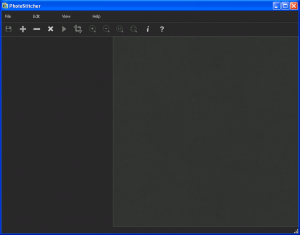 Snapping a panoramic photo is fairly easy in today’s world; simply pull out your smartphone, use a panorama app, and go. However, there are times when you don’t have access to a smartphone or have images you snapped individually that you want to stitch together to create a panorama. This is where PhotoStitcher comes in.
Snapping a panoramic photo is fairly easy in today’s world; simply pull out your smartphone, use a panorama app, and go. However, there are times when you don’t have access to a smartphone or have images you snapped individually that you want to stitch together to create a panorama. This is where PhotoStitcher comes in.
What is it and what does it do
Main Functionality
PhotoStitcher is a program that allows you to create panoramas from your individual photos. As the name indicates, it “stitches” photos together as a panorama.
Pros
- Allows you to create horizontal, vertical, or horizontal and vertical panoramas
- Supports JPG/JPEG/BMP/PNG/TIF/TIFF images as input (i.e. you can create panoramas out of JPG/JPEG/BMP/PNG/TIF/TIFF images)
- Can save panoramas as JPG/BMP/PNG/TIFF
- Allows you to crop a panorama before saving it
- Extremely easy to use; simply load your photos/images into the program, hit the Stitch button, and PhotoStitcher automatically creates the panorama from your photos/images
- Works well when you have photos/images of good contrast and different content taken in similar lighting…
Cons
- …but if you have photos/images of low contrast or similar content or photos that have different lighting, PhotoStitcher will not properly create a panorama
- Does not support GIF images as input nor other less popular formats
- Has no undo/redo. This isn’t a big issue for most of the program but becomes annoying when you want to crop — you can’t undo a crop if you don’t like it, you have to restitch the whole panorama.
- Does not support drag + drop — you must load images from either Edit -> Add Images or the + button, you cannot simply drop images onto the main program window
- No offline Help and online Help isn’t too helpful
- Doesn’t provide users with any advanced control over panoramas, such as to modify how images are stitched together. The lack of control won’t bother novice users but will bother some advanced users.
- Will only work with photos/images that have visible overlap. If you have photos/images that have no overlap or very little overlap PhotoStitcher either won’t create a panorama at all or will screw up the panorama.
Discussion
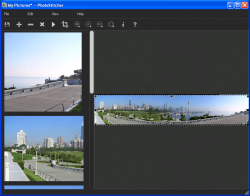 PhotoStitcher is an extremely easy-to-use panorama creator. All you have to do is input the photos/images you want to create a panorama for, press the Stitch button, and PhotoStitcher automatically stitches together a panorama. (Note: How long it takes to stitch together a panorama depends on the quantity and size of your photos/images and the speed of your computer. Generally speaking, however, PhotoStitcher has a good speed.) Then you can optionally crop the panorama and save or simply save the panorama if you don’t want to crop. There is literally nothing else to PhotoStitcher.
PhotoStitcher is an extremely easy-to-use panorama creator. All you have to do is input the photos/images you want to create a panorama for, press the Stitch button, and PhotoStitcher automatically stitches together a panorama. (Note: How long it takes to stitch together a panorama depends on the quantity and size of your photos/images and the speed of your computer. Generally speaking, however, PhotoStitcher has a good speed.) Then you can optionally crop the panorama and save or simply save the panorama if you don’t want to crop. There is literally nothing else to PhotoStitcher.
PhotoStitcher works well… except when it doesn’t. If you have photos/images that have good contrast and differentiating content with similar lighting, then PhotoStitcher will work well. However, if you have photos/images of low contrast or similar content or photos that have varied lighting, PhotoStitcher does not properly create a panorama. For example, I took photos of my room. Most of the photos included a lot of (but not all) white, since my room’s walls and door are white. PhotoStitcher was unable to create a panorama from those photos. Similarly, I took photos of my work area; the photos had different content and lots of overlap but half of the photos had less light while the others were more bright (due to how the light is situated in that room). PhotoStitcher was also unable to create a panorama from those photos. On the other hand, PhotoStitcher worked perfectly with images that were of good contrast, differentiating content, and were take in similar lighting (i.e. some photos were not darker than others). So expect a hit or miss in terms of if PhotoStitcher is able to stitch together your photos/images into a proper panorama or not.
That being said, a big downside of PhotoStitcher is its simplicity. Sure, many users will appreciate and enjoy the simplicity; after all, who doesn’t want to create a panorama by simply throwing photos/images into a program. However, advanced users will deplore the lack of control PhotoStitcher provides. Plus, because PhotoStitcher doesn’t provide any control over how panoramas are stitched, if you have photos/images of low quality, similar backgrounds in multiple images (e.g. a lot of similar white content in your images), or a low amount of overlap, PhotoStitcher may not properly stitch together your photos/images. Since PhotoStitcher does not provide any control over how photos/images are stitched together, you will have to suck it up and accept whatever PhotoStitcher creates — you won’t be able to modify how it is stitching together your photos/images to create a better panorama. In other words, when PhotoStitcher works, it works well. When it doesn’t work, you have no ability to improve its results due to lack of control.
Another downside to PhotoStitcher is that it requires your input photos/images to have overlap; images/photos with no overlap will not be stitched together by PhotoStitcher. You may be thinking: Photos/images used in a panorama will have a good amount of overlap, so this is a non-issue. This is true. Most photos/images used in a panorama are indeed likely to have a good amount of overlap. However, some photos/images may not and some people may want to stitch together photos/images with no overlap. Unfortunately, PhotoStitcher does not support photos/images with no overlap. You will need to use IrfanView if you want to stitch photos/images with no overlap into a panorama.
Conclusion and download link
The selling point of PhotoStitcher is ease-of-use, and in that regard it works well. You can create panoramas with PhotoStitcher by simply inputting the requires images and pressing a button — PhotoStitcher handles the rest. The major issue, however, is PhotoStitcher is very picky about input photos/images and may not properly create a panorama if it doesn’t like your inputs. Most notably, if your photos/images have different lighting (i.e. some photos are darker than others), then PhotoStitcher will throw a fit.
Overall, unless you are a professional photographer that can take perfect photos or you tend to take photos outdoors were lighting is more even, I’d say take a pass on PhotoStitcher. Actually, scratch that. I recommend taking a pass on PhotoStitcher altogether. It offers nothing special for the $19.95/$39.95 price it asks. Between IrfanView and Microsoft Image Composite Editor, you can get everything PhotoStitcher does and more… for free. Other free panorama creators include Hugin, WPanorama, and POS Panorama Pro.
Price: $19.95/$39.95
Version reviewed: 1.2
Supported OS: Windows XP and higher, Mac OS X 10.6 and higher
Download size: 3.8MB (Windows), 10.4MB (Mac OS X)
VirusTotal malware scan results: 1/44
Is it portable? No

 Email article
Email article



