 Do you hate playing games on a laptop or netbook with a touchpad? Do you ever feel like there may be a better way to game? WanderPlayer for Android is an application that allows you to connect your Android to your PC as an extended game controller.
Do you hate playing games on a laptop or netbook with a touchpad? Do you ever feel like there may be a better way to game? WanderPlayer for Android is an application that allows you to connect your Android to your PC as an extended game controller.
What is it and what does it do
Main Functionality
Before your mind wanders, and you dream up all kinds of lovely fantasies about using your smartphone as a gamepad (like I did) let me address one thing: WanderPlayer only works with web browser based games. That does not mean it won’t be expanded in the future, but for now those are the limitations. It connects directly to your Windows or Mac OS X computer and allows you to control games with a virtual gamepad that is displayed on your smartphone screen.
This application requires that you download and install the WanderPlayer client for your PC and your smartphone, and you also have to be running both versions simultaneously to connect. The desktop client is available for Windows and Mac OS X, while the smartphone app is available for Android and iOS. For the purpose of this review, I used the Android version and associated Windows client.
- Quite a selection of games in the catalog including emulators for retro play
- Automatically adjusts gamepad to accommodate the game
- Accurate response times and excellent connection support
- Includes some minor social features like community stats and more
Cons
- Only works with web and browser based games
- Requires contact email address to use the mobile app
- The Wanderplayer client needs to be installed on the smartphone/tablet and the computer, and both devices must be on the same local network (WiFi or wired)
- The Unity web player, Flash or similar browser plugins will need to be installed on your computer when playing a game that requires a new framework
- Some games still require the mouse
Discussion
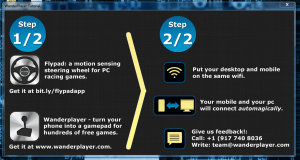 WanderPlayer is easy to connect. All you have to do is have the client running on both devices, and you also have to make sure they’re both connected to the same Wi-Fi network. After that’s done, the two devices will connect “automagically.” Although, that is a pretty colorful word it holds true because both clients will sync by themselves.
WanderPlayer is easy to connect. All you have to do is have the client running on both devices, and you also have to make sure they’re both connected to the same Wi-Fi network. After that’s done, the two devices will connect “automagically.” Although, that is a pretty colorful word it holds true because both clients will sync by themselves.
Once connected, you can browse a pretty extensive catalog of browser based games, all of which come from various genres. There are emulators to play classic titles, there are strategy and RTS games as well as tower defense. If you can name it, than you can play it.
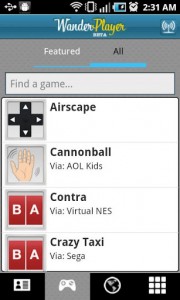 Tapping on a game will open a browser window on your connected desktop. Essentially, it launches the appropriate game right when you tap it on your device. Depending on the game picked, your smartphone will display a corresponding gamepad. For example, if you play a retro style NES game then you’ll see a directional pad and two buttons, A and B. Other games will include larger gamepad styles with more buttons depending on the control scheme.
Tapping on a game will open a browser window on your connected desktop. Essentially, it launches the appropriate game right when you tap it on your device. Depending on the game picked, your smartphone will display a corresponding gamepad. For example, if you play a retro style NES game then you’ll see a directional pad and two buttons, A and B. Other games will include larger gamepad styles with more buttons depending on the control scheme.
Some games still require you to use a mouse. I started up Star Wars: Quest for R2D2 and much to my dismay, you have to navigate through the first several menus with a mouse. Once you’re in the actual game though, you’re golden.
WanderPlayer works exactly like you’d expect it to, and it’s pretty responsive too despite the fact that it’s not directly connected to the desktop. While running on an Android device it uses about 66MB of RAM, and the Windows client uses about 2,300KB of RAM.
 One thing that irked me when first starting up the mobile app is that I had to provide my email address to continue. It requires a contact address for support requests.
One thing that irked me when first starting up the mobile app is that I had to provide my email address to continue. It requires a contact address for support requests.
Here’s a video of WanderPlayer in action:
Conclusion and download link
 WanderPlayer is a pretty cool application for anyone that loves to play web and browser based games. Instead of using a pesky touchpad and arrow keys to control the games, you can connect your smartphone or tablet and play with a virtual gamepad setup. The response time is pretty accurate, and the connection process is relatively simple. Overall, this is worth checking out if you want this sort of functionality.
WanderPlayer is a pretty cool application for anyone that loves to play web and browser based games. Instead of using a pesky touchpad and arrow keys to control the games, you can connect your smartphone or tablet and play with a virtual gamepad setup. The response time is pretty accurate, and the connection process is relatively simple. Overall, this is worth checking out if you want this sort of functionality.
Price: Free
Version reviewed: 4.5.0 (Android), 2.5.97.1 (Windows)
Requires: Anddroid 2.0 and up, iOS 4.3 and up, and Windows or Mac OS X for desktop client
Download size: 4.3MB (mobile), 1.16MB (Windows)
WanderPlayer on Apple App Store

 Email article
Email article




