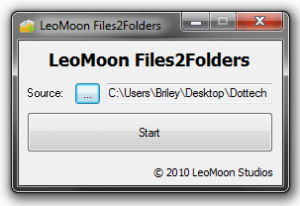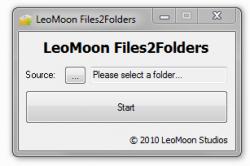 My movie collection on my computer used to be a huge mess. I had a single folder for everything, and it includes subtitles movie posters and all kinds of junk. Eventually I realized that it works better if you store each movie in its own file or sub-directory. Unfortunately, it’s a gigantic pain to create a single folder for each movie when you have to do it dozens of times. LeoMoon Files2Folders will automatically organize files by placing them each in their own similarly named folder. It’s just like an application called Files2Folders we reviewed here at dotTech much earlier- but they are two different programs.
My movie collection on my computer used to be a huge mess. I had a single folder for everything, and it includes subtitles movie posters and all kinds of junk. Eventually I realized that it works better if you store each movie in its own file or sub-directory. Unfortunately, it’s a gigantic pain to create a single folder for each movie when you have to do it dozens of times. LeoMoon Files2Folders will automatically organize files by placing them each in their own similarly named folder. It’s just like an application called Files2Folders we reviewed here at dotTech much earlier- but they are two different programs.
What is it and what does it do
Main Functionality
LeoMoon Files2Folders is a portable application (unlike the other Files2Folders from Skwire Empire, which isn’t portable) that allows you to quickly organize files by placing them into separate folders. The real convenience with the app, aside from streamlining the organization process, is that the UI is very clean and simple. Once you start it up you literally have two buttons, one to designate the source directory and the other to start the process.
- Incredibly simple UI, includes just an option to assign the source directory and another option to start the organization process
- Moves files into a folder of the same name
- Totally ignores file extensions (if two or more files have an identical name they will be moved into the same folder)
- Portable, quick, efficient and relatively lightweight (uses 10,500KB of RAM)
Cons
- VirusTotal flagged 4/47 potential threats, including ‘Worm.Autoit.Gen’ (Agnitum), ‘Packed.AutoIt’ (AVG), ‘Worm.Win32.Nuqel’ (Ikarus) and ‘Heuristic.LooksLike.Win32.Suspicious.R’ (McAfee-GW-Edition). An additional scan with Microsoft Security Essentials, and MalwareBytes AntiMalware turned up nothing. That means the VirusTotal scan results are likely false positives, however you should certainly proceed with caution.
Discussion
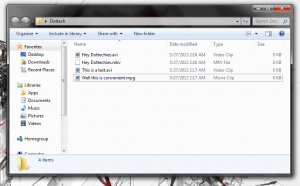 Like I said above, LeoMoon Files2Folders is a lot like another app we reviewed with the same name. Of course, the latter piece of software comes from a company called Skwire Empire. On top of being portable, the main difference between the two is how they are used. The original Files2Folder includes a menu option for the right click context menu, while the LeoMoon version does not.
Like I said above, LeoMoon Files2Folders is a lot like another app we reviewed with the same name. Of course, the latter piece of software comes from a company called Skwire Empire. On top of being portable, the main difference between the two is how they are used. The original Files2Folder includes a menu option for the right click context menu, while the LeoMoon version does not.
Once you start the application, you’re essentially greeted with the bulk of the UI. There are only two options available, which is certainly acceptable. You can store LeoMoon on a flash drive since it is portable and you can carry it around with you everywhere you go. I’m not entirely sure why you would need software like this everywhere, but it’s always good to have I suppose.
The two options are extremely straightforward. The first option is to assign the source directory for the files you wish to organize. The second option is to start the process. That’s it! There are no options, or personal settings to configure. Really, you can just start-up LeoMoon and go.
When organizing files, LeoMoon only refers to the filename- it does not pay attention to the file extension. That means if you have two files with the same name, but they have different extensions they will be placed into the same folder. This comes in pretty handy when you have multiple files of the same movie, yet in different formats.
 Regardless, once you assign the directory and press ‘start,’ LeoMoon will create folders as well as place each file in a separate folder, based on the name alone. So, if you have a file named ‘Briley.avi,’ then the application will create a folder named ‘Briley’ and move that file into it.
Regardless, once you assign the directory and press ‘start,’ LeoMoon will create folders as well as place each file in a separate folder, based on the name alone. So, if you have a file named ‘Briley.avi,’ then the application will create a folder named ‘Briley’ and move that file into it.
LeoMoon can do it for a whole slew of files at once, making it an incredibly useful organization tool. Of course, it isn’t just meant to be used for media files- it can be used for almost anything.
As you can see from the images, I created a test folder with dummy files and then ran the application to try it out. I did before messing with my movie collection, of course. It worked perfectly so I moved on to the big stuff, and now my digital movie collection is organized.
For reference, LeoMoon uses about 10,500KB of RAM while running.
Conclusion and download link
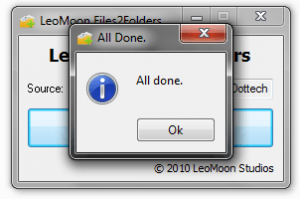 All in all, LeoMoon Files2Folders is incredibly simple, yet extremely efficient. It can help you organize an entire directory of files by placing them into separate folders. Even better, the application is portable which means you can take it anywhere if you so desire. Check out this program if you need this type of functionality.
All in all, LeoMoon Files2Folders is incredibly simple, yet extremely efficient. It can help you organize an entire directory of files by placing them into separate folders. Even better, the application is portable which means you can take it anywhere if you so desire. Check out this program if you need this type of functionality.
Price: Free
Version reviewed: 1.11
Supported OS: Windows XP and above
Download size: 1.02MB (zipped), 1.05MB (unzipped)
VirusTotal malware scan results: 4/47
Is it portable? Yes
LeoMoon Files2Folders homepage

 Email article
Email article