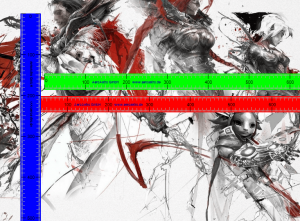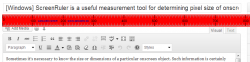 Sometimes it’s necessary to know the size or dimensions of a particular onscreen object. Such information is certainly needed for visual design and web development, but there are other practical uses, as well. Unfortunately, you cannot measure onscreen content in the same way that you measure objects or size in the physical world. Digital content is measured in pixels, so how do you translate that information into a usable size? Furthermore, how do you accurately determine the pixel size of an object without an appropriate properties window? ScreenRuler is a free and portable Windows application that allows you to accurately measure the scale of onscreen objects in pixels.
Sometimes it’s necessary to know the size or dimensions of a particular onscreen object. Such information is certainly needed for visual design and web development, but there are other practical uses, as well. Unfortunately, you cannot measure onscreen content in the same way that you measure objects or size in the physical world. Digital content is measured in pixels, so how do you translate that information into a usable size? Furthermore, how do you accurately determine the pixel size of an object without an appropriate properties window? ScreenRuler is a free and portable Windows application that allows you to accurately measure the scale of onscreen objects in pixels.
What is it and what does it do
Main Functionality
ScreenRuler is an efficient and convenient tool for Windows that helps you determine the pixel size of onscreen objects. It displays a unique ruler, measured out in pixel increments that will stay on top of all other windows. You can move this ruler around the screen at will in order to determine the size of various objects. Of course, there are several additional features which allow you to customize the appearance of the tool, and adjust the layout.
- Relatively lightweight (uses about 4,400KB of RAM while running)
- Some pop-up previews display native web page, others present article previews
- You can run multiple instances of the ruler at once
- Right click context menu provides access to advanced functions
- Customize the background color and opacity
- Enable ‘always on top’ feature
- Switch the rulers orientation between horizontal and vertical
- Center the ruler on screen no matter where it is
- Multiple windows do not snap together — this would be a useful feature, if added
- There’s no magnification option, and without it it can be difficult to get a totally accurate measurement
- If you don’t read, you will never know what dimensions the ruler is displayed in- that would be pixels
Discussion
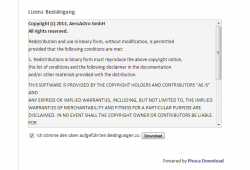 The website for ScreenRuler is in another language entirely. To download the app, scroll down the page and accept the software agreement (tick the box as shown in the image to the right), and then select the ‘download’ button. Keep in mind it’s a portable package which means it’s stored in a compressed zip file.
The website for ScreenRuler is in another language entirely. To download the app, scroll down the page and accept the software agreement (tick the box as shown in the image to the right), and then select the ‘download’ button. Keep in mind it’s a portable package which means it’s stored in a compressed zip file.
ScreenRuler essentially adds exactly what the name implies, an onscreen ruler. It doesn’t require installation, and it’s totally portable. That means you can install and run the application from an external USB drive.
Once you open up the app, a ruler will appear onscreen immediately. You can move it around the screen accordingly in order to place it right up against the edge of an object. You can gain access to an additional context menu by right clicking on the ruler, which is host to several useful functions.
 Through the menu, you can switch the ruler’s orientation from horizontal to vertical, center it on the screen, change the background color, change the opacity, and keep the ruler on top of all other windows.
Through the menu, you can switch the ruler’s orientation from horizontal to vertical, center it on the screen, change the background color, change the opacity, and keep the ruler on top of all other windows.
By changing the background color of the ruler and the opacity, you can customize the appearance to your liking. It’s also incredibly useful when dealing with other windows. For example, if you still need to see the content underneath the ruler, you can set the opacity to 0-30%.
Keeping the ruler on top all the time is useful for when you want to measure objects, images or windows accurately. As I mentioned above, you can line the ruler up directly with the edge of the object you want to measure.
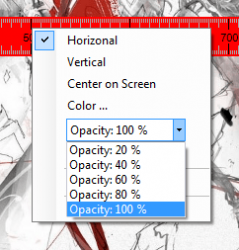 While ScreenRuler is useful, there are some evident issues. There’s no option to magnify the surrounding content, which would be useful for those times when you need to line the ruler up perfectly.
While ScreenRuler is useful, there are some evident issues. There’s no option to magnify the surrounding content, which would be useful for those times when you need to line the ruler up perfectly.
Also, you can open more than one executable at a time and have multiple rulers displayed on screen. Unfortunately, there’s no way to snap the resulting windows onto one another or attach them easily.
For reference, ScreenRuler uses about 4,400KB of RAM while running. Therefore it’s relatively light on system resources.
Conclusion and download link
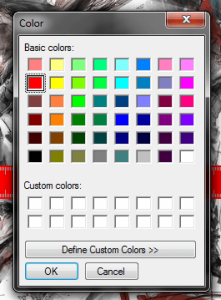 SystemRuler is a simple yet useful tool to measure the size of onscreen objects, images, and windows in pixels. There are some issues with the program but, overall, if you’re looking for a simple and lightweight application to help you measure the size of onscreen content, then SystemRuler is a decent option.
SystemRuler is a simple yet useful tool to measure the size of onscreen objects, images, and windows in pixels. There are some issues with the program but, overall, if you’re looking for a simple and lightweight application to help you measure the size of onscreen content, then SystemRuler is a decent option.
Price: Free
Version reviewed: 1.0
Supported OS: Windows (XP, Vista, Seven, Eight)
Download size: 65.9KB (zipped), 85.8KB (unzipped)
VirusTotal malware scan results: 0/47
Is it portable? Yes

 Email article
Email article