 I’m not a huge Lance Armstrong fan. But just because Lance’s reputation is not what it once was doesn’t mean that the Livestrong brand is on the decline. I still see it everywhere. For example, when I got tired of the UI and lack of customization options in MyFitnessPal, I decided I wanted to try a different exercise/diet tracker app. One of the first ones that popped up was a MyPlate tool called LIVESTRONG.COM – Calorie Tracker LITE. If you are in need of a new calorie tracker app, this might be a good fit for you.
I’m not a huge Lance Armstrong fan. But just because Lance’s reputation is not what it once was doesn’t mean that the Livestrong brand is on the decline. I still see it everywhere. For example, when I got tired of the UI and lack of customization options in MyFitnessPal, I decided I wanted to try a different exercise/diet tracker app. One of the first ones that popped up was a MyPlate tool called LIVESTRONG.COM – Calorie Tracker LITE. If you are in need of a new calorie tracker app, this might be a good fit for you.
What is it and what does it do
Main Functionality
LIVESTRONG.COM – Calorie Tracker LITE tracks your calorie intake daily. It also tracks your hydration, as well as your exercise.
Pros
- Clean, easy-to-scan home screen
- Huge database of popular foods (and some more esoteric ones!)
- Graphs let you see your BMI/weight trends, calorie intake, or nutrient breakdown
- If you upgrade to the paid version of this app, your data will be migrated automatically
Cons
- Crashes CONSTANTLY (5-10 times a day during my testing period)
- Association with Livestrong brand likely to be a turnoff for Lance Armstrong haters
- Lacks the ability to use your camera to scan barcodes and enter nutritional data that way
- You can’t enter yesterday’s intake, or tomorrow’s, on the home screen. Inputs are for the current day only: you must go deeper into the app to do this.
- mPoints rewards (gained for adding items to your foods list) generate pop-ups that will annoy some users
- Annoying ads/sponsor messages
- Data does not sync between devices in the Lite version
Discussion
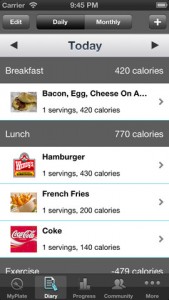 One thing that’s great in this app is the food database. It boasts a database of 1.3 million items. In the time I’ve been using it, I’ve never not been able to find a particular food. I do wish the database was a little more forgiving in terms of spelling or ingredients, but it works well. I was particularly impressed when it pulled up some ostrich jerky on my first try.
One thing that’s great in this app is the food database. It boasts a database of 1.3 million items. In the time I’ve been using it, I’ve never not been able to find a particular food. I do wish the database was a little more forgiving in terms of spelling or ingredients, but it works well. I was particularly impressed when it pulled up some ostrich jerky on my first try.
Hands down, my favorite thing about the app (and the reason I downloaded it despite my negative perceptions of the Livestrong brand) is the home screen. There are six circles, which you fill in during the day: breakfast, lunch, dinner, snacks, exercise, and water. It makes it so simple to get a visual snapshot of your day!
I do hate that I can’t go back a day and enter my food if I miss today right from the home screen. You can, however, enter this data from within the diary screen. At least this app offers a reminder to enter your items before the end of the day. I also miss another MyFitnessPal feature: the ability to scan barcodes with your camera and automatically import nutrition facts.
A big problem this Lite version needs to correct is the terrible stability. This app crashes on me constantly, even right at startup on occasion. I’ve not seen it lose data (yet), but it would be in the developer’s best interest to fix this. After all, a crashy Lite app isn’t exactly confidence-inspiring, and could negatively impact the number of people who plan to upgrade.
Conclusion and download link
The weird thing is, despite the many flaws of this app, I’m really enjoying it. I love the home screen’s simplicity, and it’s less invasive than other calorie tracker apps I’ve used in the past. There’s a lot to hate about this app, but the biggest compliment I can pay this Livestrong app is this: despite the flaws, I’m still using it, and plan to keep on using it.
Price: Free (paid version upgrade also available)
Version reviewed: 3.0.9
Supported OS: Requires iOS 5.1 or later
Download size: 17.5 MB
LIVESTRONG.COM – Calorie Tracker LITE on Apple App Store

 Email article
Email article



