 There are some app genres on the App Store that have only a few entries, while other app genres inspire countless numbers of similar apps. If the App Store was a physical place, I bet you couldn’t take two steps without bumping into some form of Instagram-like photo filter app. People love making their photos look better, and vintage-inspired filters are an easy way to do that. Given the huge number of camera apps out there that offer vintage filters and photo sharing, it can be hard not to think of these apps as Instagram “clones” or “ripoffs.” However, there are some vintage photo apps out there that do stand out from the pack. Will Retrica be one of them? Read on to find out!
There are some app genres on the App Store that have only a few entries, while other app genres inspire countless numbers of similar apps. If the App Store was a physical place, I bet you couldn’t take two steps without bumping into some form of Instagram-like photo filter app. People love making their photos look better, and vintage-inspired filters are an easy way to do that. Given the huge number of camera apps out there that offer vintage filters and photo sharing, it can be hard not to think of these apps as Instagram “clones” or “ripoffs.” However, there are some vintage photo apps out there that do stand out from the pack. Will Retrica be one of them? Read on to find out!
What is it and what does it do
Main Functionality
Retrica is yet another in a long line of apps that take your photos and give them a retro-style filter. You can also share photos to social networking sites. There are free and pro versions of this app, with the pro version being available for $1.99.
Pros
- 40 filters and various effects
- Attractive UI with an interface that isn’t too cluttered with icons and buttons
- Also includes timer and borders
- Share photos to Instagram, Twitter, Facebook, email, Camera Roll, or other apps
Cons
- Ad-supported
- Photos include a colorful “watermark” logo in the bottom left corner (this can be turned off in settings)
- Photos are not ready instantly, so you may have to wait 10 seconds or so (so this app isn’t ideal for trying to capture a bunch of photos in quick succession)
- Some of the buttons in the settings section aren’t as responsive as I would like (had to tap them multiple times for a response)
Discussion
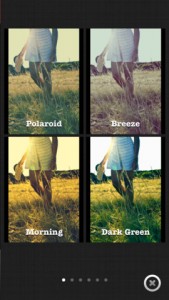 Retrica, like many other free apps of its ilk, attaches a watermark/logo to all your pictures. Since it’s a logo more than a watermark (ie it doesn’t cover the whole image), you could open it in another app and crop the image so the logo was removed. You can also just turn off the watermark under the settings menu. If you want to promote the app with your photos, you can select which logo you’d like under the settings menu. There are five logos in all, so that’s something.
Retrica, like many other free apps of its ilk, attaches a watermark/logo to all your pictures. Since it’s a logo more than a watermark (ie it doesn’t cover the whole image), you could open it in another app and crop the image so the logo was removed. You can also just turn off the watermark under the settings menu. If you want to promote the app with your photos, you can select which logo you’d like under the settings menu. There are five logos in all, so that’s something.
If you can get past the ads, the watermarks, and the very-slightly-too-long wait between photos, Retrica is pretty darn solid. I really like the interface: it’s feature-rich without feeling cluttered in the least. It’s super easy (and fast!) to switch between filters and see how your photos will look.
It’s all here. Everything you’d expect from an app that offers vintage-style photo filters can be found here: social sharing to multiple platforms, a timer, borders, tons of great filters, vignetting, various layouts. Everything you’d expect is here…but I think we might be at the point where an app in this category needs a little something extra to really make it stand out.
I’m hard-pressed to name a feature here that really wowed or surprised me. That doesn’t mean this is a bad app, because it’s not. It does everything it set out to do…but so many other apps before it have already accomplished the same goals.
Conclusion and download link
Retrica is quickly climbing the App Store’s list of top downloaded freebies, but I can’t help but wonder what the retention rate is for this app. I wonder how many people download it and then immediately delete it versus how many buy it and then upgrade. Overall, I think Retrica is a solid app. However, while I think this app is solid, but I’m not sure it really stands out from the crowd of similar apps on the App Store.
Price: Free, $1.99 Pro version
Version reviewed: 1.3.0
Supported OS: Requires iOS 5.0 or later
Download size: 26.4 MB

 Email article
Email article



