 Smartphones are designed to suitably match on-the-go lifestyles. One of the best things about mobile devices, especially Android is that you can jump in and out of apps almost instantly. In addition, you can leave multiple apps running at a time and swap between them seamlessly. Unfortunately, even though Android is optimized for multitasking, in most cases you have to return to the homescreen to access various notifications, functions, and widgets. While widgets are definitely useful, they are confined to the homescreen and lockscreen in Android 4.2.2. Widgets Everywhere is an Android application that allows you to keep various widgets on top of all other windows. It essentially works to beef up multitasking in Android.
Smartphones are designed to suitably match on-the-go lifestyles. One of the best things about mobile devices, especially Android is that you can jump in and out of apps almost instantly. In addition, you can leave multiple apps running at a time and swap between them seamlessly. Unfortunately, even though Android is optimized for multitasking, in most cases you have to return to the homescreen to access various notifications, functions, and widgets. While widgets are definitely useful, they are confined to the homescreen and lockscreen in Android 4.2.2. Widgets Everywhere is an Android application that allows you to keep various widgets on top of all other windows. It essentially works to beef up multitasking in Android.
What is it and what does it do
Main Functionality
 Widgets Everywhere allows you to extend Android widgets so that you can use them from anywhere in the platform, even while other apps are open. Instead of being confined to the homescreen they stay on top of all other windows, and you can move and resize them at will. In addition, you can also hide or remove any of the widgets from the screen if necessary.
Widgets Everywhere allows you to extend Android widgets so that you can use them from anywhere in the platform, even while other apps are open. Instead of being confined to the homescreen they stay on top of all other windows, and you can move and resize them at will. In addition, you can also hide or remove any of the widgets from the screen if necessary.
Pros
- Allows you to open widgets for use anywhere in Android
- Active widgets stay on top of all other windows and can be resized or moved at will
- You can hide and close active widgets through the management menu
- The widget management menu is accessed via a persistent notification icon
 Relatively light on resource usage, but can use more if multiple widgets are simultaneously active
Relatively light on resource usage, but can use more if multiple widgets are simultaneously active
Cons
- If widgets are resized too large an invisible border takes up most of the screen, it also prevents access to content underneath such as icons or buttons
- The app is currently in Beta and has some bugs. For example, the app frequently experiences a force close error when returning home from the widget management menu, any active widgets are also closed as a result
- At the time of this writing, there is no Google Play page for this application, so you’ll have to download it from the XDA Developers forum thread where it’s available and side load the app onto your device.
Discussion
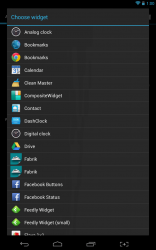 This app is very simple and easy to use. The first time you open Widgets Everywhere a menu will appear allowing you to choose from any of the available widgets on your device. When you choose a widget, it will be displayed on the screen. From that point on, the widget will always remain on top of all other windows.
This app is very simple and easy to use. The first time you open Widgets Everywhere a menu will appear allowing you to choose from any of the available widgets on your device. When you choose a widget, it will be displayed on the screen. From that point on, the widget will always remain on top of all other windows.
You can resize the widget with a simple pinch to zoom gesture, fanning your pinched fingers out will make the widget larger, and pinching them together will make the widget smaller. There’s a slight bug that fills a large portion of the screen with a transparent border when you zoom the widget to a larger size. The best way to explain it, is that there’s an invisible box around the widget when zoomed all the way in. It prevents you from moving the widget to the very edge of the screen and it also affects your interaction with the screen. In other words, you cannot interact with any items underneath the transparent border. This can be easily remedied by zooming out the widget to a smaller size.
Pressing and holding on the very bottom of the widget will allow you to move it around the screen. Unfortunately, if the widget is zoomed in too far it can be difficult locating the bottom of the widget border.
When you have widgets active on the screen, a notification will appear in the Android tray. Tapping on the notification will bring up a widget management window that displays a list of all the widgets that are currently active. Tapping and holding on one of the items in the list will allow you to hide or close the related widget. At this time, that is the only way to remove a widget from the screen once you’ve activated it.
 The widgets themselves look and operate exactly like the ones you can add to the homescreen. There’s nothing different about them other than the fact that they remain on top of all other windows.
The widgets themselves look and operate exactly like the ones you can add to the homescreen. There’s nothing different about them other than the fact that they remain on top of all other windows.
Every once in a while, I did encounter a force close error which killed Widgets Everywhere and any active widgets I had open. Every time I returned to the homescreen from the widget management menu, it would encounter a force close. It certainly happened frequently enough to be a nuisance. Hopefully, this is an issue that will be ironed out in a future update.
For reference, Widgets Everywhere uses about 3MB while running. With three widgets running the resource usage jumped to 12MB of RAM total. It’s decent with resource usage, but if you run a lot of apps simultaneously it could potentially end up using a lot.
Conclusion and download link
 Widgets Everywhere is an Android application that removes the general widget constraints almost entirely. With this app, instead of being confined to just the homescreen, widgets remain open and free — they can be placed pretty much anywhere, in addition to staying on top of all other apps. It’s definitely useful, especially if you have some great widgets on your device. Unfortunately, there are some quirks like a force close issue when returning home from the widget management window, and some sizing issues when zooming in and out of the widgets. This is a Beta release so these issues will hopefully be addressed in a future update. For now, it works out well enough. If you can stomach the problems, check this app out; otherwise, I suggest waiting for a more stable release.
Widgets Everywhere is an Android application that removes the general widget constraints almost entirely. With this app, instead of being confined to just the homescreen, widgets remain open and free — they can be placed pretty much anywhere, in addition to staying on top of all other apps. It’s definitely useful, especially if you have some great widgets on your device. Unfortunately, there are some quirks like a force close issue when returning home from the widget management window, and some sizing issues when zooming in and out of the widgets. This is a Beta release so these issues will hopefully be addressed in a future update. For now, it works out well enough. If you can stomach the problems, check this app out; otherwise, I suggest waiting for a more stable release.
Price: Free
Version reviewed: 2.32 (Beta)
Requires: N/A
Download size: 682KB
Widgets Everywhere on XDA Developers

 Email article
Email article



