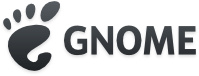 There are many people against Unity in Ubuntu but who still might want to use the base version of Ubuntu with a different desktop environment, such as Kubuntu, Xubuntu ,or even Linux Mint. In this guide, I will show you how to fully install Gnome 3, not just its shell, in Ubuntu.
There are many people against Unity in Ubuntu but who still might want to use the base version of Ubuntu with a different desktop environment, such as Kubuntu, Xubuntu ,or even Linux Mint. In this guide, I will show you how to fully install Gnome 3, not just its shell, in Ubuntu.
BEFORE WE BEGIN
Please keep in mind that this assumes that you are running Ubuntu 12.10 or higher. If you are running a different version of Ubuntu, your steps may need to vary slightly depending on which version of the distribution you are running.
How To Install Gnome 3 in Ubuntu
- First, you will need to open up the terminal, and type this in:
sudo apt-get install ubuntu-gnome-desktop ubuntu-gnome-default-settings/code>- After that, you will be prompted to choose a default display manager, for which you should choose GDM.
- If you chose the wrong option by accident here, you can then put this in the terminal, to manually set the default display manager to GDM:
sudo dpkg-reconfigure gdm- Next, you want to remove all of the Unity specific settings set by Ubuntu with this code in the terminal:
sudo apt-get remove ubuntu-settings- NOTE: This command will also remove another package, “ubuntu-desktop”, but this is just another setting package, and the removal of it will not affect your system in any way when running Gnome 3.
- After that, you will need to install the missing Gnome 3 packages that do no come in ubuntu-desktop-gnome with this code:
sudo apt-get install gnome-documents gnome-boxes- After that, you need to make sure that the rest of your Gnome 3 packages are fully up-to-date, as sometimes, Ubuntu has a few that are a version behind. To do so, we need to add the official Gnome package repository with this code in the terminal:
sudo add-apt-repository ppa:gnome3-team/gnome3- Now if your computer doesn’t restart automatically, restart it.
- When you log into your machine, you will just have to select Gnome 3 instead of Unity, and you will be all set. Unity will still be there if you ever wish to go back to it.
Enjoy!

 Email article
Email article



