 In today’s world, there are dozens upon dozens of video converters out there, both shareware and freeware and many that we have reviewed here on dotTech. We even have a review that points out the best free video converters for Windows. However, if you want more choice or are looking for a different video converter to try, SnowFox Total Video Converter is another option. Let’s see if it is worth your time.
In today’s world, there are dozens upon dozens of video converters out there, both shareware and freeware and many that we have reviewed here on dotTech. We even have a review that points out the best free video converters for Windows. However, if you want more choice or are looking for a different video converter to try, SnowFox Total Video Converter is another option. Let’s see if it is worth your time.
What Is It and What Does It Do
Main Functionality
As the name implies, SnowFox Total Video Converter is a program that allows you to convert video files to other formats.
Pros
- Converts both HD and SD videos to other video formats
- Can extract audio from video (i.e. convert video to audio))
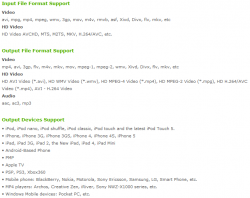 Supports many input and output formats
Supports many input and output formats- Supports batch processing and drag + drop
- Can crop, trim, and adjust brightness/contrast/saturation of input videos
- Allows customization of output settings — video resolution, codec, frame rate, and bitrate plus audio sample rate, codec, channels, and bitrate
- Has the ability to keep original input video resolution as output, and allows users to type in a custom output resolution if you don’t like any of the ones in the list
- Can automatically shut down computer after conversions have finished
- Supports multi-core CPUs plus allows you to modify processing priority, which is useful in situations that you want to multi-task while this program converts
- Has a built-in video player for previewing input videos and optionally taking PNG snapshots
- Has an option where it loads output videos directly into iTunes
- Good conversion speed and output quality, as per my tests
Cons
- Is unable to convert audio files (aka doesn’t support them as input). I realize that this is a “video converter” and not an audio converter but most rival video converters can convert audio files in addition to video files, so I don’t see why SnowFox Total Video Converter should not be able to.
- When browsing for input videos, program is set to show all files instead of specifically only showing supported input formats, which can make browsing for files annoying. There is no way to change this behavior.
- Cannot merge input videos
- Does not support many basic video edits found in other video video converters, such as add watermark, add subtitles, flip, rotate, and adjust volume
- No 2-pass encode capability
- Supports multi-core CPUs but doesn’t appear to support GPU acceleration
- Support for specific electronic devices are poor outside of Apple devices
- NOTE: Even though the program may not have an output profile for your device, you can still use it to convert videos that you want played on your device — you will just need to use one of the generic output profiles.
- Can only take PNG snapshots, other image formats are not supported
- No offline help file, and online help documents are fairly poor (although, to be fair, most people won’t need any help to use this program)
- Requires .NET Framework 2.0
Discussion
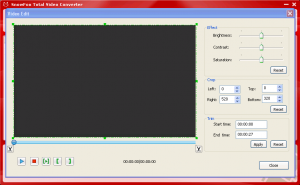 SnowFox Total Video Converter is a video converter that successfully converts videos. But that is all it is. What exactly do I mean by that? I mean that, as per my tests, SnowFox Total Video Converter does properly and accurately convert video files (no surprise there, since it uses FFMPEG as its workhorse) but it lacks many of the value-added features found in other video converter programs.
SnowFox Total Video Converter is a video converter that successfully converts videos. But that is all it is. What exactly do I mean by that? I mean that, as per my tests, SnowFox Total Video Converter does properly and accurately convert video files (no surprise there, since it uses FFMPEG as its workhorse) but it lacks many of the value-added features found in other video converter programs.
For example, many other freeware and shareware video converters have basic video editing capabilities that includes the ability to add watermark, add subtitles, flip video, rotate video, and adjust volume. SnowFox Total Video Converter has none of those features — it can only crop, trim, and adjust brightness/contrast/saturation. SnowFox Total Video Converter also lacks the ability to merge input videos, and it cannot convert audio files (i.e. does not support audio inputs)… two features found in pretty much all other video converters.
It is also worth pointing out SnowFox Total Video Converter doesn’t support 2-pass encode, but that is forgivable seeing as many other video converters also don’t support this option. What isn’t forgivable, however, is the fact that SnowFox Total Video Converter does not support GPU acceleration, seeing as the technology of GPU acceleration has been out for years now and other video converters incorporate it.
Another point against SnowFox Total Video Converter is that it can be annoying to use. I don’t mean the program has a learning curve or is hard to ease. On the contrary, it is pretty much point and click. What is annoying is the fact that when you browse for input videos, SnowFox Total Video Converter is set to show all files instead of just showing supported input formats. This makes it very annoying to browse for videos and can even result in wrong files being loaded into the program (e.g. I accidentally loaded an MP3 file into SnowFox Total Video Converter despite the fact that SnowFox Total Video Converter doesn’t support MP3 inputs).
So, yes, SnowFox Total Video Converter does the bare minimum expected of a video converter — it allows you to convert HD and SD videos and it works fine in that regard. But in today’s day and age, you don’t need to be satisfied with the bare minimum because there are many options out there, and SnowFox Total Video Converter lacks far behind rival video converters.
Conclusion and Download Link
I don’t recommend SnowFox Total Video Converter. Yeah, it works in terms of being able to convert videos, but it doesn’t have many features found in other video converter programs. My recommendation is to read dotTech’s review of best free video converters on Windows and grab one of the excellent yet free video converters mentioned in that review. Enjoy!
Price: $35
Version reviewed: 3.3.1.0
Supported OS: Windows XP/Vista/Windows 7/Windows 8
Download size: 26.2MB
VirusTotal malware scan results:
Is it portable? No
SnowFox Total Video Converter homepage

 Email article
Email article



