 One of the worst things about allowing family and friends to use your computer is that they can mess with open windows and apps freely, unless you create them their own logon. Personally, I don’t like to do that because it really clutters up the system. There’s no reason why they can’t use the same computer, as long as they respect your wishes. Still, every now and then it’s necessary to hide a window or two from view. That’s where HiddeX comes in handy. It’s a remarkably lightweight and portable application that allows you to hide windows with the press of a hotkey.
One of the worst things about allowing family and friends to use your computer is that they can mess with open windows and apps freely, unless you create them their own logon. Personally, I don’t like to do that because it really clutters up the system. There’s no reason why they can’t use the same computer, as long as they respect your wishes. Still, every now and then it’s necessary to hide a window or two from view. That’s where HiddeX comes in handy. It’s a remarkably lightweight and portable application that allows you to hide windows with the press of a hotkey.
What is it and what does it do
Main Functionality
 HiddeX allows you to hide a window from view, and from appearing in the taskbar, thanks to a single keystroke. The hotkey is customizable, as the app allows you to choose from several combinations comprised of regular keys and mouse actions. Even though the app is fairly easy to use, it takes some trial and error to get things working as you want.
HiddeX allows you to hide a window from view, and from appearing in the taskbar, thanks to a single keystroke. The hotkey is customizable, as the app allows you to choose from several combinations comprised of regular keys and mouse actions. Even though the app is fairly easy to use, it takes some trial and error to get things working as you want.
Pros
- Remarkably lightweight and portable application for hiding open/running windows and processes
- The hide function can be assigned to a custom hotkey for quick access in a sticky situation
- You can store the custom hotkeys and affected content for use later
- You can set the app to run automatically when Windows boots
- Only uses about 2MB of RAM while running
Cons
- Some apps with multiple processes (Chrome) were hidden from view, but not from the taskmanager
- The app needs to be running in the background in order to hide and unhide stuff, so it is “always-on” (but take note it is extremely light on computer resources) and can be found by any half-smart person who snoops around in your computer (aka anyone can open it and unhide your stuff, so don’t use this for high-risk items)
- No ability to password protect the program to prevent someone from hiding or unhiding content
Discussion
 HiddeX is a portable application that comes bundled in a compressed package. That means you will need an archive tool like WinZIP, WinRAR or 7ZIP to extract the related contents. Once unzipped, you can store and run the application from any directory including that of an external USB drive.
HiddeX is a portable application that comes bundled in a compressed package. That means you will need an archive tool like WinZIP, WinRAR or 7ZIP to extract the related contents. Once unzipped, you can store and run the application from any directory including that of an external USB drive.
When you start the application you will be presented with the simple UI, which includes all options displayed in a single window. At first glance, it does appear to be a bit cluttered but one starts to appreciate the fact that there are no sub or context menus to bother with.
At the very top of the window are the list boxes. The topmost listbox displays any running Windows apps, classes or processes (depending on which option you choose). Double clicking on an entry in the top list will move it to the bottom list, also rendering it hidden from view.
Any changes made are not instant, instead you need to click “apply”. Before you do so, you need to setup a custom hotkey combination which will hide the related process, class or app. You can include hotkeys for single keys, or pair them with action keys (ctrl, shift, alt, etc). You can also apply mouse hotkeys if you so desire, which allow you to hide or reveal a window with the middle mouse button, scroll wheel or by moving the cursor into a corner.
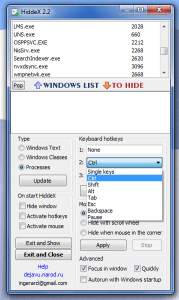 It’s also worth noting that there are two additional options: “activate hotkeys” and “activate mouse.” If you select one of these two options then any hotkey and list information will be stored for future use. Since HiddeX is a portable application that feature will come in handy for more than just a few of you.
It’s also worth noting that there are two additional options: “activate hotkeys” and “activate mouse.” If you select one of these two options then any hotkey and list information will be stored for future use. Since HiddeX is a portable application that feature will come in handy for more than just a few of you.
So, now that you know how to use the app, I’m sure you want to know how it works. The answer is great. I didn’t encounter any issues while using it, and all windows were hidden and revealed instantly as I pressed the related hotkey. Unfortunately, the app must remain running in order for the hidden windows to stay out of view. This could be an issue for anyone that has a resourceful snooper in the area. In other words, don’t use this if you need to hide from top secret from view — use it for more casual, low-risk items.
Just for reference, after you start the app it will remain running quietly in the background although it does show an icon in the system tray.
When I said HiddeX is lightweight earlier I wasn’t kidding, it uses just over 2MB of RAM while running.
Conclusion and download link
HiddeX is an incredibly lightweight and portable application that allows you to hide various apps and processes from view. You can do so by assigning a custom hotkey that will be used to hide the related content. Unfortunately, the app must remain running at all times in order for the windows to remain hidden which could be a problem for some… but the program only uses about 2MB of RAM so it wouldn’t slow down your computer will it is always on. If you’re in the market for something like this it’s definitely worth checking out.
Price: Free
Version reviewed: 2.2
Supported OS: Windows 8/7/Vista/XP
Download size: 260KB (zipped), 265KB (unzipped)
VirusTotal malware scan results: 0/46
Is it portable? Yes

 Email article
Email article



