 Productivity can be a very fickle thing for many, especially when it involves the internet. All it takes is one sidetracked link to send you hurtling into the depths for hours on end. Seriously, how did I end up watching these cute cat videos? Sometimes when you’re trying to remain productive it’s absolutely necessary to restrict yourself from visiting certain websites. Sure, it does boil down to how much self-control you have but it’s also possible to be weak on that front. Cold Turkey is a simple application for Windows that blocks various sites for a certain period of time. Once the time has expired, and it’s configurable, then access to the blocked sites will be restored.
Productivity can be a very fickle thing for many, especially when it involves the internet. All it takes is one sidetracked link to send you hurtling into the depths for hours on end. Seriously, how did I end up watching these cute cat videos? Sometimes when you’re trying to remain productive it’s absolutely necessary to restrict yourself from visiting certain websites. Sure, it does boil down to how much self-control you have but it’s also possible to be weak on that front. Cold Turkey is a simple application for Windows that blocks various sites for a certain period of time. Once the time has expired, and it’s configurable, then access to the blocked sites will be restored.
What is it and what does it do
Main Functionality
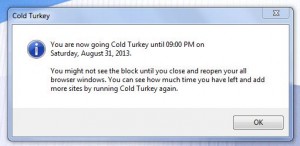 Cold Turkey prevents access to several popular sites, namely those that would see you traveling off on a tangent and killing productivity. It comes pre-configured to block sites like Facebook, YouTube and several more. You can easily customize what sites are blocked and for how long. The app uses the Windows HOST file to block the affected sites, which means you won’t be able to access them from any browser until they’ve been restored.
Cold Turkey prevents access to several popular sites, namely those that would see you traveling off on a tangent and killing productivity. It comes pre-configured to block sites like Facebook, YouTube and several more. You can easily customize what sites are blocked and for how long. The app uses the Windows HOST file to block the affected sites, which means you won’t be able to access them from any browser until they’ve been restored.
Pros
- Blocks access to user specified apps and websites to increase productivity
- You can designate an unlimited number of custom URLs and websites, and you can also include installed apps
- Block access to installed games if necessary, Guild Wars 2 is a guilty pleasure of mine (sad face)
- Assign a time and date after which access will be restored
- Then and only then will access to the affected sites and apps be restored (unless you mess with the Windows HOST file)
- The block survives reboots, cannot be stopped through the task manager, and cannot be tricked by changing the system date
- Furthermore, it will not uninstall when the block process has been activated
- The changes are computer-wide and affect all users
- Could even be used as a parental control filter
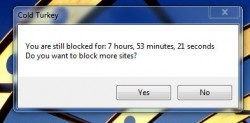 Relatively light on system resource usage
Relatively light on system resource usage
Cons
- Requires the Microsoft .NET Framework 2.0 or higher (once again, it’s a requirement not necessarily a con)
- The changes are practically irreversible for casual users, you will have to wait until the time expires — you won’t be able to unblock before the time expires, if you have a change of heart (keep that in mind)
Discussion
Because of how the Windows HOST file works, some security programs and apps will flag the action and send out alerts. The app itself is not doing any harm to your system, so you can ignore them if they are indeed related to the HOST file being changed. That being said, you should always be wary of an app that changes crucial system files.
Cold Turkey is not necessarily free to download and use. It’s actually offered through a pay what you want system. That means you can pay no money, $1 or even $10,000. You can also divvy up the money between the developer and a participating charity when purchased through the main site. Obviously, if you enjoy the application and use it regularly I would recommend giving something back to the developer.
The UI is extremely straightforward, even casual users will have no problem “going Cold Turkey.” The UI is split into three sections, each assigned to a single step. First, you select the websites you’d like to block with the application. Then, you select the date and time you’d like the blackout to expire. Third, you put Cold Turkey into action and you can even update your Facebook status one last time in the process.
 For the blocking portion, you can prevent access to installed programs or websites simultaneously. What’s great about that is you can prevent yourself from starting up a game, like your favorite MMO. I’m definitely guilty of that one, thanks a lot ArenaNet. The list is already pre-configured with a bunch of sites like Facebook, Twitter, Youtube, CollegeHumor, Ebay, FailBlog and more. You can also select a custom option and enter any URL into the list. If you already have URLs stored, you can import a file. Of course, that’s most useful for times when you install the app on a new computer and want to import your settings.
For the blocking portion, you can prevent access to installed programs or websites simultaneously. What’s great about that is you can prevent yourself from starting up a game, like your favorite MMO. I’m definitely guilty of that one, thanks a lot ArenaNet. The list is already pre-configured with a bunch of sites like Facebook, Twitter, Youtube, CollegeHumor, Ebay, FailBlog and more. You can also select a custom option and enter any URL into the list. If you already have URLs stored, you can import a file. Of course, that’s most useful for times when you install the app on a new computer and want to import your settings.
In the “till when” section you just choose a date and time, and the affected apps and websites will be blocked until then. When I say blocked, I mean there is absolutely no way to access them until you disable Cold Turkey. Keep that in mind, and don’t block anything you need frequent access to for work or school (obviously).
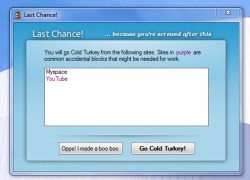 Finally, you just press the “go cold turkey” button to activate everything. After you activate the Cold Turkey feature another window will appear asking if you’re sure about the selections. It even highlights any potentially necessary websites in purple. More specifically, it highlights websites that are commonly blocked yet necessary for work. If you “made a boo boo” you can return to the main interface and alter your selection, otherwise you can go ahead with the block.
Finally, you just press the “go cold turkey” button to activate everything. After you activate the Cold Turkey feature another window will appear asking if you’re sure about the selections. It even highlights any potentially necessary websites in purple. More specifically, it highlights websites that are commonly blocked yet necessary for work. If you “made a boo boo” you can return to the main interface and alter your selection, otherwise you can go ahead with the block.
A final dialogue will appear telling you that you’re now “cold turkey,” and it also repeats the restore date and time for you. If you had any of the affected websites open already, you may need to restart your browsers before the block truly goes into effect.
At any time you can launch Cold Turkey to see how much time is left on the clock. A simple little dialogue window will appear telling you the restore date and time, and it will also prompt if you want to block more sites or not. Clicking on yes will bring you to a slightly modified version of the main UI, which only allows you to add or remove custom websites and URLs.
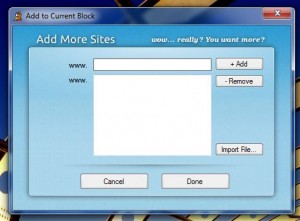 That’s it, there’s absolutely no [easy] way to reverse the process until the time has run its course. Take heed of that fact. If you’re resourceful you could always open and edit the Windows HOST file yourself, but I’m not going to delve into that here.
That’s it, there’s absolutely no [easy] way to reverse the process until the time has run its course. Take heed of that fact. If you’re resourceful you could always open and edit the Windows HOST file yourself, but I’m not going to delve into that here.
The app settings survive even through reboots, and are computer-wide meaning that they affect all users of a particular machine. You cannot end the application through the task manager, you can’t uninstall the program once the blocking process has been started, and you cannot change the system time to trick it. This little quote from the official FAQ caught my eye and sums up the application quite well:
What if I change my mind while I’m blocked?
Tough luck. You will have to wait until your time expires. This is why the program exists in the first place, silly.
Conclusion and download link
 Cold Turkey is a very useful Windows application that will help you to be more productive by blocking bad websites and apps. More specifically, the idea is to prevent access to apps and websites that would greedily consume your time. It’s not difficult at all to visit Facebook or YouTube for a few minutes, only to be sent off on a several hour long tangent. This app prevents that from happening by blocking access to the related sites through the Windows HOST file. Once the Cold Turkey process has been activated, you cannot reverse the process (at least not without more advanced knowledge of the operating system). While configuring the block session, you can choose from several pre-configured websites or enter your own. You can also block installed programs and apps, personally I always block Guild Wars 2 (it’s my kryptonite). You choose a specific time and date, and then once activated the affected sites and apps are not accessible until that time has passed. It works well, it’s remarkably efficient and the developer has done a great job at preventing the block process from being reverted. Don’t make a mistake by blocking access to a site or app that you need for work. Otherwise, this is a great application to keep you productive and on task. It’s pretty lightweight too, as it uses less than 20MB of RAM.
Cold Turkey is a very useful Windows application that will help you to be more productive by blocking bad websites and apps. More specifically, the idea is to prevent access to apps and websites that would greedily consume your time. It’s not difficult at all to visit Facebook or YouTube for a few minutes, only to be sent off on a several hour long tangent. This app prevents that from happening by blocking access to the related sites through the Windows HOST file. Once the Cold Turkey process has been activated, you cannot reverse the process (at least not without more advanced knowledge of the operating system). While configuring the block session, you can choose from several pre-configured websites or enter your own. You can also block installed programs and apps, personally I always block Guild Wars 2 (it’s my kryptonite). You choose a specific time and date, and then once activated the affected sites and apps are not accessible until that time has passed. It works well, it’s remarkably efficient and the developer has done a great job at preventing the block process from being reverted. Don’t make a mistake by blocking access to a site or app that you need for work. Otherwise, this is a great application to keep you productive and on task. It’s pretty lightweight too, as it uses less than 20MB of RAM.
Price: Free, Pay-what-you-want
Version reviewed: 0.8
Supported OS: Windows 8/7/Vista/XP/2000/NT
Download size: 996KB
VirusTotal malware scan results: 0/46
Is it portable? No

 Email article
Email article




