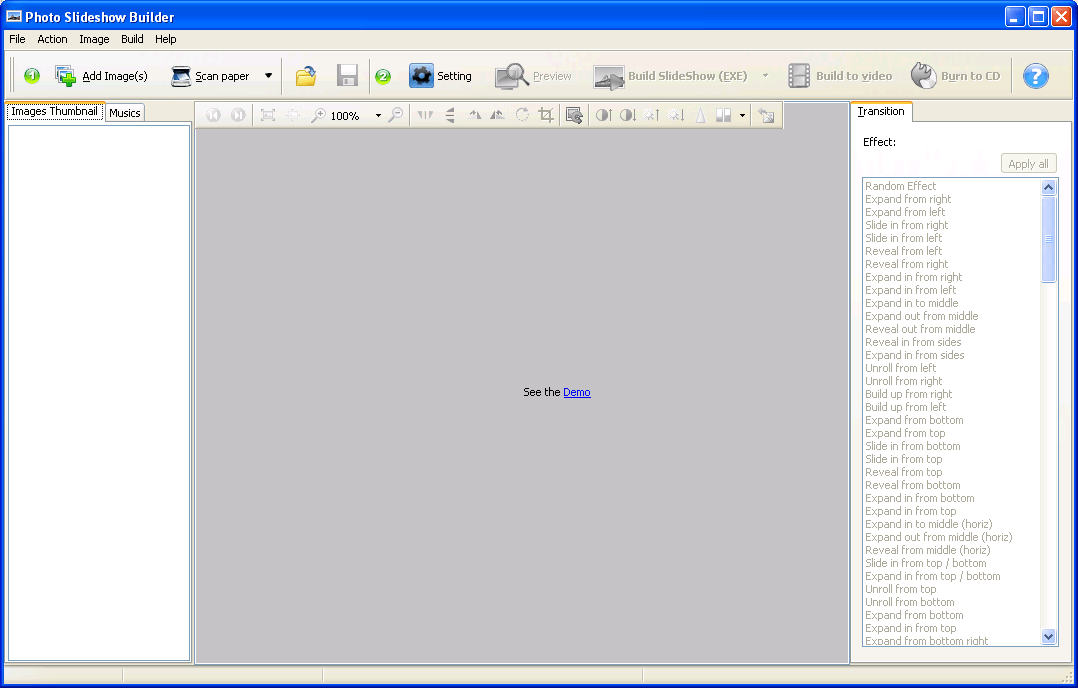 Have a lot of photos or images you want to share and need some way to share them? There is always Facebook, of course, but that is not ideal for many people. So Boxoft Photo SlideShow Builder is here to help. Let’s see if it is worth your time.
Have a lot of photos or images you want to share and need some way to share them? There is always Facebook, of course, but that is not ideal for many people. So Boxoft Photo SlideShow Builder is here to help. Let’s see if it is worth your time.
What is it and what does it do
Main Functionality
Boxoft Photo SlideShow Builder allows you to create slideshows out of your photos and images, and export to screensaver, video, or CD.
Pros
- Create slideshows of your photos and images, and export as screensaver (SVR, EXE), video (AVI, WMV, MPEG), or burn to CD
- Supports over many input image formats: TIF, TIFF, FAX, G3N, G3F, GIF, XIF, JPG, JPEG, JPE, JIF, PCX, BMP, DIB, RLE, PNG, DCM, DIC, DICOM, TGA, TARGA, VDA, ICB, VST, PIX, PXM, WBMP, JP2, J2K, DCX, CRW, PSD, IEV, LYR, etc.
- Supports dozens upon dozens of transition effects between photos during slideshow (I didn’t count exactly how many effects there are — Boxoft says 200+). If you can’t pick which one you want to use, there is a random option.
- Allows you to set MP3 audio files to play in background during slideshow
- Aside from native images, accepts images/photos scanned directly from your scanner as input
- Allows you to customize slideshow settings, such as center image, stretch/shrink images, preserve aspect ratio, image resolutions, background color or image, and display interval
- For individual input images, you can flip (horizontally, vertically), rotate, increase/decrease contrast, increase/decrease brightness, adjust sharpness, make an image black/white or use grayscale, or add edge detection effect
- Allows you to preview before exporting
- Supports drag + drop
Cons
- Cannot include videos in slideshows (i.e. does not support video inputs). The program appears to support videos as inputs but I get an error when trying to load a video into the program.
- Does not have the ability to natively export slideshows as video. Rather, when you export as video, your slideshow is played back on screen and Boxoft Photo SlideShow Builder records that playback. The plus side to this method of output is you have the option of controlling how long the video is by stopping the recording as desired and having the ability to record audio (background audio, such as from your speakers) to include in your slideshow. The major downside is, you have to sit there and let Boxoft Photo SlideShow Builder record your photo slideshow, which can be time consuming depending on how long the slideshow is. It would be best if Boxoft Photo SlideShow Builder provided both methods of export, native and screen recording.
- Only supports AVI, WMV, and MPEG output. While this will work for most people, especially seeing as how video converters are a dime a dozen, it would be nice to have more options.
- Has stretch/shrink option enabled by default, which will make your smaller images look like crap. Shrinking large images is not an issue, but you will find that your small images are stretched and look ugly. I wish it were possible to keep shrinking enabled while disabling stretch, but unfortunately you cannot do that — either enable stretch/shrink or disable it.
- By default, each image is set to show for only 500 ms. Seriously, 500 ms? Half a second? You can, of course, modify this value (it can be as high as 9500 ms) but why the value is so low by default is beyond me.
- Only supports MP3 audio files as background music/sound. Doesn’t Boxoft know MP3 isn’t the only audio format people use?
- Doesn’t really offer any spectacular features you can’t find elsewhere, such as in Windows Movie Maker
Conclusion and download link
The best way I can describe Boxoft Photo SlideShow Builder is by using a term dotTech coined for software reviews a few years back: Boxoft Photo SlideShow Builder is average. It isn’t really that bad, despite its drawbacks, but it really doesn’t offer you anything spectacular that would make you want to get this program. Probably the best aspect of the program is the dozens of transition effects it has, but transition effects alone can’t make a program standout above the crowd.
If you want to get Boxoft Photo SlideShow Builder, by all means go for — they offer a trial version you can test before purchasing. Personally, though, I won’t be messing with it because Boxoft Photo SlideShow Builder doesn’t offer any interesting features I can’t find in other programs, like Windows Movie Maker, IrfanView, and Anvsoft Photo Flash Maker Free (all three are free/freeware).
Price: $27
Version reviewed: 1.6
Supported OS: Windows XP, Vista, Windows 7
Download size: 19.3 MB
VirusTotal malware scan results:
Is it portable? No
Boxoft Photo Slideshow Builder homepage

 Email article
Email article



