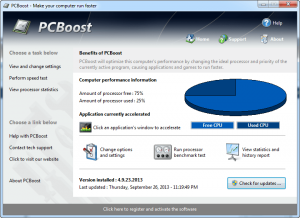 One of the reasons why your computer may be running slow is because of your CPU. If you have an underpowered or overutilized CPU, then your computer will be unresponsive. Are you in such a situation? Then PGWARE PCBoost wants to help. Let’s see if it is worth your time.
One of the reasons why your computer may be running slow is because of your CPU. If you have an underpowered or overutilized CPU, then your computer will be unresponsive. Are you in such a situation? Then PGWARE PCBoost wants to help. Let’s see if it is worth your time.
What is it and what does it do
Main Functionality
PCBoost is program that, according to the developer, helps “instantly increase the speed of your computer. Applications such as games, video production and photo editors are immediately faster.”
Pros
- Uses two methods to help increase performance:
- Automatically modifies the processing priority of your foreground process to high, to ensure it gets the most CPU usage (you can modify settings to set processing priority to a different level, if you want)
- Pings Windows CPU scheduler everyone two minutes to ensure your foreground process is running on the fastest available core, if you have a multi-core CPU
- Allows you to run a processor benchmark to judge the performance of your CPU
- Automatically sets itself to run at Windows boot. This type of behavior usually irks me but for this type of program, running automatically at Windows boot is necessary because PCBoost is an “always on” type program.
- Extremely easy-to-use — install it, run it, and go, with no setup required
- Not too bad on computer resources — uses roughly 3 MB while sitting in the background
Cons
- Eh. Bold claims are backed up with not-so-bold functionality.
Discussion
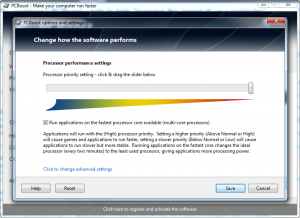 PCBoost sounds like a complicated program but, in reality, it is actually fairly simple. PCBoost does two things to help “increase the speed of your computer”:
PCBoost sounds like a complicated program but, in reality, it is actually fairly simple. PCBoost does two things to help “increase the speed of your computer”:
- It automatically boosts the processing priority of your foreground process (i.e. the active window — the program you are currently uses) to high (you can customize this to a different setting, if you want)
- It pings Windows CPU scheduler every two minutes to send the foreground process to the least used CPU core (only applicable if you have a multi-core CPU, such as dual-core or quad-core)
So, does this actually increase the speed of your computer and programs? Eh.
First of all, you should note PCBoost will have little to no effect if you have no CPU use issues. Both the features of PCBoost only do something when there are programs or processes fighting for CPU time; increasing the priority of the foreground process to high does something only if that program has to fight for CPU with other programs and processes and same goes for pinging Windows CPU scheduler. If you always have free CPU (i.e. your CPU is not fully utilized), then PCBoost is literally useless for you.
Secondly, despite what the developer claims, PCBoost does not make anything “faster”. Rather, PCBoost helps ensure the program you are actively use (the active window, foreground process) gets the most CPU processing power possible. In other words, PCBoost tries to make sure your active program doesn’t run slower. It may sound like a small difference but it is a significant difference: the speed of your computer is determined by your hardware specifications (e.g. CPU speed, amount of RAM, etc.) and the only way to make your computer faster is to modify the physical hardware such as with overclocking, which PCBoost doesn’t do.
That said, boosting the CPU priority of the foreground process is an age-old trick to ensure your active program gets the most possible CPU processing power. (It is actually a feature built directly into Windows — PCBoost just automates it.) The trick is time-tested and is accepted as a way to help boost performance in situations where you have multiple running programs/processes and all of them want CPU time; in such situations, the programs/processes with the higher priority get more CPU time and thus perform better. Although this is a very simple trick to help manage CPU, this part of PCBoost works. I’m not as convinced of PCBoost’s other feature.
Windows is built to work with multi-core CPU usage; it knows how to handle which processing core to send processes to. I’m not convinced PGWARE — the developer of PCBoost — is smarter than Microsoft; I’d much rather leave it to Windows to decide which core to send my foreground process to rather than let PCBoost force Windows CPU scheduler to use the least used core every two minutes. And before you geeks say “but Ashraf, modifying processor affinity is a well-known and accepted trick“, let me remind you this feature isn’t really optimizing processor affinity; it is something similar, but different. Something different that hasn’t convinced me that it is better.
Conclusion and download link
PCBoost has not convinced me that it is a worthwhile program. First of all, with only two features (and one of them being a very simple one), it doesn’t do very much to help alleviate CPU clog and overuse when compared to programs like Process Lasso and Process Tamer. And of what it does do, half of the functionality is dubious. You are more than welcome to give this program a try but I not going to recommend it.
Rather, if you have CPU usage issues, give Process Lasso (which has Free and Pro versions) or Process Tamer (freeware) a try. They apply different methods than PCBoost to try to reign in rogue CPU usage to ensure the best performance possible; methods which I feel are a bit more useful than what PCBoost does. If you don’t have CPU usage issues (e.g. you have a modern, fast computer)… then why are you reading this review?
Price: $14.99
Version reviewed: 4.9.23.2013
Supported OS: Windows 8/7/Vista/XP (32-bit and 64-bit)
Download size: 4.8 MB
VirusTotal malware scan results: 0/45
Is it portable? No

 Email article
Email article



