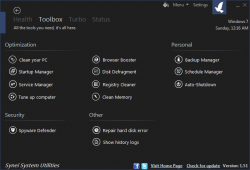 Here on dotTech we’ve covered plenty of all-in-one system maintenance programs. Synei System Utilities is the new kid on the system maintenance block. Let’s see if it is worth your time.
Here on dotTech we’ve covered plenty of all-in-one system maintenance programs. Synei System Utilities is the new kid on the system maintenance block. Let’s see if it is worth your time.
What Is It and What Does It Do
Main Functionality
As the name suggests, Synei System Utilities is an all-in-one system tool/utility/program that has various functions in one program to help you clean, optimize, and maintain your computer… functions that are normally found in individual programs.
Take note Synei System Utilities has two editions, Free ($0) and Premiere ($19.99 per year).
Pros
- Free version has nine tools to help you clean, optimize, and maintain your PC while Premier version has another five:
- PC Cleaner
- Startup Manager
- Service Manager
- PC Tune Up
- Browser Booster (Premiere only)
- Disk Defragmentor
- Registry Cleaner (Premiere only)
- Memory Cleaner (Premiere only)
- Backup Manager
- Schedule Manager
- Auto-Shutdown
- Spyware Defender (Premiere only)
- Hard Drive Repair
- Turbo Boost (Premiere only)
- Folder Protector
- Temperature Monitor
- Scheduled Task Manager
- Has 1-Click Maintenance option that can run PC Cleaner, Startup Manager, Service Manager, PC Tune Up, Disk Defragmentor, Registry Cleaner, Spyware Defender, and Memory Cleaner with the click of one button
- PC Cleaner supports all four major Windows browsers — Internet Explorer, Firefox, Chrome, and Opera — and has the option to securely delete using 1-7 passes
- Startup Manager will scan startup items and try to automatically optimize them for you
- Service Manager will scan and automatically optimize services for their best values
- Creates automatic backup of registry prior to cleaning
- Prompts to create system restore point the first time you run it
- Excellent interface
- Easy-to-use
- Has a portable version
Cons
- Startup Manager’s automatic startup optimization is good, except it had one false positive for it: it killed RoboForm as a startup item, which is something I want starting at startup
- Backup Manager’s scheduler is a bit odd, will run all tasks at scheduled times instead of allowing you to schedule each task individually
Startup manager can’t delay items — only enable/disable/delete- UPDATE: The ability to delay items has been added by the developer after we originally wrote this review
- Drive Repair just uses ChkDsk instead of its own repairing algorithm
- PC Cleaner supports Opera but not like how it supports other browsers; you can either clean Opera or not clean Opera, you don’t have the option to customize exactly what in Opera you want to clean (e.g. cache, cookies, history, etc.)
- Drive Repair simply using Windows ChkDsk instead of applying repair techniques of its own
- There’s no “Pause” button when running 1-Click Maintenance, to pause cleaning temporarily and restart later
- Requires .NET Framework 3.5
- Premiere uses the yearly subscription model, asking $19.99 per year for a 3-PC license — which is a bit overpriced, in my opinion
- I would like to see more tools added to the program, notably a secure deleter and clean uninstaller
Discussion
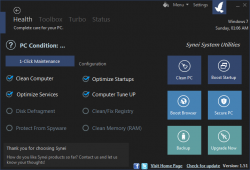 Synei System Utilities has 14 tools that help you clean and maintain your computer:
Synei System Utilities has 14 tools that help you clean and maintain your computer:
- PC Cleaner — clean junk files, temp files, privacy and history traces, etc.
- Startup Manager — enable/disable/delete/delay startup items, with support for automatic optimization
- Service Manager — start/stop services plus modify their startup behavior, with support for automatic optimization
- PC Tune Up — adjust system settings for optimal performance
- Browser Booster (Premiere only) — let Synei System Utilities manage memory usage of browsers for faster performance
- Disk Defragmentor — defrag your drive(s)
- Registry Cleaner (Premiere only) — clean registry
- Memory Cleaner (Premiere only) — free up RAM, with the ability to automatically run every 5 minutes
- Backup Manager — create folder-level backups, with support for automatic backups, compression, and encryption
- Schedule Manager — set 1-Click Maintenance, Auto Shutdown, Backup Manager, PC Cleaner, Defragmentor, Startup Manager, Service Manager, or any custom program of your choosing to automatically run at a specific date/time, every X mins, or in X mins
- Auto-Shutdown — schedule automatic shutdown or restart
- Spyware Defender (Premiere only) — protect against spyware by “vaccinating” your computer against malicious websites, Active X, and cookies (similar to how Spyware Blaster works)
- Hard Drive Repair — run Windows ChkDsk to repair drive(s)
- Turbo Boost (Premiere only) — temporarily turn off unnecessary programs and processes to provide optimal performance for a resource intensive task, like gaming or watch a movie (similar to how Game Booster works)
One of the thing that irks me the most about system utilities is they often tend to be jack-of-all-trades-master-of-none in the sense that they often features and functionality that can be found better in other software. At first glance, Synei System Utilities appear to be just like any other system maintenance tool. In fact, it looks the program can’t hold a candle to other system utilities simply because other programs have many more features. However, when you start using Synei System Utilities and dig deep into the program, you will learn the program is more quality over quantity.
Before I go on, let me explicitly state Synei System Utilities isn’t perfect; not all its tools are up-to-par with specialized rivals. However, Synei System Utilities has some great features that I was surprised to find. For example, the Startup Manager does more than just manage startup entries — it will automatically disable the ones Synei System Utilities thinks don’t need to run at boot; Services Manager does more than just start/stop services and will automatically optimize service settings for optimal performance; Spyware Defender allows you to vaccinate your computer against malicious websites, Active X, and cookies and doesn’t stay always-on in the background; Turbo Boost lets you ensure top performance while gaming or other resource intensive tasks; and Backup Manager is a viable folder-level backup program that supports compression and encryption.
That said, you are probably wondering: okay, so it has good feature — but is it safe to use? That, my friends, is not a question I can answer. If a system utility is safe to use or not is a question answered by time; as more people use a program, the more we learn about if it screws up your computer or if it is safe to use. Synei System Utilities is relatively new, so it is hard to gauge the program’s safety at this time. For what it is worth, though, I ran 1-Click Maintenance (at default settings) and it did not break my computer (tested on Windows XP, 32-bit). Similarly, I ran Registry Cleaner and compared it to CCleaner. Synei System Utilities appears to not be an overaggressive program, finding 138 registry errors vs 169 registry errors found by CCleaner. Yeah, it found less errors than CCleaner but registry cleaning is the art of balancing safety and aggression and Synei System Utilities appears to have found that balance.
Of course, as with all programs of this type, you should always process with caution because even the best ones can screw up your computer by accident. But, as per my tests, Synei System Utilities is a relatively safe one. Still, proceed at your own risk.
Conclusion and Download Link
When I started to review Synei System Utilities, I thought it would be just another subpar program. After reviewing it, however, I’m very impressed. Synei System Utilities doesn’t have as many tools or features as some of the more prolific all-in-one system utility programs, but Synei System Utilities focuses more on quality than quantity. Sure it has downsides, but generally speaking Synei System Utilities tools work very well. And the fact that Synei System Utilities is available in free and paid editions (allowing you to pick which one you want) plus has a portable version makes the program even better. Overall, this is a great program — grab it if you want or need it.
Also be sure to check out dotTech’s review on best free system cleaner.
Price: Free, $19.99 per year for Premiere [3-PC]
Version reviewed: 1.85
Supported OS: Windows XP, Vista, 7 and 8 (32-bit and 64-bit)
Download size: 6.5MB
VirusTotal malware scan results:
Is it portable? Yes
Synei System Utilities homepage

 Email article
Email article



