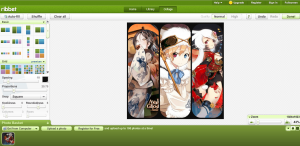 Have you ever wondered how others managed to showcase their Instagram photos as creative collages? Well, if you have a smartphone, all you need is to download a free collage maker. If you prefer editing photos using your PC or laptop, then you might as well look for a reliable online photo collage maker. Speaking of which, let’s find out if Ribbet! has what it takes to impress you with its wide collection of custom collage layouts.
Have you ever wondered how others managed to showcase their Instagram photos as creative collages? Well, if you have a smartphone, all you need is to download a free collage maker. If you prefer editing photos using your PC or laptop, then you might as well look for a reliable online photo collage maker. Speaking of which, let’s find out if Ribbet! has what it takes to impress you with its wide collection of custom collage layouts.
What is it and what does it do
Main Functionality
What exactly is Ribbet!? It’s basically a free online collage maker. With Ribbet!, you don’t need to download or install any software or program. This web app can be loaded directly via your web browser and it is compatible with Chrome, IE, Firefox, Safari, Opera, etc. What this web app does is that it lets you create custom collages out of your photo collections. With custom collages, you can place two or more images into one photo. You are also free to choose the collage layout that you like. Just load this web app on your browser, select “Create a Collage”, select your desired collage style, drag and drop the photos that you want to use in your collage, customize your collage and voila! You’re all set to save and share your collage to your favorite photo sharing communities such as Instagram, Tumblr and Pinterest.
Pros
- Easy to use, responsive and well-designed user interface
- Lots of creative collage styles (layouts)
- You can directly create collages out of the photos that you have on Facebook, Flickr, Picasa and Google Plus
- You can customize your collage’s background color, spacing, proportion, dimensions, kookiness, roundedness, columns, rows, etc.
- You can crop, rotate, sharpen and resize your collage. You can also apply some cool and creative effects such matte, soften, sepia and vignette.
- Photo Frames, Stickers and Text – You can make your photo collages more appealing by adding custom frames, stickers and text
- You can save your collages online provided that you have a registered Ribbet! account. Registration is free.
- No download and installation required – just load the web app oi your web browser
- You can save your collage as JPG or PNG
Cons
- Some of the web app’s collage styles, themes, frames and effects are only available to Premium users.
- There’s no tool for directly sharing your photo collages to Pinterest or Twitter
- There are times wherein the web app’s user interface becomes unresponsive but this doesn’t happen very often
Discussion
 Ribbet! is a very useful web application. It provides an alternate way for you to create lots of creative and interesting photo collages. This web app usually comes in handy especially at times when you’re handling photos on your PC. So instead of transferring the photos to your mobile device (which is quite a hassle), you can just open the web app on your web browser and then you’re free to create the collage that you want.
Ribbet! is a very useful web application. It provides an alternate way for you to create lots of creative and interesting photo collages. This web app usually comes in handy especially at times when you’re handling photos on your PC. So instead of transferring the photos to your mobile device (which is quite a hassle), you can just open the web app on your web browser and then you’re free to create the collage that you want.
What’s also great about Ribbet! is that it has a user-friendly interface so even if you aren’t that well-versed with computers, you can easily figure out what to do. Besides, this web app provides a quick tutorial for new users.
One notable feature of this web app is its wide variety of collage styles or layouts. While some of its collage styles are only available to its premium users, it still has a lot of features to offer to its free users. Aside from this, you can also save your photo collages to your online account. This option, however, will require you to create a free account. Even so, creating an account at Ribbet.com is fully optional. If you don’t want to register, then you can just save all of your photo collages to your computer.
Functionality wise, this web app gives a very satisfactory performance. It is very convenient to use plus you can access it anywhere for as long as your computer has a stable Internet connection. So far, I haven’t experienced any serious issues with this app except for the fact that it would suddenly freeze but that doesn’t happen very often. It just happens when you tend to upload multiple images with large file sizes.
On the lighter side, this web app has almost everything that you want in a collage maker. It can crop, resize and rotate your images plus it also provides a variety of attractive photo effects. You can even make your photo collages look more appealing by adding some cute stickers and interesting quotes or texts.
Conclusion and download link
There are many web apps out there that you can use to create photo collages but what sets Ribbet! apart from these web apps is the fact that it won’t settle for less. It has almost every essential tool for creating lots of creative collages plus you can directly link it to your favorite online photo galleries such as Picasa and Flickr.
Price: Free, users can also upgrade to Premium (which is available for free for a limited time)
Version reviewed: N/A
Requires: Works on all modern browsers (Google Chrome, Firefox, IE, Safari, Opera, etc.) on all desktop operating systems (Windows XP, Vista, 7, 8, Mac OS X, Linux, etc.)
Ribbet! Free Collage Maker homepage

 Email article
Email article



