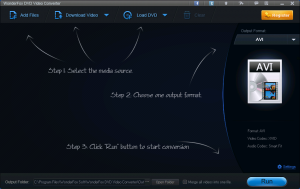 Need a video converter? dotTech has a review on the best free video converters. Need a DVD ripper? dotTech has a review on the best free DVD rippers. Need a video downloader? We’ve reviewed a excellent freeware ones. Not happy with what we’ve offered you so far? WonderFox DVD Video Converter is another option. Let’s see if it is worth your time.
Need a video converter? dotTech has a review on the best free video converters. Need a DVD ripper? dotTech has a review on the best free DVD rippers. Need a video downloader? We’ve reviewed a excellent freeware ones. Not happy with what we’ve offered you so far? WonderFox DVD Video Converter is another option. Let’s see if it is worth your time.
What is it and what does it do
Main Functionality
WonderFox DVD Video Converter converts video files to other formats, converts audio files to other formats, rips DVDs to other video formats, and downloads videos from online video sharing/viewing websites like YouTube.
Pros
- Can rip DVDs to other video or audio formats, convert videos to other video formats, convert audio files to other audio formats, convert video files to audio formats, and download videos from online video websites
 Supports many input and output formats, including support for specific electronic devices (see chart to the right for more details)
Supports many input and output formats, including support for specific electronic devices (see chart to the right for more details)- Supports the bypass of DRM protection and region locks when ripping DVDs: “DVD CSS, region code, RCE, Sony ArccOS, UOPs, and Disney X-project DRM”
- Video downloader supports major video websites: “YouTube, Facebook, Vimeo, Liveleak, Metacafe, etc (over 20 sites).”
- Allows for some basic edits on input videos: trim, flip, rotate, crop and add filter/effect
- Can merge all input files into one output
- Allows users to customize output settings: video encoder, resolution, bit rate (with support for VBR), aspect ratio, and frame rate; audio encoder, channels, bit rate, sample rate, volume; and norm
- Has a “Smart Fit” option for output video settings which lets WonderFox DVD Video Converter automatically select best output settings
- Supports batch processing
- Supports NVIDIA and AMD GPU acceleration and multi-core CPUs
- Can be set to shut down computer after conversion has finished
- Beautiful interface
- Good speed and works well
- Is fairly priced at $19.95
Cons
- No offline Help documentation
- Only supports DVD discs — no support for DVD folder or ISO as input
- Doesn’t support drag + drop
- Supports batch processing but, during batch processing, you cannot customize each input file to output to different output format/setting — all inputs must be converted to the same output format with the same settings
- While “Smart Fit” is nice to have, I’d like to see users have the option to explicitly force WonderFox Video Converter to keep output resolution same as input resolution (in cases where Smart Fit doesn’t do that)
- Has an option to output input files into DVD .VOB format, but that isn’t the same as letting you rip DVDs and store in DVD folder, which provides the best lossless ripping and reburning capabilities
- Developer needs to be more clear about exactly what websites are supported by the video downloader — saying “over 20 sites” is not good enough
- Can’t add subtitle files to videos
- Has effects/filters capability but doesn’t support some of basic video edits that are supported by other video converts, like adjust contrast, brightness, saturation, and hue
- No Blu-ray ripping capabilities (but this is not a deal-breaker, seeing as the program costs less than $20)
Conclusion and download link
WonderFox DVD Video Converter is a good program. It converts video/audio formats, rips DVDs, and downloads videos. It works as well as any other rival program, plus the $19.95 asking price is significantly lower than other shareware programs. Overall, this is a good program and a good choice if you want DVD ripping, video/audio converting, and video downloading capabilities in one program.
That said, WonderFox DVD Video Converter offers non-unique functionality. Indeed, there are dozens of DVD rippers, video/audio converters, and video downloaders out there — both shareware and freeware. If you are unwilling or unable to pay for WonderFox DVD Video Converter, check out dotTech’s review on the best free video converters, dotTech’s review on the best free DVD rippers, and dotTech’s review on EagleGet.
Price: $19.95
Version reviewed: 4.7.1
Supported OS: Windows 8/7/Vista/XP
Download size: 15.3 MB
VirusTotal malware scan results:
Is it portable? No
WonderFox DVD Video Converter homepage

 Email article
Email article



