 If you’re a social account manager or you handle marketing for a business, you probably need to do a lot more during your day than just sit in front of a browser monitoring a social feed. In my case, I have lots of other work that I need to do, so I usually leave Tweetdeck or Twitter running in a browser. One thing that’s great about using the mobile version of Twitter is that you receive notifications anytime something of note happens. It allows you to stay on top of an account, and respond quickly. Twittalert is a Windows application that allows you to stay in the loop while working on your computer, by offering desktop notifications for new tweets.
If you’re a social account manager or you handle marketing for a business, you probably need to do a lot more during your day than just sit in front of a browser monitoring a social feed. In my case, I have lots of other work that I need to do, so I usually leave Tweetdeck or Twitter running in a browser. One thing that’s great about using the mobile version of Twitter is that you receive notifications anytime something of note happens. It allows you to stay on top of an account, and respond quickly. Twittalert is a Windows application that allows you to stay in the loop while working on your computer, by offering desktop notifications for new tweets.
What is it and what does it do
Main Functionality
Twittalert is a pretty simple application that will send you alerts and notifications when you receive a new tweet. It’s particularly useful for anyone that handles marketing or social media tasks for a brand or business. One of the most useful features is that the app will suspend the notification service if you walk away from your computer or it becomes idle.
Pros
- Displays tweet notifications for a connected account right on the desktop
- You do not need to have Twitter open in a browser or third party window
- Displays photos right in the notification, you don’t need to click on a link to see them
- You can favorite tweets, and navigate directly to them in your browser window
- Very easy to setup, automatically opens the necessary authorization window on first run
Cons
- Uses anywhere from 110-120MB of RAM while running, which is some pretty hefty resource usage
- You cannot control what tweets show up in notifications, your complete feed is displayed
Discussion
This app doesn’t do anything extra other than the support offered for Twitter users. If you don’t like social media or you don’t frequent Twitter than you personally won’t have a use for this app. I would say that’s pretty self-explanatory, but I’ve come to realize you need usually to state the obvious on the internet.
 The main site directs you to CNET to download the application. Since CNET recently went down the crapper, you need to install a special manager in order to acquire any files through the site now. I recommend downloading Twittalert from Snapfiles. I’ve included the link below for anyone that has a habit of skipping to the end of a review.
The main site directs you to CNET to download the application. Since CNET recently went down the crapper, you need to install a special manager in order to acquire any files through the site now. I recommend downloading Twittalert from Snapfiles. I’ve included the link below for anyone that has a habit of skipping to the end of a review.
The version from Snapfiles is completely portable, but it comes compressed in a zipped archive. Once you extract the related files you can run the application from any directory including that of an external drive.
When you run Twittalert, it immediately minimizes to the system tray. On first run, you’ll need to authorize your account. It loads a small window with a place to enter your authorization pin, and it also opens Twitter authorization in your default browser window. As soon as you authorize the app in your browser, you’ll be given a PIN to enter.
As I already mentioned, after it’s all setup the app will minimize to the system tray. It will start delivering tweet notifications to your desktop right away. The notification windows resemble the new notification cards for Google Chrome. They show profile picture, the tweet along with active links and hashtags, timestamps and various navi buttons. You can go directly to a tweet, expand media or favorite tweets right from the notification. It’s also worth noting that tweets with inline images include the media content. Where most other apps would show a link or expand button, the Twittalert notifications simply include the images.
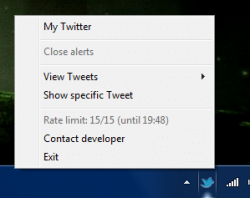 If you don’t want to see tweets from your feed, then this app is not for you because that’s pretty much all this shows. Personal mentions do show up, but only at the time they happen. You can lookup a specific tweet if you know the ID, but you’ll need to acquire that from Twitter first.
If you don’t want to see tweets from your feed, then this app is not for you because that’s pretty much all this shows. Personal mentions do show up, but only at the time they happen. You can lookup a specific tweet if you know the ID, but you’ll need to acquire that from Twitter first.
When notifications are open, you can right click on the system tray icon and close them all at once if you don’t want to sort through them individually. Notifications will always show up on top of all other windows, and they appear on the right hand side of the screen. I would recommend snapping Windows to the left hand portion if you have other work to do.
Twittalert uses anywhere from 110-120MB of RAM while running. In other words, it’s not very light on resources so keep that in mind if you decide to check it out.
Conclusion and download link
![]() Twittalert is a portable application that displays tweet notifications right on the desktop. It’s useful for anyone that needs to keep an eye on their Twitter feed, yet don’t want to leave Twitter or a third party app running. Unfortunately, Twittalert is uses a lot of resources as it consumes about 115MB at any given time. That being said, it displays tweets in an attractive notification window and even shows inline photos. That’s of particular note because a lot of third party extensions only show links to the media. Please keep in mind that while running you will receive any and all tweet notifications from your feed, and they pretty much take over the right side of your screen.
Twittalert is a portable application that displays tweet notifications right on the desktop. It’s useful for anyone that needs to keep an eye on their Twitter feed, yet don’t want to leave Twitter or a third party app running. Unfortunately, Twittalert is uses a lot of resources as it consumes about 115MB at any given time. That being said, it displays tweets in an attractive notification window and even shows inline photos. That’s of particular note because a lot of third party extensions only show links to the media. Please keep in mind that while running you will receive any and all tweet notifications from your feed, and they pretty much take over the right side of your screen.
Price: Free
Version reviewed: 0.0.2.6
Supported OS: Windows 8/7/Vista/XP
Download size: 371KB (compressed), 881KB (unzipped)
VirusTotal malware scan results: 0/48
Is it portable? Yes
Twittalert on Snapfiles (recommended download location)

 Email article
Email article



