 Whether you’re into video editing or you’re simply fond of downloading videos, there will always come a time wherein you will need to look at the details of your video and movie files. You might want to know the resolution and playback time of the video that you’ve downloaded. In such cases, you might want to use a software like MovieScanner. This free software is specifically designed to let you view the details of your movie files in a hassle-free way.
Whether you’re into video editing or you’re simply fond of downloading videos, there will always come a time wherein you will need to look at the details of your video and movie files. You might want to know the resolution and playback time of the video that you’ve downloaded. In such cases, you might want to use a software like MovieScanner. This free software is specifically designed to let you view the details of your movie files in a hassle-free way.
What Is It and What Does It Do
Main Functionality
MovieScanner is a simple and very straightforward movie and video detail scanner that is currently compatible with devices running on Windows and Mac OS X. With the help of this software, you can easily scan your movie and video files for important details such as the filename, screen type, resolution type, file size, file extension, playback time, video and audio codec, audio channel count, audio language, subtitle codec and subtitle language.
To use this tool, simple add the video or movie file that you want by clicking the “Add Movie” button. If you want to add multiple files, click the “Add Folder” button then select the folder or sub-folder that contains all of your movie files. Right after that, the software will automatically scan the movies that you’ve added and you’ll immediately see the details that you want.
Pros
- Simple, straightforward, responsive and stable
- User-friendly UI (resizable)
- Scans your video and movie files for the following details – filename, screen type, resolution type, file size, file extension, playback time, video and audio codec, audio channel count, audio language, subtitle codec and subtitle language
- Supports different types of movie and video formats such as .avi, .mkv, .flv, .mp4, .mpg, .mpeg, etc.
- Can add multiple files from folders and sub-folders
- Has a built-in search tool
- You can delete single items via right-click menu
- You can remove all of the data from the MovieScanner database in just one click of a button
- Can work offline, portable
Cons
- Doesn’t have an option wherein you can select and manage multiple files (for example, you cannot delete multiple files at once)
- You cannot sort your files by name, type or alphabetical order
- You cannot download the details of your movie files in .csv or .txt format
- Needs a “Copy to Clipboard” function
Discussion
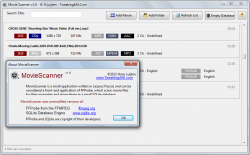 MovieScanner is a very useful tool that you can use on a regular basis. It is a very stable software and so far, it does its job well without any annoying bugs or errors. With the help of this tool, you can easily scan your movie and video files for important details such as your movie’s filename, playback time, resolution type, subtitle language, audio and video codecs, file size, file extension and so on. Knowing these details will definitely come in handy especially if you are tasked to manage a lot of videos.
MovieScanner is a very useful tool that you can use on a regular basis. It is a very stable software and so far, it does its job well without any annoying bugs or errors. With the help of this tool, you can easily scan your movie and video files for important details such as your movie’s filename, playback time, resolution type, subtitle language, audio and video codecs, file size, file extension and so on. Knowing these details will definitely come in handy especially if you are tasked to manage a lot of videos.
With MovieScanner, you can scan for single files and multiple files. It is also very easy to use since all you need to do is to click the appropriate buttons. The software itself will automatically scan and get the details from the movie files that you’ve added so you can just sit back and wait for the results.
Another thing that I like about this software is that it supports various video and movie file formats so you can basically scan any type of movie file. It doesn’t matter if your video file is .avi, .mkv, .flv, .mp4, etc. Aside from this, this software also has a built-in search tool so it is very easy to find the movie file that you want.
All in all, I can say that MovieScanner is a reliable software and it is way better than manually finding the details of your movies and videos. It helps you do your work in a more efficient manner but it does have a couple of downsides that you certainly cannot ignore. One good example of this is that you cannot copy the video file information to your clipboard. There is also no option that will allow you to download the information that you’ve collected from your movie files and videos. This means that even if you’ve successfully gotten the details from your movie files, you will still need to manually encode these details to a separate sheet or document.
Conclusion and Download Link
If you are just looking for a simple method to view the details of your movies and videos, then I highly suggest that you try MovieScanner. It is a reliable software that you can use on a regular basis and it’s quite helpful especially if you are handling multiple movie files and videos. It may lack in certain aspects but if you do not mind the drawbacks that I’ve already mentioned above, then there’s no need for you to look for another movie and video file details scanner.
Price: Free
Version reviewed: 1.0
Supported OS: Windows XP (SP3, 32 bit), Windows 7 (64 bit), Windows 8 (64 bit) and Mac OS X
Download size: 11MB
VirusTotal malware scan results: 0/47
Is it portable? Yes

 Email article
Email article



