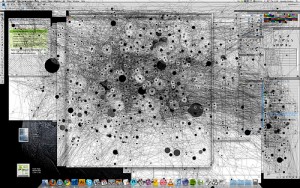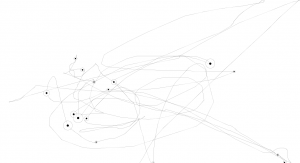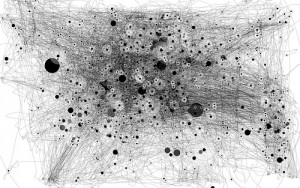Update: Mousepath is now known as IOGraph. Please read the article on IOGraph for more information.
Have you ever wondered where your cursor goes? Mouthpath is a small Java application that helps you quench your curiosity: it makes a little image file that traces your mouse pointer. Here’s an example:
(Image by developer.)
The above screenshot is actually atypical of Mousepath; Mousepath does not allow you to layer your mouse-movements over an actual screenshot ( that is something you must do manually in a photo editor like Photoshop or GIMP). But, you can except to get something like this:
(The above picture was saved after approximately 5-10 minutes of usage.)
(The above image was created by the developer after 3 hours of working in Photoshop.)
The “lines” show the movement of your mouse and the “circles” should where you mouse has stopped.
Mousepath truly is a simple app. All you need to do is download it, and run it (no installation necessary). After you run it, you can minimize it (but it must be on) and go about doing whatever you are doing. As long as Mousepath is running, it will record your mouse movements. Whenever you want to save what you have, simple maximize Mousepath’s window and hit “S” on your keyboard – a TIF image is saved in the same folder as Mousepath. If you want to start a new record, you can hit “R” on your keyboard (while Mousepath’s window is maximized) and the recording will be cleared. Since the program only saves images in TIF format, you can use FormatFactory to convert it into a different image format if you wish. Or, you could be smart like I was and just open it in Paint and save it as a PNG.
There is one awkward bug to make note of, however. When you first run Mousepath, when you minimize the program window, it will restart automatically. After that first time minimizing the program window will not restart it. So, just make sure to cycle through the first minimization before you start your “real” recording or you may accidentally delete your mouse-movement recordings.
Here is one recording I did and then overlaid it onto a screenshot of me writing this article:
Pretty cool, huh? You may download Mousepath from the following links:
Version reviewed: unknown
Supported OS: All Windows and Mac OS X
Special requirements: You must have Java installed
Download size: 405 KB

 Email article
Email article