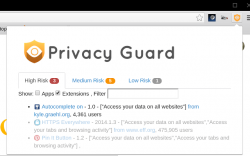 In Chrome, you’re free to install all sorts of apps and extensions for as long as they’re available on the Chrome Web Store. Apparently, each one of these extensions serves a particular purpose. By installing any of them, you are hereby giving them the permission to access your data. These include the websites and blogs that you frequently visit, your personal info, your list of installed apps, your bookmarks, etc. In other words, you need to carefully choose the apps and extensions that you want to install. It’s just that with Chrome, it would be such a hassle to list down all of the app permissions. Anyways, let’s find out how Privacy Guard can help protect you against those potentially risky apps and extensions.
In Chrome, you’re free to install all sorts of apps and extensions for as long as they’re available on the Chrome Web Store. Apparently, each one of these extensions serves a particular purpose. By installing any of them, you are hereby giving them the permission to access your data. These include the websites and blogs that you frequently visit, your personal info, your list of installed apps, your bookmarks, etc. In other words, you need to carefully choose the apps and extensions that you want to install. It’s just that with Chrome, it would be such a hassle to list down all of the app permissions. Anyways, let’s find out how Privacy Guard can help protect you against those potentially risky apps and extensions.
What is it and what does it do
Main Functionality
Privacy Guard is a free extension for Chrome that you can use to protect yourself against those malicious and potentially risky apps and extensions. What this extension does is that it basically provides you with detailed information about the permissions requested by your apps and extensions. So it’s like putting everything in one place. In just a single-click, you can view all of the permissions that you’ve granted to each of your extensions and apps. Apart from this, Privacy Guard will also classify your app permissions into three categories – high risk, medium risk and low risk. The former indicates the urgent need for you to analyze the credibility of the said app while the latter basically indicates that there’s a lesser chance for the app to be classified as harmful or malicious.
Pros
- Easy to install, easy to use
- Neat and simple user interface
- Convenient and accurate
- Automatically provides you with detailed information regarding the permissions requested by your apps and browser extensions
- Automatically classifies your browser apps and extensions into three categories – high risk, medium risk and low risk
Cons
- None that I can think of except for the fact that this extension still needs to be polished in such a way that it can provide its users with more useful features and options. Also note that the extension may not provide 100% accurate data, so you should use it as a useful reference tool, not an end-all-be-all tool.
Discussion
 I find Privacy Guard very useful especially for users who have a lot of apps and extensions installed on their web browsers. It basically spares you from manually listing down all of the permissions requested by your browser extensions and apps. In other words, it’s hassle-free. So all you need to do is to install the free extension to your Chrome web browser and it will do the rest of the work.
I find Privacy Guard very useful especially for users who have a lot of apps and extensions installed on their web browsers. It basically spares you from manually listing down all of the permissions requested by your browser extensions and apps. In other words, it’s hassle-free. So all you need to do is to install the free extension to your Chrome web browser and it will do the rest of the work.
To use Privacy Guard, the first thing that you need to do is to install it on your web browser. After which, it will automatically add its shortcut icon to your browser’s address bar or omnibar. So what you need to do is to click that icon. A small window will then appear and it will show you a detailed list of all the permissions requested by your extensions and apps. This also includes the extensions that you’ve temporarily disabled.
Apart from this, this simple tool will also classify your apps and extensions into three categories – high risk, medium risk and low risk. The ones that will fall into the high risk category are those that could almost do anything to your computer. These items require urgent attention so you shouldn’t carelessly install apps that would require this type of permission unless, of course, you fully trust its developer.
Nonetheless, the main objective of this extension is to inform you of the potential risks of granting such kinds of permissions to various third-party browser apps and extensions. It also doesn’t mean that if you’ve received a warning, then you’d immediately remove that app or extension from your web browser. It is still up to you if you want to keep these apps or not.
Considering its simple and straightforward approach, Privacy Guard can definitely help you make an informed decision. Nonetheless, it still needs to be polished in such a way that it could provide more features and options for better user experience. Like, for example, it would be great if it has a number indicator on its icon. This way, you can immediately know if a certain app or extension has been classified as high risk without even clicking on the icon.
Conclusion and download link
The web is filled with malicious threats that could harm you in one way or another so if you do not take the necessary precaution, you’re not only risking your privacy but also your personal safety and welfare. So if you have Privacy Guard, you can make an informed decision regarding the apps and extensions that you want to use and install on your web browser. It’s a simple tool yet very useful. So go ahead and check it out.
Price: Free
Version reviewed: 0.1.3
Requires: Google Chrome on Windows XP, Vista, 7, 8, Linux or Mac OS X

 Email article
Email article



