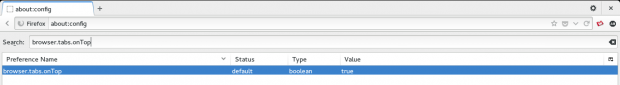Not a fan of the tabs on top trend that’s currently happening in the browser space? Miss the old days when Firefox had tabs on the bottom? No worries, there’s a very simple value inside the Firefox configuration that you can change to enable tabs on the bottom.
Before We Begin
Reverting to the default ‘tabs on top’ style can be accomplished by simply reversing the steps mentioned below.
Re-enable Bottom Tabs In Firefox By Editing About:Config
- Open a new tab in Firefox and type about:config in the address bar. Press the enter key. It will look exactly like the image below.
- In the about:config search box, type browser.tabs.onTop.
- Under the Value section of browser.tabs.onTop click on ‘true’ to turn it to ‘false’.
- Immediately you’ll see your browser tabs switch position to the bottom instead of the top.
- Close the about:config tab. Done!
Conclusion
The tabs on top look is an interesting one, but not everyone likes it, so it’s great to see that Mozilla gives you the option to go deep inside the internals of Firefox to change anything to fit with your needs.
[via askvg]

 Email article
Email article