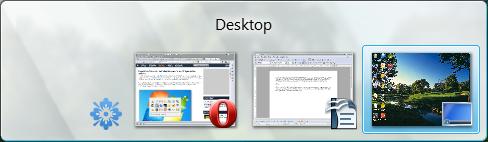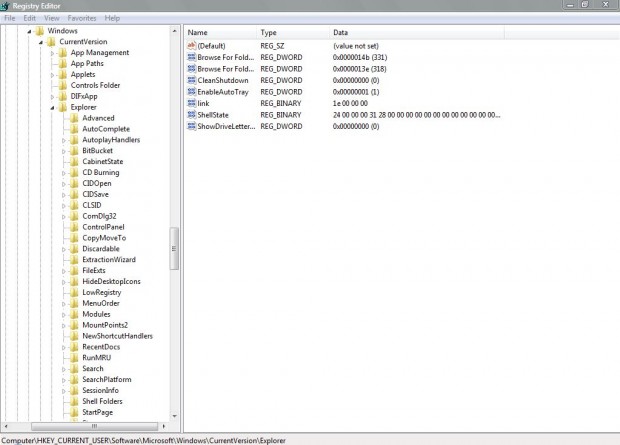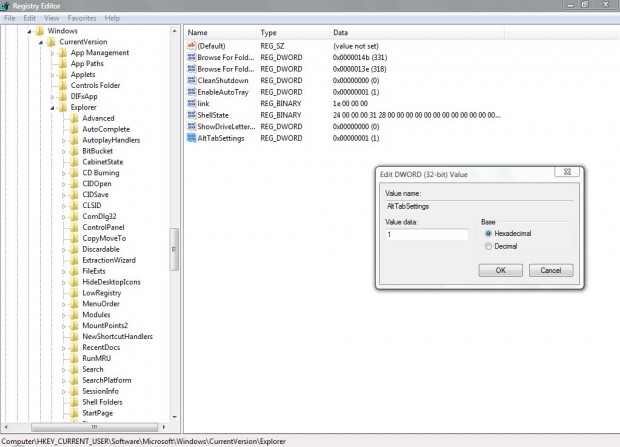If you are a fan of XP, you can customize both Windows Vista and 7 so that they include a Windows XP style Alt + Tab switcher. The XP style alternative doesn’t include the thumbnails that are included in Windows Vista/7’s Alt + Tab switcher below. No additional software is required, just a basic registry tweak.
If you must back up Windows before editing the registry, consider setting up a system restore point to go back to if required. Press the Win + R shortcut to open Run, and then input regedit. That opens the registry below where you should browse to: HKEY_CURRENT_USER\Software\Microsoft\Windows\CurrentVersion\Explorer.
Select the explorer folder, right-click the right side of the window and select New. Then click DWORD (32-bit) Value, and title it AltTabSettings. Right-click AltTabSettings, and select Modify to open the window in the shot below.
There you should add 1 to the Value data text box. Click OK to close the window, and then press Alt + Tab. You should find that you now have an XP style Alt + Tab switcher as in the shot below.
To revert back to the original Alt + Tab switcher, right-click AltTabSettings in the registry and select Delete. Then log out and back in and press Alt + Tab.
That’s just one way you can add the XP style to other versions of Windows. In addition, with software such as Classic Shell you can add an XP Start menu to Windows Vista and 7. You can also add a Windows XP theme to Windows 7 from this site.

 Email article
Email article